机械工业仿真 TLF-SOFT-AUTODESK SIMULATION MECHANICAL V2012-ISO iso
文章类别:
- 10月 26, 2022
- 0 条评论

 (0 次顶, 0 人已投票)
(0 次顶, 0 人已投票)你必须注册后才能投票!
快捷索引
/thumb.jpg)
语言:英语
网址:http://usa.autodesk.com/adsk/ser … 112&id=13773836
类别:机械工业仿真
(from:autodesk.com.cn)
AutoDesk Simulation 2012(原名Autodesk Algor Simulation)软件提供了种类丰富的机械仿真工具,可以帮助设计师和工程师在设计流程中及早做出重要决策。利用大量有限元建模工具和内建材质库,您可以深入探索最初的设计意图,并精确地模拟数字样机的运行条件。Autodesk Simulation软件支持与大多数 CAD软件工具进行直接、关联的数据交换,因此您无需重新定义仿真数据便可进行迭代性设计变更。通过帮助您预测产品的性能,包括多种物理因素同时相互作用的情况,Autodesk Simulation软件有助于您在投产前验证并优化设计方案。
支援CAD — 与多数 CAD 软体以直接的关联式方式交换资料。
● 建模与网格画分 — 利用专为提高生产力与模拟精确度的工具和精灵,建立有限元素模型和网格。
● 静态应力与线性动态 — 研究设计的结构回应。
● 机械工业事件模拟 — 利用支援大规模运动的多重本体动态、大型变形,以及具有本体对本体接触的大应变强化设计决策。
● 计算流体动力(CFD)模拟 — 研究设计的热特性,以及执行精确详尽的流体流量分析。
● 多重物理耦合分析 — 结合不同分析类型的结果,研究同时作用的多重物理因素。
AutoDesk Simulation Mechanical 2012属于较"基础"的版本,包括有线性与非线性结构静力分析、震动、机械运动模拟,疲劳破坏,稳态与暂态热传。
2012新版本里面比较大的变化就是:
1. 全新的界面
2. 与Inventor"双向"交换几何资料,可以直接在Autodesk Simulation中使用Inventor的参数表变更几何条件,并且再分析完确认OK后写回去Inventor更新机构模型。
3. 支援Moldflow分析结果中的残馀应力与热膨胀资料。
4. 加上一些在Inventor Simulation里面的接触条件、约束条件,所以在带入Inventor 应力分析资料上就更完整而方便,
/thumb.jpg)
The Autodesk Inventor product line provides a comprehensive and flexible set of software for 3D mechanical design, simulation, tooling creation, and design communication that help you cost-effectively take advantage of a Digital Prototyping workflow to design and build better products in less time. Autodesk Inventor software takes manufacturers beyond 3D to Digital Prototyping by giving engineers a comprehensive and flexible set of tools for 3D mechanical design, simulation, tooling, visualization and documentation. With Inventor software, engineers can integrate 2D AutoCAD drawings and 3D data into a single digital model, creating a virtual representation of the final product that enables them to validate the form, fit, and function of the product before it is ever built. Digital Prototyping with Inventor software enables you to design, visualize, and simulate products digitally, helping you to build better products, reduce development costs, and get to market faster.
Autodesk Inventor software is the foundation of the Autodesk solution for Digital Prototyping. The Inventor model is an accurate 3D digital prototype that enables you to validate the form, fit, and function of a design as you work, minimizing the need to test the design with physical prototypes. By enabling you to use a digital prototype to design, visualize, and simulate your products digitally, Inventor software helps you communicate more effectively, reduce errors, and deliver more innovative product designs faster.
Autodesk Inventor Simulation 2012
With AutoCAD Inventor Simulation Suite, designers can use dynamic simulation to predict how a product will work under real-world conditions without having to build costly, time-consuming physical prototypes or wait for results from expensive consultants.
What’s New?
Design and Validate your Products Digitally
Simulation
Easy-to-use and tightly integrated motion simulation and stress analysis in the Autodesk Inventor Simulation software help you predict how the design will work under real-world conditions before building it.
Optimize and validate product performance before the product is built. Because these tools are part of the 3D design software, its practical and cost-effective to employ simulation throughout the design process.
Autodesk Inventor Simulation software gives you the tools to record your engineering decisions and share the results of simulation with team members – allowing you to derive maximum benefit from your digital prototypes.
3D Layout and System Design
Getting the initial design concept right is the key to a successful project. Move your initial design studies from paper by using the parametric design environment in Inventor to develop initial concept sketches and kinematic models.
Plastic Part Design
Autodesk Inventor software offers plastic parts designers maximum flexibility by combining native Inventor geometry with exterior surface models designed with industrial design applications such as the Autodesk Alias family of products.
Functional plastic features, rule-based fillets and powerful multi-body workflows simplify the design of high-quality molded part models.
Sheet Metal Design
Use the Inventor Digital Prototype to simplify the design of complex sheet metal parts.
Asembly Design Assembly Design
Autodesk Inventor software combines design accelerators with assembly tools so you can be sure that every part and component in an assembly design fits correctly.
Accurately validate interference and mass properties to produce quality products the first time.
AutoCAD Integration and DWG Interoperability
Inventor software makes it easy for AutoCAD users to experience the benefits of Digital Prototyping by leveraging investments in AutoCAD expertise and DWG design data.
All Autodesk Inventor software products bundles also include the latest version of AutoCAD Mechanical.
Native Translators
Accept projects that use different applications. Autodesk Inventor offers a comprehensive suite of translators, including native translators that read and write files from other CAD tools and translators for industry standard formats such as IGES and STEP.
Learning Resources
Accelerate the adoption of Digital Prototyping. Inventor software offers a range of learning and reference resources to help you build and maintain your skills as well as quickly make the most of the 3D design environment.
Customization and Automation
Using the Inventor API (application programming interface), you can streamline frequently used procedures and automate specialized workflows that support design standards and engineering processes.
Design and Manufacturing Documentation
Easily generate and share production-ready drawings with manufacturing teams and outside suppliers. Autodesk Inventor software allows you to generate engineering and manufacturing documentation from a validated digital prototype to reduce errors and deliver designs in less time.
Autodesk Inventor software provides support for all major drawing standards, automated drawing updates, and output in the DWG format. 3D Visualization and Design Communication
Improve communication and collaboration with stakeholders and customers using the same digital prototype used to design and validate their designs.
Designers and engineers now have the tools to convey design ideas to managers in a compelling way, explain designs to manufacturing, and convince customers that they have the best solution for their needs.
Data Management
Use Autodesk Inventor software to efficiently and securely exchange design data and support collaboration between different engineering contributors, including industrial design, product design, and manufacturing.
引用
Homepage:
http://autodesk.com
Installation
Unpack, burn or mount with D-Tools & install
Check Crack/install.txt on DVD1
No Lame Patching, no problems with updates, no problems exporting to a "legal" version, no trial patched, no files modified etc … The one and only way to do it – KEYGEN – fully activated
会员福利
同类文章
文章类别:
本文链接: http://www.books51.com/171250.html
【点击下方链接,复制 & 分享文章网址】
机械工业仿真 TLF-SOFT-AUTODESK SIMULATION MECHANICAL V2012-ISO iso → http://www.books51.com/171250.html |
上一篇: 机械工程设计CAD解决方案 TLF-SOFT-VariCAD 2012 v1 02 ESD ISO-CORE iso
下一篇: AutoCAD 2004机械设计 iso

 (0 次顶, 0 人已投票)
(0 次顶, 0 人已投票)你必须注册后才能投票!


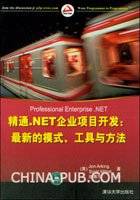


最新评论