Total Training Microsoft Excel 2007 基础教程 Total Training Microsoft Office Excel 2007 Essentials iso
文章类别:
- 30 10 月, 2022
- 0 条评论

 (0 次顶, 0 人已投票)
(0 次顶, 0 人已投票)你必须注册后才能投票!
快捷索引
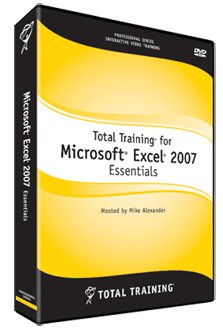
Title: Microsoft Excel 2007 Essentials
Total Training 发布了全部的Office 2007的教程,这次发布Excel的基础教程,以后会渐渐补充完整…
安装klcodec即可播放,记得选择ffdshow.
我安装时,默认是翻转的图像.所以在任务栏的ffdshow图标点右键,选择Flip,翻转图像,就可以了.
具体设置,如图.
/thumb.jpg)
教程正常播放时,如图.
/thumb.jpg)
OK, NOW, ENJOY IT…
Category: Communication & Office Tools
Presenter: Michael Alexander
Michael Alexander, a Microsoft Certified Application Developer (MCAD), is the Senior Program Manager for a top Texas technology firm. Michael started his consulting and office development career with the White House Communications Agency and Military Office and later launched a successful private practice. Michael is the author of several books on analysis with Microsoft Access and Excel, and the principal behind DataPigTechnologies.com where he shares Access and Excel tutorials.
Platform: Windows
Format: DVD-ROM & Online
Level: Beginner to Intermediate
Description: Learning to use Microsoft Excel has never been this simple. Our video tutorials quickly and thoroughly walk you step-by-step through all aspects Excel offers. This video training series begins with the simplest tasks and progresses to more difficult projects. Along the way, you will pick up tips and tricks of savvy Excel users. If you have ever wanted to learn how to use Excel to create better spreadsheets and improve spreadsheet analysis, now is the time!
Running Time: 5 Hrs, 1 DVD
Project Files: Included
Highlights
Explore the new user interface in Office Excel 2007 to find powerful tools when you need them.
Learn how to import, organize, and explore massive data sets in spreadsheets.
Discover how to quickly format cells and tables the way you want.
Improve spreadsheet analysis and communicate your findings in professional-looking charts.
See how to adjust page margins, and add or edit headers and footers, so your spreadsheet prints exactly as you’d like.
Presenter: Michael Alexander
Michael Alexander, a Microsoft Certified Application Developer (MCAD), is the Senior Program Manager for a top Texas technology firm. Michael started his consulting and office development career with the White House Communications Agency and Military Office and later launched a successful private practice. Michael is the author of several books on analysis with Microsoft Access and Excel, and the principal behind DataPigTechnologies.com where he shares Access and Excel tutorials.
具体课程表:
Lesson 1: WORKING WITH THE USER INTERFACE (25 min)
1. Introducing the Ribbon User Interface
2. Introducing Workbooks & Worksheets
3. Introducing the Formula Bar
4. Saving with Different File Extensions
5. Customizing the User Interface
Lesson 2: ENTERING & MANAGING DATA (47 min)
1. Getting Data into Excel
2. Importing Text Files
3. Using the Freeze Panes Functionality
4. Using the Zoom Functionality
5. Using Hot Keys
6. Managing Rows & Columns
7. Finding Data
8. Matching Case & Entire Cell Contents
9. Replacing Data
10. Finding & Replacing Empty Values
11. Sorting Data
12. Sorting Multiple Columns
13. Filtering Data
Lesson 3: USING FORMAttING TECHNIQUES (23 min)
1. Formatting Numbers & Dates
2. Formatting Cells
3. Setting the Font Type, Color & Size
4. Using Borders & Cell Styles
5. Adding Shapes & Pictures
6. Creating WordArt
Lesson 4: Formula Basics (34 min)
1. Constants, Formulas & Cell References
2. Understanding the Order of Operations
3. Using Formulas with Dates & Text
4. Linking Cells & Using Comparison Operators
5. Creating an Absolute Reference
6. Defining Named Ranges
7. Exploring the Function Library
8. Using the AutoSum Function
Lesson 5: USEFUL FUNCTIONS (40 min)
1. Using the INT Function
2. Using the Rounding Function
3. Using the ABS Function
4. Using the SUBTotal Function
5. Using Logical Functions
6. Using the AND & the OR Function
7. Using LEFT, RIGHT & MID Functions
8. Using the UPPER, LOWER, PROPER & TRIM Functions
9. Using COUNT Functions
10. Using the VLOOKUP Function
Lesson 6: CREATING REPORTS (33 min)
1. Creating a Subtotal Report
2. Using Conditional Formatting
3. Creating & Managing Conditions
4. Creating a Chart
5. Refining Charts
6. Using Basic Chart Types
Lesson 7: SHARING & DISTRIBUTING YOUR WORK (25 min)
1. Inserting Headers & Footers
2. Adding Comments
3. Adjusting Page Layout
4. Distributing Your Worksheets
5. Protecting Your Worksheets
6. Understanding Compatibility
Lesson 8: TIPS & TRICKS (53 min)
1. Using the Fill Handle
2. Filling in a Series of Numbers
3. Typing in Multiple Cells at Once
4. Leveraging a Custom List & Transposing a Range
5. Deleting & Inserting Blank Cells
6. Filling Holes in Your Data
7. Getting a List of Unique Records & Parsing Text
8. Rearranging Columns & Linking to Multiple Cells
9. Using Right Mouse Button Drag Options
10. Make Format Painter Persist & Paste Special Formats
11. Formatting Portions of Text & Multiple Sheets
12. Creating Cell Border Effects & Sorting on Color
13. Turning Formulas into Hard Data
14. Copy Formula References & Highlight Formulas
15. Creating Dynamic Charts & Combination Charts
16. Add a Secondary Axis, Average Line & Smooth Line
17. Comparing Data Dynamically with Charts
18. Final Comments & Credits
会员福利
同类文章
文章类别:
本文链接: http://www.books51.com/190072.html
【点击下方链接,复制 & 分享文章网址】
Total Training Microsoft Excel 2007 基础教程 Total Training Microsoft Office Excel 2007 Essentials iso → http://www.books51.com/190072.html |
上一篇: 大型游戏道具与动画开发 NOESIS – Custom Props Anim iso

 (0 次顶, 0 人已投票)
(0 次顶, 0 人已投票)你必须注册后才能投票!


/thumb.jpg)
/thumb.jpg)
/thumb.jpg)
最新评论