Adobe Soundbooth CS5教程
文章类别:
- 23 9 月, 2022
- 0 条评论

 (0 次顶, 0 人已投票)
(0 次顶, 0 人已投票)你必须注册后才能投票!
快捷索引
:
Adobe Soundbooth CS5 软件为网页设计人员、视讯编辑人员和其他创意专业人员提供多种工具来建立与润饰音讯、自订音乐和音效等。Adobe Soundboth 设计目标是为网页及影像工作流程提供高品质的声音讯号,能快速录制、编辑及创作音讯。紧密整合於 Adobe Flash 及 Adobe Premiere Pro 中,更让 Adobe Soundbooth 使用者能轻鬆地移除录音杂讯、修饰配音,为作品编排最适合的配乐。Soundbooth CS5 最大的改变就是开始支持多轨录音.
软件特点
* 支持多轨录音
* 支持 Adobe 的 ASND 原始音讯格式,可直接编辑 Premiere Pro、Flash CS5、After Effects CS5 的音讯档格式;
* 改进音量关键帧的功能;
* 自动音量修正,可使多个音轨的音量互相平衡;
* 可预听各种 MP3 编码率;
* 改进 Loop 工具,可自动探测电平峰值点做切片;
* 可连网与 Resource Central 连接,下载乐谱;
* 可搜索影片中的词语
该教程全面的讲解了音频的一些基础理论知识 、Adobe Soundbooth CS5基本功能操作和技巧、应用等….
Adobe Soundbooth makes it easier than ever to cleanup and edit your audio. Dynamic link with Premiere Pro makes the process of going from Premiere Pro or After Effects to Soundbooth and back a simple task. You will learn all the ins and outs of audio editing and find out why this product will help you deliver the best quality audio in your next project.
By the time you are done watching this series you will be comfortable with working on audio in Premiere and sending your audio to Soundbooth for further cleanup and editing. You’ll also be able to add effect to your audio and be comfortable with separating stereo channels into mono channels and using Multitrack editing as well as have confidence going to Resource Central and downloading scores and sound effects to use in your project. Finally, you’ll learn to export work to publish or use in applications.
教程预览:
/thumb.jpg)
/thumb.jpg)
/thumb.jpg)
会员福利
同类文章
文章类别:
本文链接: http://www.books51.com/28831.html
【点击下方链接,复制 & 分享文章网址】
Adobe Soundbooth CS5教程 → http://www.books51.com/28831.html |
上一篇: 中文版Dreamweaver CS3网页设计快学易通
下一篇: Dreamweaver 8完美网页设计:白金案例篇

 (0 次顶, 0 人已投票)
(0 次顶, 0 人已投票)你必须注册后才能投票!




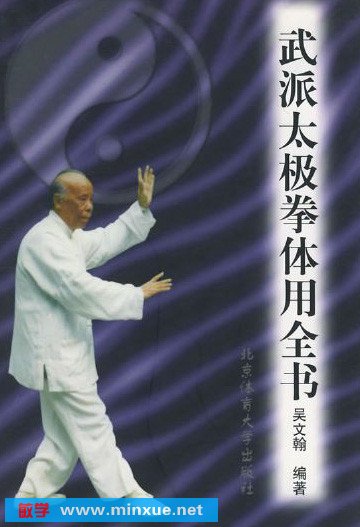
最新评论