影片创建软件 v 8.0.1.17486 多国语言版
文章类别:
- 2 12 月, 2022
- 0 条评论

 (0 次顶, 0 人已投票)
(0 次顶, 0 人已投票)你必须注册后才能投票!
快捷索引
会员福利
| [影片创建软件].muveeReveal.v8.0.1.17486.build.2409.Multilingual.Langard.Home-seri … | 78.06MB | |
| | ||
中文名: 影片创建软件英文名: muvee Reveal资源格式: 压缩包版本: v 8.0.1.17486 (build 2409) 多国语言版发行时间: 2010年制作发行: muvee地区: 新加坡语言: 简体中文,繁体中文,英文,日文,法文,德文,朝鲜文,多语言简介:
![影片创建软件 v 8.0.1.17486 多国语言版 《影片创建软件》(muvee Reveal)v 8.0.1.17486 (build 2409) 多国语言版[压缩包]](http://www.minxue.net/attachments/2012/10/20/1_201210200943251l3tC.jpg)
muvee Reveal 是使用方便的软体,只要执行几个快速的步骤,便可让您自动建立与分享外观专业的视讯和投影片。
只要加入您的视讯丶图片与喜欢的音乐,选取可立即使用的 muvee 样式,再按一下 「播放」, muvee Reveal 便会听取您的音乐找出节奏,巧妙地从您的视讯中挑选出画面精选, 并且快速地结合所有元素,建立与您的音乐同步化的 muvee。 尝试利用不同的 muvee 样式,可让自己的视讯与图片拥有新的风貌。
您可以将自己的作品烧录成 DVD,在自己的电视中观赏, 也可以选择将自己的 muvee 储存到 http://www.shwup.com 的私人线上相簿中。 在那里,您可以选择要邀请谁来观赏,或甚至选择将作品公开向全世界展示。 此外,将作品直接储存到电脑丶在 iPod 中观赏,或汇出到行动电话,也都十分简单。
您可以利用使用方便的标题丶旁白来个人化 muvee,述说自己的故事,并利用电脑萤幕上的全萤幕 DVD 画质即时预览来预览所有内容。
全新功能
– DVD 画质全萤幕预览:您可以利用全萤幕模式与 DVD 画质解析度,播放自己的 muvee 预览。
– HD (只有完整版才可享有):muvee Reveal 支援 HD (高解析度) 视讯输出,可以将作品储存为 HD 格式。 这个功能可让您烧录效果惊人的 Blu-Ray 格式作品,或是从电脑中观赏 HD 视讯。
– 宽萤幕:muvee Reveal 同时支援一般 (4:3) 与宽萤幕 (16:9) 长宽比的视讯和图片输入,可让您建立并烧录自己的宽萤幕 muvee DVD。
– 线上储存:因为视讯档案太大,要以电子邮件传送视讯很难处理, 将视讯张贴到线上又很复杂,且作品在网路中会让全世界都看到。muvee Reveal 与 muvee 管理的 http://www.shwup.com 整合,让您能够轻松地在私人的线上相簿中分享自己的 muvee。 您也可以选择将自己的 muvee 储存到 shwup 中,作品便会自动上传到免费丶私人的线上相簿。 您可以将邀请传送给每一位想让他观赏您 muvee 的人,除非是经过您的邀请,否则其他人都无法观赏。
– 标题控制:透过设定字型丶颜色与标题的位置,让您享受在自己的图片与视讯中运用标题的乐趣。
– 将视讯分割为剪辑:您可以将较长的视讯档案分割为较小丶较方便的剪辑, 可以手动选择要从哪里剪辑视讯,或是让 muvee Reveal 於视讯的拍摄段落点自动将视讯分割为剪辑。
– 可自订的 DVD 主题:当您在烧录 DVD 时,muvee Reveal 可让您为自己的 DVD 功能表自订背景图片与字型。
– 储存到 PSP丶iPod:muvee Reveal 可让您将 muvee 直接储存到您的 PSP (Sony Personal Play Station), muvee Reveal 也可让您将 muvee 储存到 iTune,方便您将档案与您的 Video iPod 同步化。
– 秘诀:当您正在制作 muvee 时,muvee Reveal 会提供简单的秘诀,协助您在音乐长度与图片数目间取得良好的平衡。
– 按照顺序排列的媒体面板:您可依照自己想让图片与视讯片段在媒体面板中呈现的方式,透过安排它们的顺序来控制自己的故事。muvee Reveal 会遵照您设定的顺序 (而非在幕后替您随机播放或间隔它们)。 在播放 muvee 的过程中每个强调的图片或视讯都会出现,您甚至可以在 muvee Reveal 强调它们时,观看媒体面板。
支援的图片和视讯格式
muvee Reveal 可以读取下列图形格式:
– BMP
– GIF
– JPEG
– PNG
– TIFF
muvee Reveal 可以读取下列视讯格式:
– ASF
– AVI
– DV-AVI
– MOV†
– MPEG-1
– MPEG-2
– MPEG-4
– WMV
– 3GP †
† 必须安装 Apple QuickTime 才能支援 .MOV 和 .3GP 格式。
支援的音乐格式
muvee Reveal 可以使用下列音乐格式:
– AAC
– MP3
– WAV
– WMA
如果您的音乐已受到 DRM (数位着作权管理) 的防止复制保护,muvee Reveal 可能就无法进行读取。
若要使用您 CD 收集中的音乐,可以使用 Windows Media Player 中的「撷取」功能,让 mp3 档案供您个人私下使用。
系统需求
处理器:建议使用 Intel Pentium 4 2GHz丶AMD Athlon 64
记忆体:建议使用 1GB RAM (以高解析度储存: 2GB RAM)
视讯记忆体:128 MB RAM (以高解析度储存: 256MB RAM) 及以上
视讯驱动程式:必须支援 OpenGL 1.4
作业系统:Microsoft Windows Vista丶Microsoft Windows XP丶 .Net 3
其他需求:Apple QuickTime (以用於 MOV 档案及将档案储存到 iPod)
硬体与驱动程式
muvee Reveal 会使用您电脑中的显示卡即时建立 DVD 画质的视讯。 也就是说,您可能需要更新显示卡的驱动程式,因为在您的电脑安装 Windows 后,有时会有新的驱动程式可供使用。
![影片创建软件 v 8.0.1.17486 多国语言版 《影片创建软件》(muvee Reveal)v 8.0.1.17486 (build 2409) 多国语言版[压缩包]](http://www.minxue.net/attachments/2012/10/20/1_201210200943252K5CZ.jpg)
Home movies don’t make themselves. Until now.
No video editing experience required
Professional-looking home movies automatically synced to the beat of your music
Customizable styles for unlimited creativity
There’s a whole new way to make movies today. Real movies. Polished, tightly edited movies that tell your story with perfectly-timed movement, close-ups, even music that feels just right in every frame. You can do this and more using the all-new muvee Reveal. In minutes, muvee Reveal takes your video, photos and music and automatically edits them to make the movies you always wanted to make. We simply call them muvees.
Your World in High Definition
muvee Reveal makes it easy to transfer HD video from your AVCHD and HDV camcorders so you can enjoy muvees in High Definition on your large screen television. Choose between 1280×720 and 1920×1080 resolution and PAL and NTSC formats.
Instant Full Screen Previews
Even before you save your muvee, you can watch it instantly in full screen in DVD-quality. This allows you to review your muvee in greater detail and make ongoing changes at any time. You’ll see exactly what you’re getting instantly. And if you don’t like it, you can change it on the spot. Instant gratification super-sized.
Style
One click and you can give your muvee the style of your choice. From scrapbook style to high energy. The style feature sets the mood with its unique effects and textures. In addition to the 9 free styles, you can also purchase more styles. Click here to see.
A New Way to Share
A new way to share muvees privately online with just one click. shwup lets you export and share your muvee directly with friends and family using a private online album. They can even contribute their own photos and video in the same album. It’s your totally private online space. A new place for everyone to gather and share experiences. Learn more at shwup.com
Make it your own
There are an infinite number of ways you can personalize your muvees. Music, style, captions, voiceover, and even details like credits at the end are all yours to choose. The possibilities are wide open.
Powerful Editing Tools
muvee Reveal makes everything easy. Automatic brightness, color correction, rotate image, red eye reduction, focus in on specific details, image sequence—you’re in control of it all and more.
Easy Transfer
One-touch transfer from your camcorder, phone, or camera makes it easy to import any pictures regardless of format.
Take it Anywhere
It’s easy to transfer your muvee to your iPod, phone, or DVD. You can even play it on your PSP. You’ll never be at a loss for ways to share your muvee.
代码Program Information
Title muvee Reveal
Version 8.0.1.17486 build 2409
Year 2011
Platform Windows 2000/XP/Vista/7
Language multilingual
Medicine key
书我要,下载先! http://www.books51.com/ 祝您开卷有益!
同类文章
文章类别:
本文链接: http://www.books51.com/295661.html
【点击下方链接,复制 & 分享文章网址】
影片创建软件 v 8.0.1.17486 多国语言版 → http://www.books51.com/295661.html |
上一篇: 网络视频捕捉 v5.5.0.8 Build 33425
下一篇: 飞思RAW格式图像处理软件 v6.0.Build.44552.Multilingual

 (0 次顶, 0 人已投票)
(0 次顶, 0 人已投票)你必须注册后才能投票!


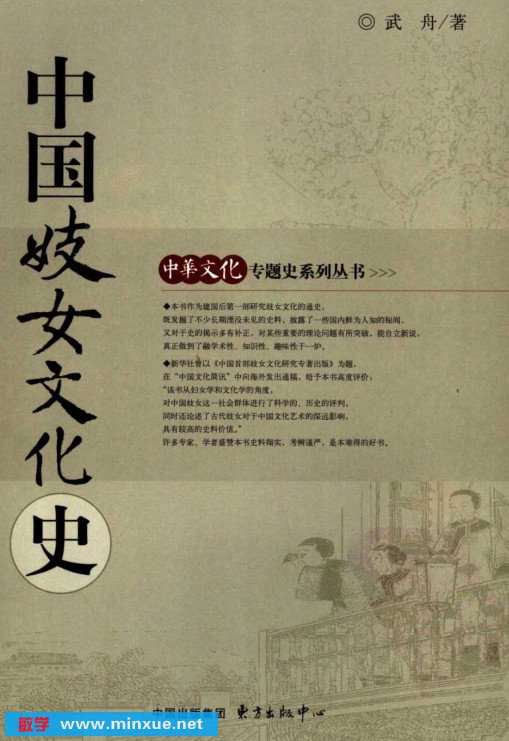


最新评论