Roxio光碟刻录软件
文章类别:
- 8 12 月, 2022
- 0 条评论
- 蓝光到DVD转换和刻录软件 v5.2.4.0312/含注册机[压缩包] ImTOO Blu-ray to DVD Converter v5 2 4 0312 incl Keygen WinAll-LAXiTY zip
- NERO数字媒体套装软件
- 合成字幕特效软件 [压缩包] BorisFX Boris Red v4 3 With Serial rar
- DJ 音乐工具 v4.9 And v2.5[压缩包] DJ_Music_Mixer_v4 9-DIGERATI zip
- PS特效滤镜 v3.006 Professional Edition[压缩包] Filter Forge v3 006 Professional Edition-FOSI zip
- Actify CAD Importers for SpinFire Pro v8.0.1015 CAD 导入工具

 (0 次顶, 0 人已投票)
(0 次顶, 0 人已投票)你必须注册后才能投票!
快捷索引
/thumb.jpg)
语言:英语
软件类别:多媒体-光碟刻录
软件版本:V10.0.8.MAC.OSX
官网链接:http://www.roxio.com/enu/products/toast/titanium/overview.html
软件简介
Roxio 发布了最新的Toast Titanium版本,这是一款 Mac OS X 上非常出色的光碟刻录软件。Toast 就如上一版本Toast 9一样具有光碟(包括蓝光)刻录和文件转换等功能。
Toast 将会为iPhone和Tivo (TiVo是一种数字录象设备,它能帮助人们非常方便地录下和筛选电视上播放过的节目)提供在线播放功能,旧版的Toast 9只能通过Wi-Fi实现这一功能,而Toast可以通过3G移动网络来实现这一功能哦。
新的功能还包括了一个flash视频切割器,它可以自动分割你在观看的一些视频,如YouTube 和 Daily Motion的内容并编码发送到各种不同的手机。Toast 还有种复制到碟片的一键备份功能和在不同电脑间同步文件夹等功能。
引用
Toast Titanium 10
N2-QZVMH-LWY4C-P77HN
3Q-QLFGX-DGN8B-R9CHX
6W-DWZPP-3JQB4-39NX1
FK-2RNHX-W2N7X-M0DXP
Toast 10 HD Plugin
TJ-9918T-U438C-RVCD7
Toast Titanium goes way beyond the very basic burning in the Mac OS and iLife software, and sets the standard for burning CDs, DVDs, and now Blu-ray discs on the Mac. Create superior sounding audio CDs with smooth crossfades and transitions. Enjoy your TV shows anywhere with exclusive TiVoToGo and EyeTV burning. Convert and export video for an iPod, PSP, mobile phone, and more. Burn files of any size, and automatically catalog the contents of your discs. Copy your audio CDs, movies and DVDs.
Burn: Toast has been the standard for burning and ease of use for over 10 years. It’s the easiest and fastest way to burn your music, video, photo and data files on to CD, DVD or Blu-ray Disc™ for both Mac and PC.
Copy: Toast makes copying discs a snap. With one-click disc copy, you can copy** CDs, DVDs and Blu-ray discs. Even copy dual layer DVD-Video discs on to affordable 4.7 GB single-layer discs.
Listen: Expand your MP3 library. From LP and tape conversion to streaming Internet audio capture, Toast 10 helps you automatically capture, tag and add streaming music tracks to your iTunes® library.
Watch: With just a few clicks you can locate, convert and burn your favorite shows, music and data to CD, DVD and Blu-ray discs, or sync to your iPhone™, iPod® and other mobile devices.
What’s new in this version?
* Extract clips from any DVD-Video and convert to the format of your choice**
* Save web video to enjoy on TV and on-the-go
* Archive AVCHD camera footage to disc with one step
* Build your MP3 library with automatic capture and tagging of Internet audio
* Convert audiobook CDs for playback on your iPod®
* Transfer video from your Mac to your TiVo DVR to enjoy on your TV
* Enjoy over 20 new stunning DVD and Blu-ray Disc menu styles
* Sync up folders bi-directionally – between multiple computers, folders or external drives
Toast 10 Titanium System Requirements
Minimum System Requirements
Macintosh® computer with a PowerPC™ G4, PowerPC G5 or Intel® Processor. PowerPC G5 or Intel processor required for encoding and viewing high definition content “If you’re using Mac OS X v10.4, click here for more information about Toast 9 Titanium”
CD, DVD or Blu-ray recordable drive*
Mac OS X v10.5.x
QuickTime® v7.x
Up to 800 MB free disk space to install all components
Up to 15 GB of temporary free disk space during usage
Internet connection required for some functionality
Enhance Your Toast Experience With:
Apple TV®, iPod® or iPhone™
iLife® or Aperture
TiVo® Series2™, Series3™ or TiVo® HD DVR
Xbox 360™, PlayStation® 3 or PSP™
EyeTV video recorder or Turbo.264 video encoder hardware
BlackBerry® device, Palm® Treo™ or other mobile devices with MPEG-4 or H.264 video support
Burn and Convert QuickTime and other file formats including:
Audio: AAC, AIFF, MP3, WAV, M4A, OGG, FLAC and Dolby® Digital AC-3
Video: AVCHD, AVI, DV, MOV, MPEG-1/2/4, VOB, VIDEO_TS folder, shared iMovie® projects, EyeTV recordings and TiVoToGo™ transfers
Photo: BMP, GIF, PDF, PSD, PNG, TIFF
Images: ISO, BIN/CUE, IMG, DMG, CDR, NRG
* HD video authoring functionality for DVD and Blu-ray Discs™ requires the purchase of High-Def/Blu-ray Disc Plug-In.
代码
引用
下载链接来自TLF
未经过安装测试与安全检测,使用者后果自负与本论坛无关
软件版权归原作者及其公司所有,如果你喜欢,请购买正版
引用
资源来自网络收集 未经过一一的质量 安全等检测
只是把收集的资源和各位驴友分享 仅作网络学习交流使用 请勿用于商业用途 !
希望各位下载的驴友能多多参与分流保源 ![]()
会员福利
同类文章
文章类别:
本文链接: http://www.books51.com/306848.html
【点击下方链接,复制 & 分享文章网址】
Roxio光碟刻录软件 → http://www.books51.com/306848.html |
上一篇: beoplayer 最新官方版[世界上音质最好的音乐播放器]
下一篇: 专业DJ处理软件

 (0 次顶, 0 人已投票)
(0 次顶, 0 人已投票)你必须注册后才能投票!

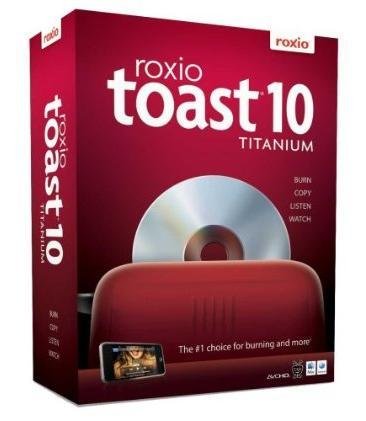
/thumb.jpg)
/thumb.jpg)
/thumb.jpg)
最新评论