视觉特效合成软件NukeX
文章类别:
- 8 12 月, 2022
- 0 条评论

 (0 次顶, 0 人已投票)
(0 次顶, 0 人已投票)你必须注册后才能投票!
快捷索引

———————————————————————————————————————————————————————————
NukeX.V6.2v1.[Overview]
NukeX.V.6.2v1.[总览]
===============================================================================
The features inside NUKEX add up to deliver a compositing solution which is much more than just the sum of its parts.
NUKEX 所提供的合成解决方案超越内部功能的总和。
NUKEX has all the essential features of NUKE extended with an integrated 3D camera tracker, depth generator, tools for automatic lens distortion correction and FURNACECORE, the nucleus of The Foundry’s Academy Award©-winning FURNACE technology.
NUKEX 拥有 NUKE 所有的功能,还外加了三维相机跟踪工具、景深产生器、自动镜头畸变矫正工具、和截取于 The Foundry 公司荣获 Academy Award© 科技奖的 FURNACE 科技核心的 FURNACECORE 工具组。
NUKEX gives artists greater creative freedom through an integrated workflow, dramatically increasing the efficiency of core compositing tasks. The extended tools within NUKEX allow artists to work efficiently, interactively and in context of the visual effects process – not easy with a separate stand-alone application.
NUKEX 的整合作业流程给与特效师更大的创作自由,大量的增加合成工作效率。NUKEX 广泛的工具让特效师在具体的视觉特效环境中以有效、互动的方式提高工作效率,这是一般应用程序中少有的特色。
Direct access to the scene and camera geometry provided by the camera tracker can dramatically increase the efficiency and accuracy of core compositing tasks, such as the 3D scene reconstruction, texture re-projection, animated rotoscoping and clean plate generation
能直接使用从相机跟踪产生的相机轨道和场景信息,大量的增加基本合成作业的效率和精确度,诸如三维场景重建、纹理投影贴图、手绘遮罩、和干净场景的制作等项目。
FURNACECORE and the automatic lens analysis increase productivity by automating some of the relatively pedestrian tasks, leaving artists free to concentrate on more creative work – tasks such as wire and rig removal, retiming, noise and grain removal and matching CGI with live action material.
内建 FURNACECORE 和自动镜头分析等工具,把例如吊索和道具去除、时间重置、噪音和颗粒删除、CG 和实拍素材配色等手工工作自动化,提高生产效率,更让特效师能专注于其它创意的工作。
———————————————————————————————————————————————-
NukeX.V6.2v1.[Features]
NukeX.V6.2v1.[特点]
===============================================================================
Differences between NUKEX and NUKE
NUKEX 和 NUKE 间的差异
NUKEX combines the feature-set of NUKE with the following additional capabilities
NUKEX 拥有 NUKE 所有工具,外加以下功能:
3D Camera Tracker
三维相机跟踪
Integrates directly into NUKE’s 2D/3D image processing environment, providing live and in-context access to NUKE’s powerful pre- and post-processing tools.
直接整合在 NUKE 的二维/三维图像处理流程中,提供对 NUKE 强大的合成前、后处理工具的即时、境内操控。
Analyze 2D image sequences, and automatically solve to reconstruct the 3D camera with unknown, approximate or known, constant or varying constraints
进行二维序列图的分析后,根据未知或已知的相机参数,自动的解算和反求相机轨道。
Control automatic track selection and distribution, and add user generated track data
除可操控自动选择的跟踪点及其分布外,还可输入外源的跟踪数据。
Automatic 3D point cloud and camera creation native to NUKE’s 3D environment. Create reference geometry and cards positioned at tracked points in the 3D scene
自动在 NUKE 本身的三维环境中创建点阵云和相机,并可根据追踪点的位置在三维场景里创造图卡或几何模型。
Camera Lens Distortion Tools
相机畸变工具
Integrates directly into NUKE’s 2D image processing environment
Unwarp and warp image sequences using a parametric lens model
直接整合在 NUKE 的二维图像处理流程中。
Lens modelling through automatic analysis or manual feature
利用镜头畸变参数做序列图的矫正或变形。
identification
可用自动分析或自选分析帧像范围模式进行镜头畸变的解析。
FURNACECORE
FURNACECORE
NUKEX comes with FURNACECORE, the core plug-ins from The Foundry’s Academy Award©-winning FURNACE toolset, which have undergone many enhancements.
NUKEX 包含 FURNACECORE,也就是 The Foundry 荣获 Academy Award© 科技奖的 FURNACE 核心工具组,还经过多番改良。
Kronos – high quality time warping based on optical flow technologies
Kronos – 基于光流科技的优质时间重置工具。
MatchGrade – copy the grade from one sequence to another
MatchGrade – 将一个序列图的颜色配置到另一个序列图上。
MotionBlur – add realistic blur based on the motion in the scene
MotionBlur – 根据镜头的动向加入逼真的运动模糊。
DeNoise – removes or reduces all kinds of noise from your footage
DeNoise – 去除或减低图像中的各种噪波。
DeGrain – optimised removal of film grain from a plate
DeGrain – 以最优化的方法删除图像中的胶片颗粒。
ReGrain – add grain to your clean plates or graphics from stock, or sample your own
ReGrain – 将内建或自订的颗粒采样配制到干净或图形素材上。
DeFlicker2 – removes in-scene flicker from light sources of all kinds
DeFlicker2 – 去除实拍场景所发生的各种灯光闪烁。
Steadiness – smooth a shots camera move, or lock off a shot completely
Steadiness – 稳定或锁定镜头。
RigRemoval – remove unwanted foreground objects from a shot.
RigRemoval – 删除镜头中不要的前景物体。
Align – align similar shots automatically
Align – 自动对齐两个类似的序列图。
WireRemoval – quickly clean up wires
WireRemoval – 快速的删除吊索。
VectorGenerator – generates motion vectors for use in other nodes
VectorGenerator – 产生可供其它结点使用的向量信息。
———————————————————————————————————————————————————————————
Features shared with NUKE
与 NUKE 共通的特点
3D Compositing
3D 合成
NUKE’s powerful 3D workspace supports OBJ import, projection mapping, geometry modifiers, and more. This true 3D environment creates powerful workflows and exciting new ways to approach compositing.
NUKE 强大的三维工作空间支持 OBJ 物件、投影贴图、几何模型操控等。这个确切的三维环境创造了强劲的合成流程和令人振奋的合成方式。
Stereoscopic Support
立体支援
NUKE 5 has included support for working with stereoscopic and multi-view projects.
从 NUKE 5 就已有立体和多视频项目的支援。
Multi-channel, High Dynamic Range Support
多通道、高动态范围的支援
NUKE delivers the industry’s broadest support for EXR images. Read, process and write over a thousand channels per stream, improving data management and workflow.
NUKE 拥有业界对 EXR 图档最广泛的支援,可在一个工程文件内读、写、和处理上千个通道,并有优良的信息管理和工作流程。
Keying
抠像
NUKE’s exclusive Image Based Keyer (IBK) gives artists powerful tools for dealing with uneven backings. Primatte and Keylight are built-in.
NUKE 独特的 IBK,一个以图像为基础的抠像工具,提供特效师在处理背幕打光不均的情况下一个有力的工具。并有 Primatte 和 Keylight 等内建工具。
Flexible User Interface
灵活的用户界面
Savable layouts, dockable panels, GUI customization capabilities and features like the ‘bullseye’ and ‘input’ buttons make managing large, complex composites easier than ever.
可储存自订界面、可停靠面板、可自订图形界面、和如 bullseye 和 input 等方便键等功能,使管理大或复杂的合成案件亦能易如反掌。
Fast Rendering
快速渲染
Even when processing high resolution footage at 32-bit floating point precision on modest hardware, NUKE’s multi-threaded, scanline-based rendering engine gives rapid feedback.
即使是用一般条件的硬件设备处理 32 位浮点精确度的超高清素材,Nuke 的多线运算、扫描线式渲染引擎也能给特效师快速的回应。
Scripting
程序操作
NUKE offers an extremely open architecture. Both its node graph and user interface are accessible through the Python and TCL scripting languages, making it possible to customize NUKE in innumerable ways. If you really want to drill down, NUKE supports the industry standard OFX plug-in API as well as a native developers’ kit (NDK) for creating your own tightly integrated plug-ins.
NUKE 提供非常开放的架构。结点和用户界面皆能通过 Python 和 TCL 程序语言操控,提供多种客制 NUKE 的方法。更可深入探讨业界标准的 OFX 图像处理方式、插件应用程序接口、和 Nuke 的开发工具包,制作与 NUKE 紧密结合的客制插件。
Plug-ins
插件
All of The Foundry’s OpenFX™ (OFX) plug-ins are fully compatible with NUKE. Plug-ins are available from The Foundry and third party plug-in vendors.
所有 The Foundry 的 OpenFX™ (OFX) 插件皆与 NUKE 相容。请洽询 The Foundry 或插件供应商。
———————————————————————————————————————————————————————————
NukeX.V6.2v1.[System Requirements]
NukeX.V.6.2v1.[系统需求]
(这个…你懂的.. 我就不费事翻译了.. )
===============================================================================
NUKEX System Requirements for Windows and Linux
550 MHZ Pentium III or newer processor
Windows XP (with Service Pack 2 or later), Windows 7 (64-bit), or Linux RHEL 5.4.
5 GB disk space available for caching and temporary files
512 MB RAM (minimum requirement)
Workstation-class graphics card, such as NVIDIA Quadro series, ATI FireGL series, R3D Rocket, or newer. Driver support for OpenGL 2.0.
To enable optional GPU acceleration of certain effects, you need OpenGL 2.0 with support for floating point textures and GLSL.
Display with at least 1280 x 1024 pixel resolution and 24-bit color
Three-button mouse
代码
会员福利
同类文章
文章类别:
本文链接: http://www.books51.com/306923.html
【点击下方链接,复制 & 分享文章网址】
视觉特效合成软件NukeX → http://www.books51.com/306923.html |
上一篇: MP3剪切器2.6
下一篇: VRay渲染器2.0(更新Vray2.0 For MAYA X86&X64)

 (0 次顶, 0 人已投票)
(0 次顶, 0 人已投票)你必须注册后才能投票!



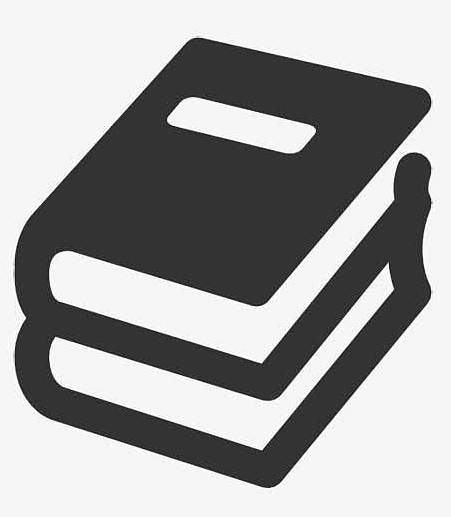

最新评论