色彩调整滤镜
文章类别:
- 8 12 月, 2022
- 0 条评论
- 媒体转换器 v2.0.0 for Mac OS X[压缩包] Leawo Media Converter HD v2 0 0 rar
- 电子音乐制作语音合成软件 v1.0[压缩包] YAMAHA V3Comp VST v1 0-ASSiGN zip
- Ashampoo刻录软件10 + 主题包 [压缩包] Ashampoo Burning Studio 10 Theme Pack v1 0 0-TE zip
- 多媒体演示文稿制作工具
- 云图tv电视直播 安卓版 2.2.0 官方最新版
- 图像滤镜工具集软件 v3.02 x86|x64[压缩包] HumanSoftware HSC Edit v3 02-FOSI zip

 (0 次顶, 0 人已投票)
(0 次顶, 0 人已投票)你必须注册后才能投票!
快捷索引
/thumb.jpg)
软件类型:软件>多媒体类
软件性质:破解软件
操作系统:Windows
应用平台: Windows 98, NT, ME, 2000, XP, Vista, 7
问题反馈: http://thepluginsite.com/products/photowiz/colorwasher/
网站链接: http://thepluginsite.com/products/photowiz/colorwasher/
软件概述:
ColorWasher 是一种纠正色彩,对比度插件。用于纠正8位和16位照片色彩,对比度,曝光度和饱和度的Photoshop兼容插件,可以轻松嵌入到Photoshop, Paint Shop Pro,PhotoImpact, Photo-Paint, Fireworks,Photoshop Elements和IrfanView等图片处理工具中。ColorWasher 拥有许多的自动,半自动和手工工具用于图形校正、增强和恢复操作。对每种功能提供了互动的解释和提示,提供了简易操作模式,附有详尽的说明,使得ColorWasher易于使用。
Color washer对于白平衡和色温有完美的矫正能力。可以修正照片颜色、对比度、曝光度和饱和度,这里主要概述它的两个最强大功能——白平衡矫正和色温调整。面板右侧有Color Washer所独有的5个用于调整色温的Auto按钮。
Auto1:它可以探测整个画面,通过计算,找出画面的偏色程度,用于明显偏色的照片。
Auto2:照片曝光准确,没有明显的过曝和暗部黑影时,应该用这个按钮,因为Auto2分析中间影调来找出人眼不易察觉的偏色。
Auto3:画面中有明显的白色(例如有人穿白色T恤)时,用此按钮会比前两个能得到精确的结果。
Auto4:前三个按钮中有两个按钮都可以把画面处理好时,用此按钮可以得到更好的效果。如果前三个按钮只有一个适合调整画面,那么这个按钮会处理得很糟糕!
Auto5:有时前4个按钮无法探测到某种蓝色的偏色,因此Color Washer针对这种偏色专门开发了Auto5解决这个问题.
NEW: Version 2.06 for Windows
Features
Corrects the colors, contrast, exposure, saturation and shadow/highlights of digital and scanned images
Automatic, semi-automatic and manual tools for correcting, enhancing and restoring photos
Offers an Easy Mode and Expert Mode
Allows batch processing of image files
Processes 8bit and 16bit RGB images
Compatibility
Plugin Version
Runs as a filter plugin in Photoshop, Paint Shop Pro, Photoshop Elements, Photo-Paint, PhotoImpact, IrfanView and many other applications
Works as a smart filter in Photoshop
Color management depends on the host application
For Windows 98, NT, ME, 2000, XP, Vista, 7 (32-bit & 64-bit)
For MacOS X (PowerPC 32-bit, Intel 32-bit & 64-bit)
Standalone/Lightroom Version
A standalone application that supports Camera Raw, JPEG, TIFF, PNG, PSD and other image formats
Works as an external editor in Adobe Lightroom for Windows
Lets you open and edit multiple images non-destructively
Can be used as a raw converter
Supports color mangement
For Windows 98, NT, ME, 2000, XP, Vista, 7
会员福利
同类文章
文章类别:
本文链接: http://www.books51.com/307316.html
【点击下方链接,复制 & 分享文章网址】
色彩调整滤镜 → http://www.books51.com/307316.html |
上一篇: 辅助特效制作
下一篇: 视频清晰软件

 (0 次顶, 0 人已投票)
(0 次顶, 0 人已投票)你必须注册后才能投票!

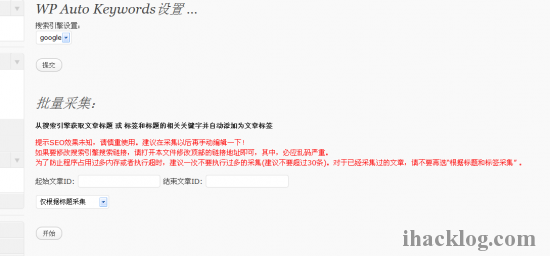
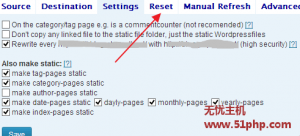

/thumb.jpg)
最新评论