视频编辑系统
文章类别:
- 8 12 月, 2022
- 0 条评论

 (0 次顶, 0 人已投票)
(0 次顶, 0 人已投票)你必须注册后才能投票!
快捷索引
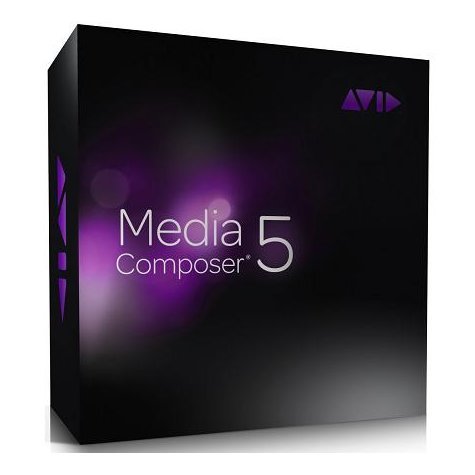
想您所想,方便快捷
获得速度、轻松和您所需要的,通过强大的剪辑工具以您想要的方式讲述动人的故事,支持您需要的所有格式,以您从未想到的方式顺利完成整个项目过程。 这就是 Media Composer 系列的美妙之处,它是全球媒体与娱乐行业最受信赖的视频剪辑系统。
Media Composer系统已经成为非线性影片和视频编辑的标准。没有任何编辑系统可以与其相媲美,具备如此强大的性能、多功能特性和完美的Media Composer工具集。今天,Avid提供一系列专为后期制作专业人员而设计的不同配置的产品,可以为他们提供更高的创造性能,充分满足他们的项目制作需求。无论是选用Media Composer单独的软件产品,还是配备了功能强大的 Avid DNA®硬件设备的完整系统,您都会得出一个相同的结论:Media Composer简直就是全球最佳的编辑器。
今天,Media Composer编辑系统比以往更深受全球大多数创新影片和视频专业人士、独立艺术家、新媒体开拓者和后期制作工作室的喜爱,已经成为他们的首选编辑系统。没有任何系统可以像Media Composer这样,提供完整的创造性工具集、灵活的格式支持和精确的媒体管理性能。从无磁带工作流程到无缝式统一,从HD多镜头素材摄录到HD日常媒体数据,Media Composer系统始终都冲锋于业界最为复杂的制作项目的前沿。
现在,无论是选用Media Composer单独的软件产品,还是配备了Avid Digital Nonlinear AcceleratorTM(Avid DNA)硬件设备的完整系统,对于创造性专业人士的所有制作项目来说,都具备非常重要的意义。扩展后的Media Composer系列产品,通过组合式解决方案,为后期制作工作室提供无可匹敌的灵活性能,可以自由混合Mac和Windows版本,并可以通过与 Avid SymphonyTM后期制作系统的整合,提供HD支持、实时多镜头编辑和Total Conform功能。
无论您使用哪种配置,您都会得出一个相同的结论:只有您所选择的Media Composer,才称得上是全球最佳编辑器。
只有AVID非线性剪辑后制系统可以让您拥有最完美的说故事技巧。一群有理念的剪辑师、导演、混音录音师、编曲家,加上最让人信任的Avid解决方案。
Media Composer 5 新功能
•RED(数字电影摄影机) 档案直接经由AMA汇入, 毋须转码(视频会缩放成HD格式)
•使用QuickTime 原生格式作业, 包括了Apple的ProRes 和 H.264
•时间轴上新增Video及Audio的编辑拖放功能
•保留已完成专案内部的高质量及更进阶的HD-RGB色彩精确度 (Nitris DX提供援双连接I/O)
•透过Matrox MXO2 Mini 设备,提供外部监视器实时监看功能
•同一时间轴上支持不同的影片格式, 影格速率及分辨率进行混合剪辑
•长时间算图完成后, 系统自动发送email通知
•支持AVCHD档案直接摄影机及其他装置汇入
•经由baseband传输技术, XDCAM HD 及 DVC PRO HD 的影片格式可直接直接撷取及编辑,不须额外的硬件设备
• 提供低视频分辨率但高质量声频的XDCAM 档案进行离线剪辑
•使用Nitris DX 或 Mojo DX装置时,可汇入纯文字的辅助数据,其包含了视频信号中的“Data
•立体声轨以单声道音轨方式呈现, 操作上更简便
•新增高音质之RTAS混音外挂合成器
•AMA支持Canon摄影机之4:2:2 MPEG-2原生码
Features
What’s new
* Directly access and edit RED files through AMA, without transcoding (images are scaled to HD frame size)
* Work natively with QuickTime video formats, including Apple ProRes and H.264
* Edit video and audio by dragging and dropping elements in the timeline
* Keep high-end finishing projects in-house and gain great color precision with HD-RGB support (including dual-link I/O support with Nitris DX systems)
* Monitor video externally with support for the Matrox MXO2 Mini
* Mix and match frame sizes and aspect ratios — in addition to formats, frame rates, and resolutions — in the same timeline
* Take a break during long renders and have your system email you when the job’s done
* Import AVCHD files directly from cameras and other devices
* Capture to and edit XDCAM HD and DVC PRO HD formats from baseband without additional hardware
* Access low-res XDCAM proxies for offline work, with full-quality audio
* Import text-based ancillary data and embed it in the video signal with the new “Data Track” and SMPTE 436M support using Nitris DX- and Mojo DX-based systems
* View stereo audio tracks as single channels in the timeline for easier handling
* Create high-quality sounds and mixes with support for RTAS audio processing plug-ins
* Natively access and edit 4:2:2 MPEG-2 media from the new Canon cameras using AMA
Description: Meet the fastest, most powerful editing tool available. With Media Composer 5 software, you can work with more formats and in more ways than ever before, and speed through common media barriers to get right to what really matters — telling a great story. Media Composer goes where other video editing systems leave off, giving you full-featured editorial tools, the fastest file-based workflows around, dependable media management, and innovative features that save you time — and money. Whether you’re cutting films, TV shows, short-format videos, or other media, in the studio or on the road, or using a Mac or a PC, you can edit the way you want, wherever you want, and in ways you never thought possible with Media Composer.
/thumb.jpg)
/thumb.jpg)
Work Directly with RED Using the Newly Improved AMA
With Media Composer 5, AMA (Avid Media Access) has been completely reengineered, so you can work natively with more file-based media formats now and in the future. With the new and improved AMA, you can speed up RED workflows by directly accessing RED files (.R3D) in Media Composer without having to prepare them through MetaFuze (all footage is scaled to HD frame size). Plus, you have access to its full metadata and color management data too.
Edit QuickTime Formats Natively
Get native access to all popular QuickTime formats, with full access to clip metadata. Thanks to AMA, you can natively access and edit any movie that can be played in Apple’s QuickTime Player (including Apple ProRes and .mov files captured by Canon 5D and 7D cameras) right in Media Composer — no transcoding, rewrapping, or logging and transferring required.
Drag and Drop Video and Audio to Edit
Get comfortable — with Media Composer 5, you can truly edit the way you like. In addition to the standard way of editing, you can also now directly manipulate elements in the timeline to edit video and audio. Drag and drop clips anywhere you want on the timeline to rearrange sequences. And grab a clip’s in or out point and drag to trim a scene, dialog, or music.
Get Full-Quality HD-RGB Processing
Keep those finishing jobs in house, and deliver the highest quality color and effects work, with support for full-quality 4:4:4 HD-RGB color space processing in Media Composer. With the higher resolution detail, you can perform color correction, keying, and effects work with greater precision and ease. And if you have a Nitris DX-based system, you can digitize, process, monitor, and output (output in Symphony systems only) projects in HD-RGB, using the two HD SDI connections to handle the high-bandwidth resolutions.
Monitor Video Externally through Matrox MXO2 Mini
If you don’t have a Nitris DX- or Mojo DX-based system, Media Composer 5 opens the door to third-party workflows, enabling you to monitor video externally using the Matrox MXO2 Mini interface, which is available for Mac and Windows systems. When paired with Media Composer software, MXO2 Mini becomes a dedicated, high-quality monitor-only solution for file-based or workgroup production, so you can view your video work in real time without any major expense.
System Requirements
For optimal performance and reliability, be sure that your computer or laptop meets the following minimum system requirements.
Important: Avid dedicates a significant amount of engineering resources and time to test and qualify specific platform configurations. Please note that we cannot provide support should you choose to use a non-qualified system.
Windows
Computer: Avid-qualified Windows-based computer or laptop (see details)
OS: Windows 7 Professional (64-bit), Windows XP Professional SP3 (32-bit), Windows Vista Business SP2 (64-bit), Windows Vista Ultimate SP2 (64-bit)
Processor: Intel Core 2 Duo 2.33 GHz processor or faster
Memory: 2 GB of RAM (4 GB of RAM recommended; Windows Vista requires 4 GB of RAM)
Graphics Card: NVIDIA Quadro FX family** (FX 560 or higher)
Internal Hard Drive: Minimum 80 GB 7200 rpm hard disk
Optical Drive: DVD drive for disc-based software installation
** Only NVIDIA cards are supported; full-screen playback requires a minimum of 128 MB of graphics memory.
/thumb.jpg)
/thumb.jpg)
/thumb.jpg)
/thumb.jpg)
Avid视频剪辑软件的最低要求
Windows
计算机: 符合 Avid 要求的,基于 Windows 的计算机或便携式电脑2 (参阅详情)
操作系统: Windows 7 专业版(64 位)、Windows XP 专业版 SP3(32 位)、Windows Vista 商务版 SP2(64 位)、Windows Vista 旗舰版 SP2(64 位)
处理器: Intel Core 2 Duo 2.33 GHz 或更快的处理器
内存: 4GB 随机存取内存(推荐 6 GB 随机存取内存用于Windows 7和Windows Vista )
显卡: NVIDIA Quadro FX 系列3 (FX 560 或更高)
内置硬盘驱动器: 最低 80 GB 7200 转/分钟硬盘驱动器
Download: Avid Media Composer 5.5.2 | 2.07 G
Download Avid Media Composer 5.5.2 part 1:
Download Avid Media Composer 5.5.2 part 2:
Download Avid Media Composer 5.5.2 part 3:
Download Avid Media Composer 5.5.2 part 4:
Download Avid Media Composer 5.5.2 part 5:
代码
代码
下载链接来自NET
未经过安装测试与安全检测,使用者后果自负与本论坛无关
软体版权归原作者及其公司所有,如果你喜欢,请购买正版
会员福利
同类文章
文章类别:
本文链接: http://www.books51.com/307375.html
【点击下方链接,复制 & 分享文章网址】
视频编辑系统 → http://www.books51.com/307375.html |
上一篇: Apple视频制作软件
下一篇: 影碟克隆软件

 (0 次顶, 0 人已投票)
(0 次顶, 0 人已投票)你必须注册后才能投票!





最新评论