电影视觉特效(三维计算机图形软件)
文章类别:
- 8 12 月, 2022
- 0 条评论
- SnagIt 10 截图软件
- 流媒体录制工具 v14.10+Keygen[压缩包] WM Recorder v14 10 Cracked-WaLMaRT zip
- 媒体转换工具集
- DVD复制工具 v5.7.9.0+ PRO 4.2.5.5[压缩包] 1Click DVD Copy Pro v4 1 0 0 Cracked-CzW zip
- 3dsmax 渲染器 R3.5 SE SP1 for 3DSMax 20092011 Win32|64[压缩包] CEBAS_FINAL_RENDER_R3 5_SE_SP1_FOR_3DSMAX_2009_WIN32-XFORCE zip
- 数字城市规划仿真系统 v3.71[ISO] MULTIGEN-PARADIGM VEGA 3 7 ISO

 (0 次顶, 0 人已投票)
(0 次顶, 0 人已投票)你必须注册后才能投票!
快捷索引
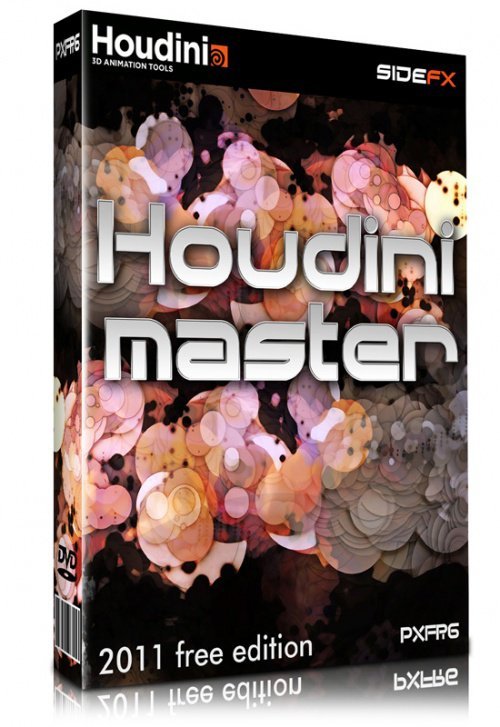
Houdini Master(电影特效魔术师)是Side Effects Software的旗舰级产品,是创建高级视觉效果的终极工具,因为它的横跨公司的整个产品线的能力,Houdini Master为那些想让电脑动画更加精彩的艺术家们空前的能力和工作效率。
Houdini 是一个特效方面非常强大的软件。许多电影特效都是由它完成:指环王中“甘道夫”放的那些“魔法礼花”,还有“水马”冲垮“戒灵”的场面,后天中的龙卷风等等,a52的汽车广告,反正只要是涉及DD公司制作的好莱坞一线大片,几乎都会有Houdini参与和应用。
/thumb.jpg)
Houdini是一款三维计算机图形软件,由加拿大Side Effects Software Inc.(简称SESI)公司开发,SESI公司由Kim Davidson和Greg Hermanovic创建于1987年。Houdini是在Prisms基础上重新开发而来,可运行于Linux, Windows, Mac OS等操作系统,是完全基于节点模式设计的产物,其结构、操作方式等和其它的三维软件有很大的差异。Houdini自带的渲染器是Mantra,基于Reyes渲染架构,因此也能够快速的渲染运动模糊、景深和置换效果。 Mantra是经过产品验证的成熟渲染器,可以满足电影级别的渲染要求。当然,Houdini也有第三方渲染器的接口,比如:RenderMan、Mental ray、Vray和Torque等,可以把场景导出到这些渲染引擎进行渲染。
模组
Objects —Object scene—————–场景描述模块
SOPs ——-Surface OPerations —————–表面编辑模组
POPs——- Particle OPerations —————–粒子编辑模组
CHOPs——-CHannel OPerations—————–通道编辑模组
COPs——-Compositing OPerations—————–图像合成模组
SHOPs——-Shader OPerations —————–材质编辑模组
VOPs ——-Vex OPerations —————–VEX模组
Outputs ——-Render outputs —————–渲染输出模块
DOPs ——-Dynamics OPerations —————–动力学编辑模组
Side Effects Software, an industry leader in 3D animation and visual effects software, is excited to announce the immediate release of Houdini 11. With a focus on productivity, Houdini 11 meets the needs of artists and studios who are looking for ways to accomplish more and work faster. From the new FLIP fluids solver, which offers amazing speed and control, to automatic fracturing of RBD objects, to a re-architected shader building workflow, artists will be able to work much more effectively with Houdini 11.
VFX Tools
"The new FLIP fluid solver is going to make a big difference for artists in production," says Kim Davidson, President and CEO, Side Effects Software. "Not only is it up to 70 times faster, it draws on the power of our renowned particle tools to offer an unprecedented level of directability."
The new dynamic fracturing tools are also designed to automatically create high-quality fracturing effects using a Voronoi-based algorithm. Artists can establish nicely shaped interior cracks and use volume “maps” to control the results.
Rendering and Lighting
The new version also brings important enhancements to Houdini’s lighting and shading workflows. Artists can make lighting decisions interactively in the viewport with new OpenGL effects such as GPU-assisted Volumes, unlimited lights and support for diffuse, specular, opacity, environment, bump and normal maps.
Houdini’s Mantra renderer is being used more and more in production and with Houdini 11 it becomes more accessible to artists. Houdini 11 ships with a robust general-purpose material which includes features such as sub-surface scattering and per-light exports. Houdini 11 includes new lights to make it easier to set up and render shots.
"With Mantra, artists now have more options, more control and a significant improvement in speed," says Davidson. "And as always, Mantra-tokens are unlimited which means that renderings can be distributed across as many machines as required."
More Features
In addition, Houdini 11 includes a wealth of new features and enhancements which are all geared towards making the artist more productive:
User Interface
New, bezier-style connectors in the network editors
New tool palette in the network editor offers a gallery of nodes which can be dragged into the network.
Seamless integration of particles into dynamics networks and dynamics into geometry networks. This makes it easier to focus simulations on particular networks instead of simulating everything at the same time.
Enhancements to bundles to strengthen light-linking workflow
Z-up support
Vertex Normals
Support for vertex normals in OpenGL
Network Rendering
Network-distributed IPR
HQueue for Windows and Mac
Gold release of Houdini Cloud rendering tools
Volumes
Support for multi-resolution volumes with merging, feathering and surfacing tools VEX Volume Procedural
Volume Quality setting in viewport
Camera frustum volumes with tapering values.
Higher quality viewport visualization of volumes
Texturing
Support for Disney’s "ptex" format
Point clouds
New point cloud surfacer with adaptive controls (generates a better surface than the existing particle fluid surfacer; more applicable to games)
New point cloud functions
Fluids
New Fluid Shelf tools – target smoke, source from surface, resize voxel grid
SPH particle fluid solver up to twice as fast
Ability to rotate voxel grid to create non axis-aligned fluid container
Fur
More shelf tools for hair grooming
Control over guide hair distribution for faster interactivity while grooming
Combing direction can now be controlled by skin shaders
No need for rest attribute
Distributed wire solver output node
Cloth
Support for cloth pinching and layering
Direct support for non-stretchy cloth (stretch/shear/bend constraints)
Ability to simulate 0D cloth particles and to attach 1D cloth strings to 2D cloth surfaces – this provides as unified cloth solver for particles, wires and cloth surfaces.
Distributed cloth solver output node
Crowd Control
New CHOPS (foreach, iksolver, objectchain, transformchain, vector ) – for crowds and more
New python module that lets developers easily embed C++ code into python code
Homepage: http://anonymz.com/?http://www.sidefx.com/
/thumb.jpg)
Operating System
Windows: Tested on Windows XP, Vista, and Windows 7 (32 and 64 bit)
Memory
2 GB required
2-4 GB+ recommended
4-6 GB+ and 64bit strongly recommended for fluid simulations
Multiprocessor systems should be configured with additional RAM
Houdini supports multiprocessor compositing and rendering
Processor
Recent generation 32 or 64-bit AMD or Intel processor (requires SSE or higher)
Houdini supports MMX and Streaming SIMD (SSE2) where present
Disk Space
500 MB required for installation
Input Devices
3 Button mouse required
Scroll wheel used where present
Wacom tablet recommended for Houdini’s brush-based tools
Graphics Card
Workstation-class OpenGL graphics card, such as NVidia Quadro and ATI Fire Pro, are required for professional use in production.
Non-workstation cards, such as GeForce and Radeon, can be used at your own risk. They may be used for learning and personal use but they are not supported as you may experience display problems, slow performance, and the software exiting unexpectedly.
Graphic Card drivers: NVidia: 185 or higher, ATI: 8.683 or higher.
Minimum resolution: 1024 x 768; Recommended resolution: 1920 x 1200 (widescreen)
512MB VRAM required for single 1920×1080 display or lower
1GB VRAM required for dual displays or single displays greater than 1920×1080
Minimum OpenGL version of 2.0; recommended OpenGL version 3.0
Color depth of 16-bit+ required with 32-bit+ (“true color”) recommended
Hardware-accelerated OpenGL required for optimum performance
Performance may suffer with complex scenes on non-workstation graphics cards and on laptops
Integrated Intel graphic cards are not supported
Houdini does not require support for Direct3D (all viewports and interfaces use OpenGL)
We don’t recommend any specific computer manufacturer. As long as your machine meets the recommended ram, cpu, and graphics card, it’s good to go.
Other
Sound card and speakers/headset required for audio
Class C network (TCP/IP) recommended for floating licenses
Network support required for offline simulation, batch processing and rendering
Internet browser required for connection to http://www.sidefx.com (Houdini Exchange and Forum)
Video encoder required for creating AVI/QT/etc.
代码
下载链接来自sharevirus
未经过安装测试与安全检测,使用者后果自负与本论坛无关
软体版权归原作者及其公司所有,如果你喜欢,请购买正版
会员福利
同类文章
文章类别:
本文链接: http://www.books51.com/307469.html
【点击下方链接,复制 & 分享文章网址】
电影视觉特效(三维计算机图形软件) → http://www.books51.com/307469.html |
上一篇: iPod音频视频转换软件
下一篇: 查看/处理/编辑/管理/发布图片工具

 (0 次顶, 0 人已投票)
(0 次顶, 0 人已投票)你必须注册后才能投票!


/thumb.jpg)
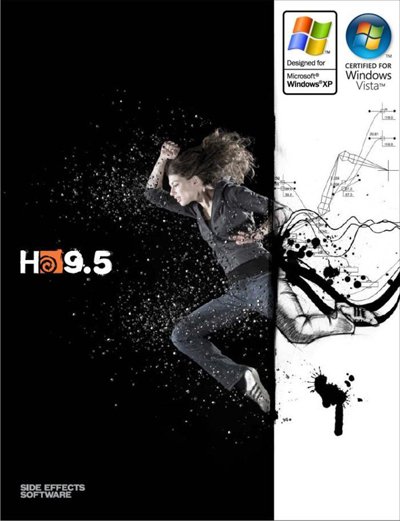

最新评论