MAGIX 音乐编辑软件
文章类别:
- 12月 8, 2022
- 0 条评论

 (0 次顶, 0 人已投票)
(0 次顶, 0 人已投票)你必须注册后才能投票!
快捷索引
/thumb.jpg)
MAGIX Music Maker-最好的音乐软件,自己的歌曲,专辑和独特的声音! 这个软体允许你创建你的自己的音乐,声音轨迹和音乐视频,你能够发电子邮件和在Facebook, MySpace互联网路上出版他们。
一套适合初学者与专业音乐人使用的音乐编辑软件!拥有德国影音大厂 MAGIX 的「酷乐大师豪华版」,您不必要学习深奥的乐理知识,具备流畅的看谱和写谱能力,只要用鼠标将音乐或影片素材拖曳进来,加上内建专业级的虚拟乐器,再录进自己的歌声,就能在弹指间创作出专业顶级的乐曲!
Magix Music Maker 是电脑音乐制作、编辑、效果预览和输出软件的当之无愧的王者,仅仅在安装光盘启动时,伴随节奏强烈震撼的开场音乐,就带给使用者无与伦比的震叹和折服!软件界面极尽豪华!软件使用者可以任意编辑多音轨音频,并在编辑过程中随时预览音乐效果,支持多种乐器、多音色、多种不同风格流派的音乐和配器,内建多音轨专业级别音乐图视均衡器,内建多轨数字音频信号录制功能,内建卡拉OK功能,播放效果纤毫毕现,是专业音乐制作人的最佳选择。即使是非专业人员,也等于拥有了一个极其专业的数码音乐播放中心,所有所谓"电脑媒体中心"都相形见绌!同时,软件还支持为你所编辑和制作出的音乐添加符合音乐风格的配景与专业的转场效果,使制作出的音乐更加打动人!对懂得电脑音乐制作的专业人士来说,Magix Music Maker 将是你专业创作的无比利器.
/thumb.jpg)
/thumb.jpg)
/thumb.jpg)
/thumb.jpg)
/thumb.jpg)
/thumb.jpg)
/thumb.jpg)
/thumb.jpg)
/thumb.jpg)
MAGIX Music Maker MX Premium – Make music without compromises! Get started right away and create your own songs and albums easily using ultra-realistic instruments, studio effects and even more sounds. Thanks to an expanded range of functions, you can dive even deeper into the world of making music!
Your benefits at a glance:
– 96 tracks for audio, MIDI & video
– More than 5,500 sounds & loops
– Lead Synth
– Drum Engine
– Vita Sample Player
– Loop Designer
– BeatBox 2 Plus
– Vandal SE guitar amplifier
– MIDI Editor
– Export and publish your songs as MP3, WAV, and CD or upload them to SoundCloud®, Facebook™, Twitter™ & Youtube®
– VST support for extra instruments and effects
Additional premium advantages:
– Century Guitars
– Electric Bass
– Analog compressor
– Revolta 2 analog synthesizer
– Mastering Suite
– 5.1 Surround Mixing
– Live Performer
– Integrated ReWire interface
– Print Studio: Create your own CD covers & booklets
– Music Editor 3 for detailed sample editing
Supported operating systems
* Microsoft® Windows® 7 (32-bit and 64-bit)
* Microsoft® Windows® Vista© (32-bit and 64-bit)
* Microsoft® Windows® XP (32-bit)
Minimum system requirements
* All MAGIX programs are developed with user-friendliness in mind so that all the basic functions run smoothly and can be fully controlled, even on low-performance computers. Please refer to your operating system’s control panel for technical information on your computer.
* Processor: 2 GHz or higher
* RAM: 1 GB (2 GB recommended)
* Graphics card: Onboard graphics card with a screen resolution of at least 1024 x 768
* Sound card: Internal sound card
* Hard disk memory: 6 GB free disk space for program installation
* Optical drive: DVD drive (only for installation of the box version)
Optional:
* Burn: Burn CDs/DVDs with CD/DVD+/-R(W) recorder
* MP3 export: With Windows Media Player 10 or higher
* 5.1 Surround sound in Microsoft®Windows® Media format with compatible decoder/receiver.
* MP3 Surround export with encoder (fee-based, 20 free encodings included)
* Video recording and output: Video for Windows or DirectShow®-compatible video card, TV card or graphics card with video input
Note: The program’s internal online services and the online update require an Internet connection.
Supported file formats
Import: WAV, MP3, OGG Vorbis, WMA, QuickTime™, MIDI, CD-A, BMP, JPG, AVI, MXV, WMV
Export: WAV, MP3, OGG Vorbis, WMA, QuickTime™, MIDI, CD-A, BMP, JPG, AVI, MXV, WMV
Home Page – http://www.magix.com/
会员福利
同类文章
文章类别:
本文链接: http://www.books51.com/307885.html
【点击下方链接,复制 & 分享文章网址】
MAGIX 音乐编辑软件 → http://www.books51.com/307885.html |
上一篇: 3D游戏测帧录制软件
下一篇: 媒体文件格式转换软件

 (0 次顶, 0 人已投票)
(0 次顶, 0 人已投票)你必须注册后才能投票!

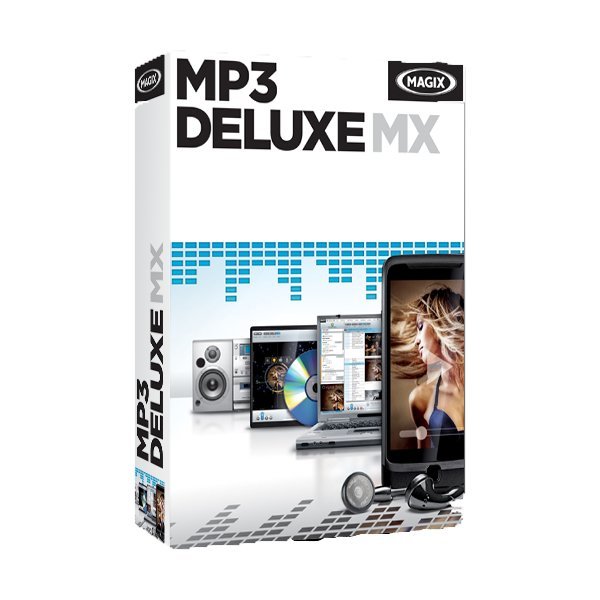
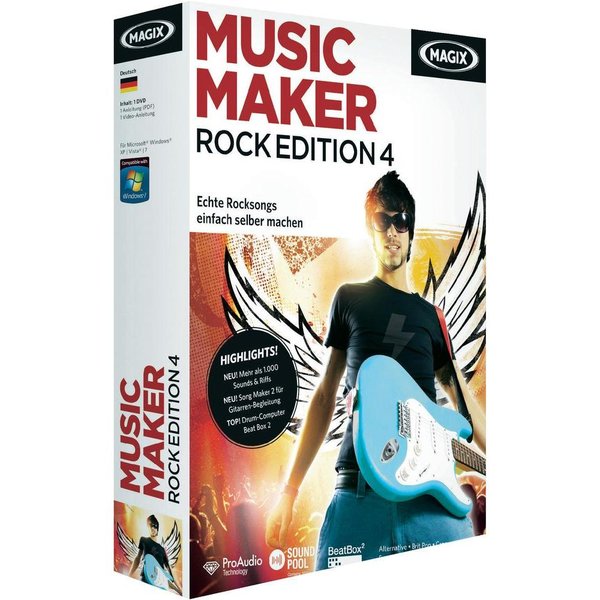
/thumb.jpg)
/thumb.jpg)
最新评论