图片去水印工具软件
文章类别:
- 8 12 月, 2022
- 0 条评论

 (0 次顶, 0 人已投票)
(0 次顶, 0 人已投票)你必须注册后才能投票!
快捷索引
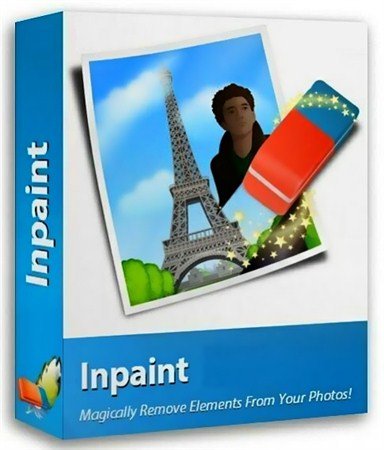
软件类型:软件>多媒体类
软件性质:破解软件
操作系统:Windows
应用平台:Windows XP, Vista or Windows 7
问题反馈:http://www.theinpaint.com/support.html
网站链接:http://www.theinpaint.com/
软件概述:
我们在拍照或收集图片的过程中,难免会遇到图片中一些你不想看到的物体。例如某网站水印,或者是拍照后发现多出一个人头……这个时候大家可能会想到请专业人士 Photoshop 一下,不过这样既耗时又麻烦。有没有一款小工具,能快速一键地去除图片中的杂物呢?
Teorex Inpaint 正是这样的一款小工具,它能够快速地去除图片中不必要的物品,简单地去除图片中的污点、水印、标志、划痕等等杂物,甚至是人物、巨型建筑物、大幅文字等等。
详细图文概述
目前 Teorex Inpaint 提供了两种杂物选择方式,一个是矩形选框,另一个是多边形选框。无论使用哪种,操作都是非常简单。即使是第一次使用,也能很快地上手。
Teorex.Inpaint就会自动计算去除对象周围背景的颜色和分布,利用周围的背景自动填充你去除的对象,从而使你的图片看上去非常完美,让瑕疵轻松去除,不留痕迹。
/thumb.jpg)
/thumb.jpg)
Inpaint will magically fill the selected area with intelligently-generated textures pulled from the surrounding image data.
How it works
Inpaint photo restoration software reconstructs the selected image area from the pixels near the area boundary. Remove undesirable objects from your images, such as logos, watermarks, power lines, people, text or any other undesired artefacts. There’s no need to manually go through messing around with your old clone tool any more! Now you can use Inpaint to easily remove all those unexpected objects that end up spoiling an otherwise really great photograph.
代码
会员福利
同类文章
文章类别:
本文链接: http://www.books51.com/307951.html
【点击下方链接,复制 & 分享文章网址】
图片去水印工具软件 → http://www.books51.com/307951.html |
上一篇: 图像移花接木效果变脸
下一篇: PDF文件制作和浏览软件

 (0 次顶, 0 人已投票)
(0 次顶, 0 人已投票)你必须注册后才能投票!

/thumb.jpg)
/thumb.jpg)
/thumb.jpg)
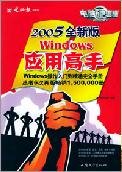
最新评论