PDF文件批量编辑工具
文章类别:
- 8 12 月, 2022
- 0 条评论
- 混音效果器 更新插件套装v1.0[压缩包] SPL Analog Code EQ Rangers Volume One VST RTAS v1 2-AiR zip
- 商业名片制作软件 v4.62.Multilanguage[压缩包] Mojosoft Software BusinessCards MX v4 1 Multilanguage Win2kXPVISTA7 Regged-BLiZZARD zip
- Autodesk 2011版系列软件的插件小全 2011[压缩包] 3DAliens Glu3D For 3DsMax rar
- 音乐合成器软件
- 巧夺天工CorelDRAW入门与进阶实例
- 卡通工作室 Toon-Boom-Studio-v2 0 2-FULL-WINall-by-SuperBear-Including-v2 0 2-KeyGen-by-TEAM-ROR rar

 (0 次顶, 0 人已投票)
(0 次顶, 0 人已投票)你必须注册后才能投票!
快捷索引
/thumb.jpg)
软件类型:软件>多媒体类
软件性质:破解软件
操作系统:Windows
应用平台: Microsoft® Windows 2000, XP, Vista, Windows 7
问题反馈:http://www.opoosoft.com/support.html
网站链接:http://www.opoosoft.com/pdf-stamp.html
软件概述:
PDF Stamp是一个PDF文件批量编辑工具,可以让你批量添加图像,文本和线条水印。 你可以创建,编辑和管理文本,图像,线条水印。文字水印支持静态和动态文本,动态文本,你可以使用PDF文件的名称,元数据信息,日期和时间作为水印。
图片水印支持几乎所有的图像格式包括TIFF ,JPEG ,GIF, BMP, PNG ,JPEG2000 ,TGA , PCX , WMF, EMF等,您可以创建水印使用公司标志,信头,签名,产品图片或图像中的任何艺术品格式。
PDF Stamp可以添加链接和注释。这些过程可以实现在一个确定的数页大小和位置的精确控制,每一个PDF文档成为一个永久的印记文字或图像的一部分。
PDF Stamp被设计为具有用户友好的,任何人都可以很容易地操作。所有用户需要做的就是点击菜单上的所有选项。所有的转换可以轻松,顺利地完成。
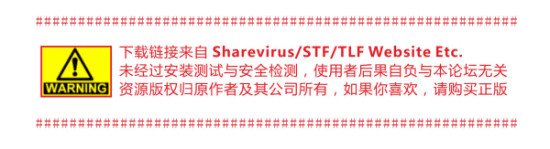
资源更新列表
http://www.VeryCD.com/i/5190747/create/fol…posttime
/thumb.jpg)
Powerful functions and Settings
Support text, image, graphics(Line), PDF watermark
Support image stamps with various image formats (eg. TIFF, JPEG, GIF, BMP, PNG, JPEG2000, TGA, PCX, WMF, EMFimage formats)
Support text watermark with macro (dynamic text)
Support create dynamic Datetime watermark
Support watermark to any position in the page, includes header, center and footer
Stamp pages using the standard Base 13 Fonts and Windows System Fonts.
Support Font Style, Font Size, Text Modes (outline), Font Color.
Stamp can be placed in the exact vertical center of a page.
Enabling you to easily position the stamp in any location on the page
Stamp on Top of or Underneath the original PDF document page contents
Rotate watermark in any angle.
Specify start and ending page numbers (page range) to be added watermarks
Text watermark support static and dynamic text, with dynamic text, you can use PDF file name, metadata information, and date time as the watermark.
Supports multiple line text stamps within one stamp item
Image size can be increased or decreased. No need to adjust the image size in another application before the stamp
Wrap text to a new line if it would otherwise be too long to fit in its margined area
Supports links (web links, page link).
Justification (when multi text)- Left, right, or center
Previewing stamps in the PDF Stamp GUI version
Support the encrypted PDF file.
Support add folder to searching for PDF files.
Easy to use, user friendly graphical interface.
Adobe Acrobat doesn’t need to be installed.
Convert without any software support.
Support Batch convert.
Support drag and drop files.
Fast speed conversion.
FREE upgrade.
Supports password-protected PDF files:
You can specify your PDF documents password prior to converting password-protected PDF files.
Protect your copyrights using visible watermarks:
Use company logo, your name or web address as watermark to protect your PDF files.
Add stamp to your PDF files:
You can add stamps of date, time, page number, author and filename to PDF pages.
Label PDF file status:
You can easily label status of your PDFs, draft, approved, final or confidential.
More types of watermark:
Text – supports macro, such as date, time etc.
Image – supports various image formats.
PDF – supports one page or multi-page PDF files.
Graphics – supports line.
Dynamic Datetime – supports dynamic date/time changed when open.
Easier operation and better quality
Easy-to-use
Just a few clicks to convert. Save your time.
Fast speed and high quality
With professional PDF technique, brings you the advanced and high speed converting process.
Free upgrade
A life time free upgrade after you buy the product.
References
Version: v 6.5
Input Formats: PDF
Output Formats: PDF
System Requirements
OS: Microsoft® Windows 2000, XP, Vista, Windows 7
Processor: 1GHz Intel/AMD processor or above
RAM: 256MB or above recommended
Free Hard Disk: 50MB free space recommended, 20MB free space required
代码
会员福利
同类文章
文章类别:
本文链接: http://www.books51.com/308037.html
【点击下方链接,复制 & 分享文章网址】
PDF文件批量编辑工具 → http://www.books51.com/308037.html |
上一篇: PDF文件转换图像工具
下一篇: 专业音频视频DJ混音软件

 (0 次顶, 0 人已投票)
(0 次顶, 0 人已投票)你必须注册后才能投票!


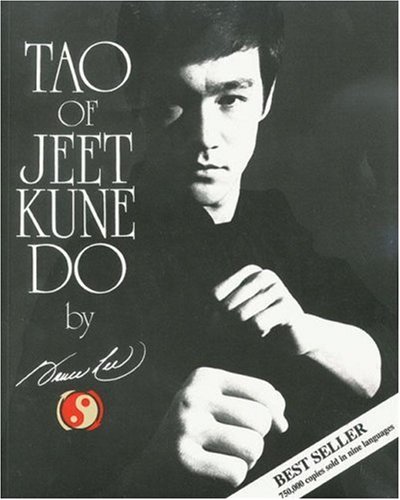

最新评论