iPhone铃声创建器
文章类别:
- 8 12 月, 2022
- 0 条评论

 (0 次顶, 0 人已投票)
(0 次顶, 0 人已投票)你必须注册后才能投票!
快捷索引

软件类型:软件>多媒体类
软件性质:破解软件
操作系统:Windows
应用平台:Microsoft® Windows® 2000, Microsoft® Windows® XP, Windows Vista®, Windows® 7, or Windows® 8
问题反馈: http://www.bigasoft.com/support.html
网站链接: http://www.bigasoft.com/iphone-ringtone-maker.html
软件概述:
Bigasoft iPhone Ringtone Maker是一款易于使用的iPhone铃声创建器,可以帮助您轻松地将音乐(如MP3)转换为iPhone铃声M4R ,甚至从您的个人音乐/电影收藏(包括WMA, M4A, WAV, MP3, RA, AVI, MPEG, WMV, DivX, MP4, H.264/AVC, AVCHD, MKV, RM, MOV, XviD, 3GP等)中自定义iPhone铃声,并通过USB数据线自动同步到iPhone上。
Bigasoft iPhone Ringtone Maker可以帮助您剪辑您钟爱的音乐和视频,制作出您独特的iPhone铃声。您可以为您手机中的联系人指定铃声,也可以为闹铃指定新创建的铃声。
Bigasoft iPhone Ringtone Maker支持各种类型的iPhone ,包括iPhone, iPhone 3G和iPhone 3GS。
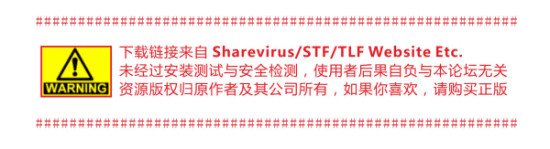
资源更新列表
http://www.VeryCD.com/i/5190747/create/fol…posttime
/thumb.jpg)
Bigasoft iPhone Ringtone Maker is an easy-to-use tool to make custom iPhone ringtone which can convert music like MP3 to iPhone ringtone M4R, even make custom iPhone ringtone M4R from your personal music/movie files including WMA, M4A, WAV, MP3, RA, AVI, MPEG, WMV, DivX, Xvid, MP4, H.264/AVC, AVCHD, MKV and so on, and sync to iPhone via USB cable automatically. Moreover, it can clip music and video segment you like as your unique iPhone ringtone.
Key Features
Convert MP3 to iPhone ringtone M4R
Bigasoft iPhone Ringtone Maker lets you easily create your own ringtones from MP3 files in your music library.
Make custom iPhone ringtone from music files
With the iPhone ringtone creator, any music file you love can be converted to ringtone for iPhone due to the support for a wide range of music formats like MP3, WMA, APE, WAV, M4A, etc.
Create iPhone ringtone from video files
Love music in music video or movie and want to take it as ringtone? The iPhone ringtone creator can make it as iPhone ringtone. Any popular video formats are supported: AVI, MPEG, WMV, DivX, MP4, H.264/AVC, AVCHD, MKV, RM, MOV, XviD, 3GP, WebM, VP8 etc.
Create text message tones, and alert tones for iOS 5, iOS 5.1
Freely make custom text message tones or alerts for iOS 5 and transfer to iPhone directly without iTunes. Make text message or alerts with length 2-5 seconds or longer than 5 seconds.
Transfer ringtone to iPhone automatically
The ultimate ringtone creator automatically transfers your own ringtones to your iPhone such that you can hear these fantastic ringtones when your acquaintances call you.
Adjust ringer volume
You can reduce or increase iPhone ringtone volume for hearing phone ring wherever you stay in a quiet room or in a noisy environment.
Export to iTunes
Take whole song as ringtone
Bigasoft iPhone Ringtone Maker can take music longer than 30-second as ringtone; moreover, it can take the whole song as ringtone also.
Customize ringtone duration
If you just love a clip in a music file, Bigasoft iPhone Ringtone Maker can graphical display of music files to help you set exact start and end time of the segment to hundredth of a second.
Listen before transfer
Listen the iPhone ringtone before conversion and transfer to iPhone via USB cable, save your time.
Music player onboard
There’s also a music player onboard that supports MP3, WMA, M4A, AAC, MIDI, and WAV music files and almost all video format.
Easy to use
By super easy and intuitive user interface, only 3 steps, and you own new iPhone ringtone with ease.
Multi-language support
Provides chooses including English, German, French, Spanish, Japanese, Arabic, Italian and Chinese now.
Compatible with all Windows
It is compatible with all Windows including Windows 8, Windows 7, Windows XP, and Windows Vista.
iPhone 5 support
The smart iPhone 5 ringtone maker support various types of iPhone, including iPhone, iPhone 3G, iPhone 3GS, iPhone 4, iPhone 4S and iPhone 5.
System Requirements
Microsoft® Windows® XP (SP2 or later), Windows Vista®, Windows® 7, or Windows® 8
To support direct transfer ringtone to iPhone, iTunes 7.4 or later are required.
1GHz Intel®/AMD processor or above
512MB RAM or more
30MB free hard disk space for installation
Super VGA (800 x 600) resolution, 16-bit graphics card or higher
代码
会员福利
同类文章
文章类别:
本文链接: http://www.books51.com/308076.html
【点击下方链接,复制 & 分享文章网址】
iPhone铃声创建器 → http://www.books51.com/308076.html |
上一篇: MOV格式视频转换器
下一篇: MKV视频转换器软件

 (0 次顶, 0 人已投票)
(0 次顶, 0 人已投票)你必须注册后才能投票!





最新评论