尼康照片处理软件
文章类别:
- 8 12 月, 2022
- 0 条评论

 (0 次顶, 0 人已投票)
(0 次顶, 0 人已投票)你必须注册后才能投票!
快捷索引

Nikon Capture NX是一款全面的数码图片编辑和处理软件,它的前身是Nikon Capture 4,Capture NX为其最新升级版本。新版软件具体包含以下新特性:1.全新的Powerful U Point技术能够支持色彩调节要点,这样可以帮助用户提高直接选择图片的准确性。2.提供25种全新工具和改进,其中黑色、白色、中色调节工具可以帮助用户删除color casts并且设置图像的动态范围,以及失真修正。3.新增加一款功能强大的新版浏览器工具。注意:此款软件需要Microsoft.NET的支持!
尼康公司荣幸地宣布推出一款新型影像编辑软件,Capture NX 2。该软件是2006年推向市场的Capture NX的升级版,对于喜欢根据自己的创意,轻松快速地增强影像效果的摄影者而言,这是一款“真正意义上的便捷强大的软件”。
除了广受好评的彩色控制点外,还新增了选区控制点,为用户的画面细节提供非锐化滤镜(Unsharp Mask)和D-Lighting等增强功能,并可直接显示在显示器上。鼠标简单点击一下自动修复画笔,便可以清除画面上的斑点(拍摄时灰尘所致)。而Capture NX 2即会配合周边的色调作出自然的修正。同时,根据工作流程设定的工作区和改进后的编辑列表,可以进一步提高操作效率,拓展画面的表现力。
对于那些希望轻松编辑出高质量影像的摄影者来说,Capture NX 2是一款优秀的软件。
2008年6月3日,尼康发布了一款新型影像编辑软件Capture NX 2。作为2006年面市的Capture NX的升级版,Capture NX 2对于喜欢根据自己的创意,轻松快速增强影像效果的用户,是一款“真正意义上便捷强大的软件”。
除了在Capture NX中采用的广受好评的彩色控制点,Capture NX 2 新增加了选区控制点,用户无需精确选择,选区控制点可以有效识别出需修改的区域。软件内含的D-Lighting、亮度、颜色和降噪等影像增强工具都可以配合选区控制点一起使用。
此外,Capture NX 2提供的自动修复画笔功能,使用户只需简单地点击鼠标,擦过画面,即可有效去除尘埃斑点,软件会配合周围的色调作出自然的修正。自动修复画笔还可用于除去面部污点、花朵缺陷或画面内其他多余部分。而在影像编辑中,用户经常需要操作的修正色偏色差、红眼修正、暗角控制和畸变控制等修饰效果,在Capture NX 2都可以通过几个简单的步骤来实现。
根据用户工作流程可以设定工作区布局,且可以保存并于日后再打开使用。改进后的编辑列表,可以提高工作效率,帮助用户拓展画面的表现力。该软件还允许同时打开多个影像处理设定,同一时间处理各种细节。
Capture NX 2轻松便捷的操作和强大的功能,将和尼康的相机产品一起,为用户提供更有趣的摄影和影像编辑的体验。
主要功能
1.彩色控制点使影像编辑变得更简单
只需将颜色控制点放在画面上,并调整颜色滑块的长度,便可轻松地提高影像的色度、亮度和饱和度。例如,颜色控制点特别适合改变鲜花的颜色,与周围的绿色植物形成更好的映衬,或改变蓝天的颜色,而不会影响画面中植物的颜色。
2.选区控制点
只需鼠标点击选区控制点,便可对画面细节应用非锐化滤镜(Unsharp Mask)或D-Lighting功能。无需进行精确选择或遮蔽 — 选区控制点会识别出需修改区域。 根据自己的灵感轻松调节增强效果,便可对选定区域或选定区域之外的整个画面实现修饰。实际上,任何影像增强工具,包括D-Lighting、亮度、颜色、焦点、修正和降噪,都可使用选区控制点。 (Nik美国软件有限公司开发的U Point技术,使控制点可直观地进行操作。)
3.自动修复画笔
为了轻松制作出效果更自然的影像,可以通过鼠标单击自动修复画笔,再点击画面上的尘埃斑点,使其与周围颜色和色调相匹配而加以除去。自动修复画笔还可用于除去面部污点、花朵缺陷或画面内其他多余部分。
4.暗部/高光部调整
在[快速调整]下,使用[暗部调整]滑块可以调整阴影区,使用[高光部调整]*滑块可以调整高光区。 还可直接在文本框内键入0~100之内的数值,进行更精细的调整。
* [高光部调整] 功能支持RAW/JPEG/TIFF格式影像,但对RAW格式最有效,因为可存储额外的高光信息。
5.工作区
该软件提供有4个工作区—浏览器、元数据,多功能和编辑,窗口的布局方便在各工作区之间切换。工作区的格式可保存,便于随后打开。可以定制各种快捷方式:
? 浏览器:以树形文件夹显示;也可以全屏缩略图显示
? 元数据:树形文件夹被相机信息和其他信息取而代之
? 多功能:同时显示缩略图和编辑列表;在最小化缩略图空间的同时,确保具有足够的空间用于编辑
? 编辑:关闭缩略图显示,打开编辑列表显示;确保具有最大的编辑空间
6.快速修正
该功能是将各种常用工具,如[色阶及色调曲线]、[曝光补偿]、[对比度]、[高光保护]、[阴影保护]和[饱和度],组合在同一个窗口中。使用[快速修正]功能进行多任务操作,并结合各功能的影像处理程序来进行微调,可以极大地提高操作效率。
7.同时打开多项设定
该软件可允许同时打开多个影像处理设定,同一时间处理各种细节。
8.分类标签/评级(XMP)
符合业界影像资讯标准XMP,支持9种标签和5种评级。并与ViewNX、Adobe Bridge和Windows Vista相兼容。能利用标签和评级对影像进行过滤和筛选。
9.多种功能满足您对影像表现力的要求
拉直:鼠标点击画面中需要旋转的区域中心,然后拖动鼠标向影像旋转方向划一直线,便可改变影像的倾斜度。划出一条直线作为影像再定位的水平参照线,也可修改影像倾斜度。
黑色/白色控制点:利用对比度滑块,可以轻松更改整幅画面的对比度。
中性色控制点:可以便捷快速地调整平衡、消除色偏、更可以同时使用多个控制点来调整复杂区域。
红眼修正控制点:允许手动修正所选区域的红眼现象,并可以进一步微调经彩色控制点调整后的画面颜色。
选择工具:选择工具有选择刷、套索、选择多边形和选择梯级,可实现一系列编辑功能。
批处理:在选定的文件夹中,可以对所有影像数据应用预置编辑信息。
支持16位影像:16位内部处理各种编辑和调整,可以保持影像的高质量。
暗角控制*:因镜头周围光线不足而导致的影像暗角的亮度可以得到合适的调整。
自动色差修正*:降低整个画面的横向色差,获得高质量影像。
畸变控制功能*:降低枕状和桶状变形。
降噪:减少色彩杂讯、边缘杂讯和色彩摩尔纹,能够在不损害影像质量的情况下降低画面细节上的噪点。
动态D-Lighting功能(仅适用于NEF影像): 仅适用于利用动态D-Lighting功能拍摄的NEF格式的影像。对于为防止影像高光区细节被消除而在曝光不足条件下拍摄的影像,可以通过调整阴影区的亮度,使整幅影像获得合适的曝光,并具有很自然的对比度。
D-Lighting:用于修正有阴影影像和背光暗淡影像的色调。[高质(HQ)]功能用于获得高质量影像,[高速(HS)]功能用于实现高处理速度。
LCH 调色板:主亮度、颜色亮度、饱和度和色度,可使您直观地制作出自己喜欢的色调。
影像除尘(仅适用于NEF影像):显著减少相片上出现的灰尘。
Fisheye 镜头工具:通过对Fisheye(鱼眼)镜头(如AF DX 鱼眼尼克尔 10.5mm f/2.8 G ED和AF鱼眼尼克尔16mm f/2.8 D)拍摄的影像进行转换,使其显现出超广角镜头的拍摄效果。
颜色增强器功能:用于控制整幅影像的饱和度。还可在不影响肤色的情况下进行调整。
色彩管理:可以使用自定义的颜色管理流程,调整现有配置,并可在自己的显示屏上预览打印输出的效果。
显示高光/阴影区域:背光所产生的亮光区和由于闪光不足导致的阴影区,可由该功能显示出来。可以轻松确认哪些地方需要进行调整,从而大大提高了操作效率。
兼容优化校准设定(仅适用于NEF影像):可使您对影像应用“优化校准”,或调整相片创作参数。可以保存“优化校准”,并可利用存储卡在兼容相机或软件上使用经过调整的设置。“优化校准”,也可用于尼康数码单反相机拍摄的RAW格式的数据(NEF)上,虽然该类相机并不支持“优化校准”。
*可用于尼康单反相机D/G型镜头拍摄的影像上。
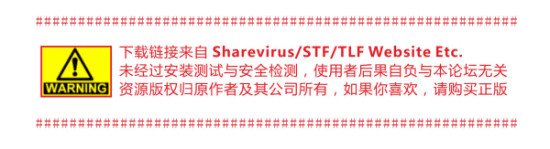
资源更新列表
http://www.VeryCD.com/i/5190747/create/fol…posttime
/thumb.jpg)
/thumb.jpg)
/thumb.jpg)
/thumb.jpg)
/thumb.jpg)
/thumb.jpg)
/thumb.jpg)
Capture NX 2 easy-to-use software lets you make intuitive photo enhancements which are immediately visible on your monitor. Simply place the Control Point on the area that you want to edit and U Point Technology will analyze color elements such as hue, saturation and brightness, as well as recognize similar areas where an edit would best be applied. This technology powers the entire Capture NX 2 series of Control Points: Color Control Points, the all-new Selection Control Points, White/Black/Neutral Control Points and Red-Eye Control Points. With Capture NX 2, there’s no need to deal with selection tools, layers or lengthy training.
Key Features
Color Control Point:
Enhancements for hue, brightness and saturation are as simple as placing a Color Control Point on your image, then adjusting the length of the sliders. For example, Color Control Points are remarkably convenient for changing the color of flowers to better effect against green surrounding foliage.
Enhancements for hue, brightness and saturation are as simple as placing a Color Control Point on your image, then adjusting the length of the sliders. For example, Color Control Points are remarkably convenient for changing the color of flowers to better effect against green surrounding foliage.
Two Color Control Points were used to enhance color and brightness of flower petals and the background.
Selection Control Point:
This new function enables you to apply enhancements such as Unsharp Mask or D-Lighting to a specific area with just a click of the mouse. There is no need for precision selection or masks – the Selection Control Point recognizes the areas you want to modify. The enhancement effect can easily be adjusted, allowing you to apply your chosen effect as you would with intuitive masking.
D-Lighting brightens the shadow areas, and Selection Control Point applies the effect only to the bright subjects and their surroundings seen through the opening between foliage and water.
Tone Curve adjusts the brightness and contrast, and Selection Control Point applies the effect only to the man and his surroundings.
Auto Retouch Brush:
To simply achieve more natural-looking results, Auto Retouch Brush lets you remove dust spots on an image using a mouse click and stroke to match the surrounding color and tones. This can also be used to remove facial blemishes, imperfections on flowers, or other unwanted objects within the frame.
Shadow/Highlight Adjustments:
Using the slider at [Quick Fix], you can adjust shadows by [Shadow Adjust] and blown out highlights by [Highlight Adjust].
Workspaces:
Four workspaces are provided: Browser, Metadata, Multi-Purpose and Edit, and your window composition can be easily switched among them.
Quick Fix:
A combination of frequently used tools including [Level and Tone Curve], [Exposure Compensation], [Contrast], [Highlight Protection], [Shadow Protection] and [Saturation] in a single window.
Simultaneous opening of multiple settings:
You can open multiple image processing settings at the same time and make parallel process adjustments of multiple details.
Label/Rating support (XMP):
Supports nine kinds of labeling and five levels of ratings according to XMP, a metadata industry standard.
Functions to help you realize your desired results:
Straighten, Black/White Control Points, Neutral Control Points, Red-Eye Control Points, Selection Tools, Batch Processing, 16-bit Image Compatible, Vignette Control*, Auto Color Aberration Control*, Distortion Control Function*, Noise Reduction, Active D-Lighting (NEF only), D-Lighting, LCH Editor, Image Dust Off (NEF only), Fisheye Image Transformation, Color Booster Function, Color Management, Highlight/Shadow Display, Picture Control Compatibility (NEF only)
*Can be applied to images captured by Nikon SLR cameras with a D/G type lens.
Windows
OS
Pre-installed versions of 32-bit Windows Vista Home Basic /Home Premium /Business /Enterprise /Ultimate (Service Pack 1) editions or Windows XP Home or Professional (Service Pack 2) editions
Processor
Pentium 4 or better
RAM (Memory)
768 MB minimum (1 GB or more recommended)
Hard-disk space
200 MB required for installation
Monitor resolution
1,024 x 768 pixels or higher (1,280 x 1,024 pixels or higher recommended) with 16-bit color or more (32-bit color recommended)
Others
· CD-ROM drive required for installation
· Internet connection required to utilize Nikon Message Center
· Environment for recognizing operation-guaranteed memory cards required to import/export Custom Picture Controls
代码
会员福利
同类文章
文章类别:
本文链接: http://www.books51.com/308131.html
【点击下方链接,复制 & 分享文章网址】
尼康照片处理软件 → http://www.books51.com/308131.html |
上一篇: MAGIX虚拟音乐工作室软件
下一篇: MAGIX音乐制作摇滚版

 (0 次顶, 0 人已投票)
(0 次顶, 0 人已投票)你必须注册后才能投票!

/thumb.jpg)
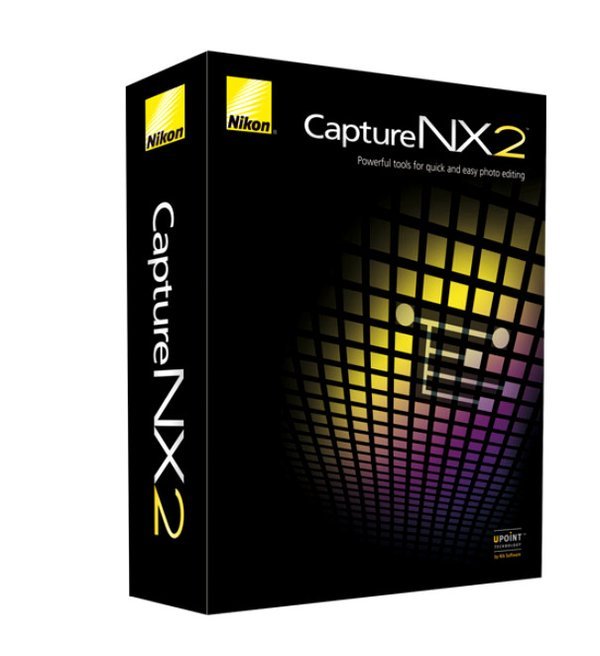
/thumb.jpg)

最新评论