多功能系统优化软件
文章类别:
- 9 12 月, 2022
- 0 条评论

 (0 次顶, 0 人已投票)
(0 次顶, 0 人已投票)你必须注册后才能投票!
快捷索引
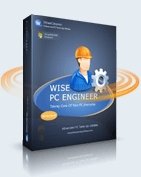
引用
感谢Feng
引用
Install WPCESetup.exe. After installation copy precracked exes
from the Crack folder to the installed folder of Wise PC
Engineer, making sure to overwrite the existing files. Launch
Wise PC Engineer and use any registration information to license
program. Relaunch Wise PC Engineer and you now have a fully
registered and activated version!
Thats it! Enjoy.
软件类型:软件>应用软件
软件性质:破解软件
操作系统:Windows
应用平台:Microsoft Windows 7 (32bit, 64bit), Windows Vista (32bit, 64bit), Windows 2008 Server, Windows XP (32-bit and 64-bit), Windows 2000, Windows 2003, Windows NT/Me/98
问题反馈: http://www.wisecleaner.com/help.html
网站链接: http://www.wisecleaner.com/wisepcengineer.html
软件概述:
wise pc engineer 是一款集注册表整理、硬盘清理、文件加密解密等多功能于一体的系统优化软件。它不仅可以帮助你清理windows注册表,释放磁盘空间,注册表和磁盘碎片整理,清除**数据和恢复丢失的文件,也可以隐藏你的重要文件或文件夹,锁定您的个人应用程序。
Tune up your PC with Wise PC Engineer:
Wise PC Engineer is a bundle of most important system utilities for performing different tasks on your PC. It not only can help you clean Windows Registry, free up disk space, defragment registry and disk, erase privacy data and recover lost file, it also can hidden important file or folder for you, lockup your personal applications. Of course, you can call it as super registry cleaner software, or super disk cleaner. After using, you’ll find it really a ALL-IN-ONE PC tools for improving PC Performance. If your computer are running slower and slower, please don’t hesitate to use Wise PC Engineer, it will help you keep your pc running at optimum performance!
What can Wise PC Engineer do?
* Registry Backup
* Registry Cleaner
* Registry Defragment
* Startup Program Manager
* Disk Cleaner
* Disk Defragment
* File Recovery
* File/Folder/Drive Scrub
* Memory Optimizer
* Windows Auto Shutdown
* File/Folder Hider
* Application Encrypt and Unencrypt
* 1-Click Tune-up
/thumb.jpg)
代码
[安全检测] ★未经过安全检测 [安装测试] ★未经过安装测试,使用者后果自负与本论坛无关。【注】
★本帖概述的文本内容转自网络,如有出入则以官方站点公布之信息为准,凡摘自网络相关图文概述内容的本帖不另行标注出处,原创作者如有异议可提出以便删除。
★关于软件破解及注册机可能被杀毒软件报病毒或间谍木马(若已检测到的则将在帖中特别标注),请自行甄别和取舍,不另行加以解释。
★资源下载后请对文件做必要的安全检测,该下载内容仅限于个人测试学习之用,不得用于商业用途,并且请在下载后24小时内删除。
★各计算机系统环境各不相同,因此不保证该软件完全兼容于你的计算机系统,最终解决软件安装运行问题请联络官方站点寻求相关技术支持。
★凡标注为下载链接转自其他站点的,无法保证资源的供源以及资源本身等情况的完整性和可用性(不可控)。
★资源版权归作者及其公司所有,如果你喜欢,请购买正版。
会员福利
同类文章
文章类别:
本文链接: http://www.books51.com/309959.html
【点击下方链接,复制 & 分享文章网址】
多功能系统优化软件 → http://www.books51.com/309959.html |
上一篇: WIN优化大师
下一篇: 下雨屏保1.0

 (0 次顶, 0 人已投票)
(0 次顶, 0 人已投票)你必须注册后才能投票!



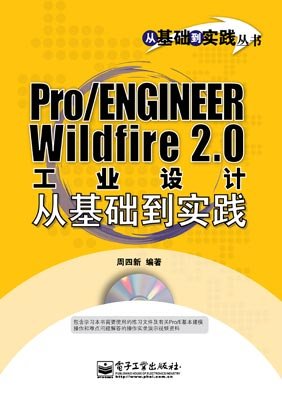
/thumb.jpg)
最新评论