硬盘空间回收
文章类别:
- 9 12 月, 2022
- 0 条评论

 (0 次顶, 0 人已投票)
(0 次顶, 0 人已投票)你必须注册后才能投票!
快捷索引
/thumb.jpg)
软件类型:系统工具>磁盘管理
软件性质:免费破解软件
操作系统:Windows
应用平台:Windows 7/Vista/XP or Windows Server 2008/2003 (32 or 64 Bit).
问题反馈:http://www.jam-software.com/knowledgebase/treesize/
网站链接:http://www.jam-software.com/treesize/
软件概述:
JAM Software Treesize Pro 硬盘空间回收器,JAM Software Treesize Pro能够显示文件大小和实际占空间数及其浪费的空间等,让你做出相应的删除决定。
硬碟空间总是不够,TreeSize帮你想办法
对任何一个电脑用户来说,硬碟空间常常发生爆满的惨状。可是当你想要去删档案让出一些空间的时候,却常常发生不知该从何删起的情形。TreeSize提供你一个完整的列表,让你知道哪些目录佔用空间太多,需要整理一下了。
TreeSize Professional提供了四种检视目录所佔硬碟空间的方式:
1. Byte : 按照档案大小来检视
2. Byte Allocated :按照档案实际在硬碟上配置的大小来显示,会比Byte大一些,因为这才是真正存放在硬碟里面所佔用的空间。
3. Percent:这个目录佔整个硬碟空间的百分比。
4. Wasted Space:列出硬碟上因为Windows 档案系统配置所造成的空间浪费。这部份必须要靠使用者执行「磁碟重组」程式来进行重组才能改善。
5. CD-Rom Cluster Size:如果你想要烧CD的话,可以先用这个功能来预估一下,整个目录烧到光碟中会佔多少的大小,误差值大概在0.25%左右。
执行的时候,从File选单中点选「Select Directory」之后,等一下就可以看到这个目录以及其子目录所佔用的硬碟空间了。利用sort选单你可以决定要让显示出来的资料按照目录名字或是档案大小来排列,至於前面所题的四种检视方式,可以透过选择「view」功能表来做设定。有了Treesize之后,想要删档案就不会不知道该从何下手了。
Why TreeSize Professional:
Manage and clean up disk space efficiently
Get a quick overview of disk usage
Detailed analyses, down to all directory levels
Find and remove redundant files
Numerous export and reporting possibilities
Scan Your Hard Drive
Find out which folders are the largest on your drives and recover precious disk space. Graphical analyses provide a quick overview of your disk usage. For selected folders or drives, TreeSize Professional shows you the size, allocated and wasted space, number of files, 3D charts, the last access date, the file owner and permissions, the NTFS compression rate and much more information.
Search for Redundant Files
The integrated file search lets you find old, big, temporary and duplicate files on drives, entire servers or the entire network. The search is fully customizable. The search results can be moved, deleted or exported.
Print or Export Results
You can print detailed reports or export the collected data to Excel and to an HTML, XML or text file.
The application has an intuitive Explorer-like user interface. It is fast, multi-threaded and supports Unicode and NTFS specific features. TreeSize Professional can be started from the context menu of every folder or drive.
代码
下载链接来自sharevirus
未经过安装测试与安全检测,使用者后果自负与本论坛无关
软体版权归原作者及其公司所有,如果你喜欢,请购买正版
会员福利
同类文章
文章类别:
本文链接: http://www.books51.com/310105.html
【点击下方链接,复制 & 分享文章网址】
硬盘空间回收 → http://www.books51.com/310105.html |
上一篇: 数据恢复解决方案
下一篇: 桌面时钟

 (0 次顶, 0 人已投票)
(0 次顶, 0 人已投票)你必须注册后才能投票!

/thumb.jpg)
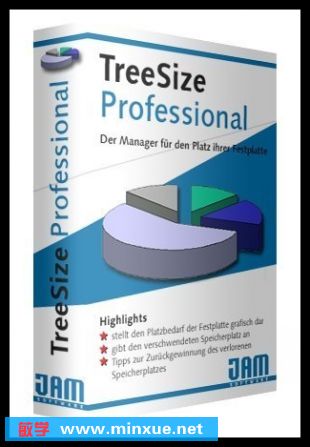
/thumb.jpg)
/thumb.jpg)
最新评论