数据恢复工具
文章类别:
- 9 12 月, 2022
- 0 条评论

 (0 次顶, 0 人已投票)
(0 次顶, 0 人已投票)你必须注册后才能投票!
快捷索引
/thumb.jpg)
软件类型:系统软件
操作系统:windows
应用平台: Windows® 7 (32-bit and 64-bit), Windows® Vista™ Basic, Vista™ Ultimate (32-bit and 64-bit), Windows® XP Pro and XP Home
问题反馈:http://www.pctools.com/contact/
网站链接:http://www.pctools.com/file-recover/
软件简介:
Pc Tools File Recover它让您收回已删除的文档或其他一些文件。
这些文件可能会丢失由于清空回收站,或使用其他删除的行动,比如Windows转移删除,命令行删除,未经回收站删除过大的文件或应用软件。
Pc Tools File Recover 让你可以从硬盘驱动器,软盘驱动器以及其它类型的固定媒体恢复和获得被删除的文件。该软件提供了一个快速扫描和一个深度扫描选项并且可以显示在扫描期间被发现的每个文件可以被恢复的机率。你可以进一步限制被扫描文件的类型和尺寸并且还可以按照其名称当中包含的某个关键字进行文件搜索。
/thumb.jpg)
File Recover allows you to recover critically important documents and other files that have been lost by accidental deletion. These files may be lost by emptying the Recycle Bin or using other deletion actions that bypass the Recycle Bin altogether. Such actions include Windows® Shift-Delete, command line deletion, deleting excessively large files or using applications that delete files without the Recycle Bin.
When a file is deleted from the Recycle Bin, or if the recycle bin is bypassed altogether, the file can no longer be recovered by the Windows® Operating System. However, the content of the file still remains on the drive, relatively intact, until the section of the drive it occupies is overwritten by another file.
File Recover identifies the contents of these lost files on the hard drive and allows you to recover them. If a file has been partially overwritten, File Recover attempts to reconstruct as much of the file as possible with the remaining contents. This allows you to salvage at least part, if not all, of that recovered file to continue using it as required.
File Recover feature highlights
Recovers files instantly from hard drives, floppy drives and other types of fixed media. If you are a home user or a network administrator, File Recover fills a critical gap in your data protection strategy.
Rapid scan engine – a typical hard drive can be scanned for recoverable files within minutes.
Scan all files and directories on selected hard drives.
Search for a file to be recovered by using part or all of its file name.
Utilizing a non-destructive, read-only file recovery approach, File Recover will not write or make changes to the section of the drive from which it is recovering data.
Has the ability for batch file recovery (recovers multiple files in one action).
Works around bad-sector disk areas. Recovers data where other programs fail.
Supports standard IDE/ATA/SCSI hard drives, including drives larger than 8 GB.
Supports hard drives formatted with Windows® FAT16, FAT32 and NTFS file systems.
Minimum System Requirements
Windows® 2000 SP4 / XP (Home and Pro) SP21 / Vista™2
Windows® 2000 and XP: 300mhz CPU + 128MB RAM
Windows® Vista Home Basic: 800mhz CPU + 512MB RAM
All other versions of Vista: 1ghz CPU + 1GB RAM
16 MB of free hard disk space, 8X CD-ROM drive or faster
Super VGA 800 x 600 video adapter
Internet access is required to register product and receive product updates.3
1 – Only the 32 bit versions of Windows® XP & Vista are supported.
2 – Administrator privileges are required to properly install the program on Windows® 2000, XP and Windows® Vista.
3 – User is responsible for Internet service provider account, all Internet access fees, and phone charges.
代码
会员福利
同类文章
文章类别:
本文链接: http://www.books51.com/310222.html
【点击下方链接,复制 & 分享文章网址】
数据恢复工具 → http://www.books51.com/310222.html |
上一篇: 系统防御/修复/优化/工具
下一篇: 虚拟pc软件

 (0 次顶, 0 人已投票)
(0 次顶, 0 人已投票)你必须注册后才能投票!


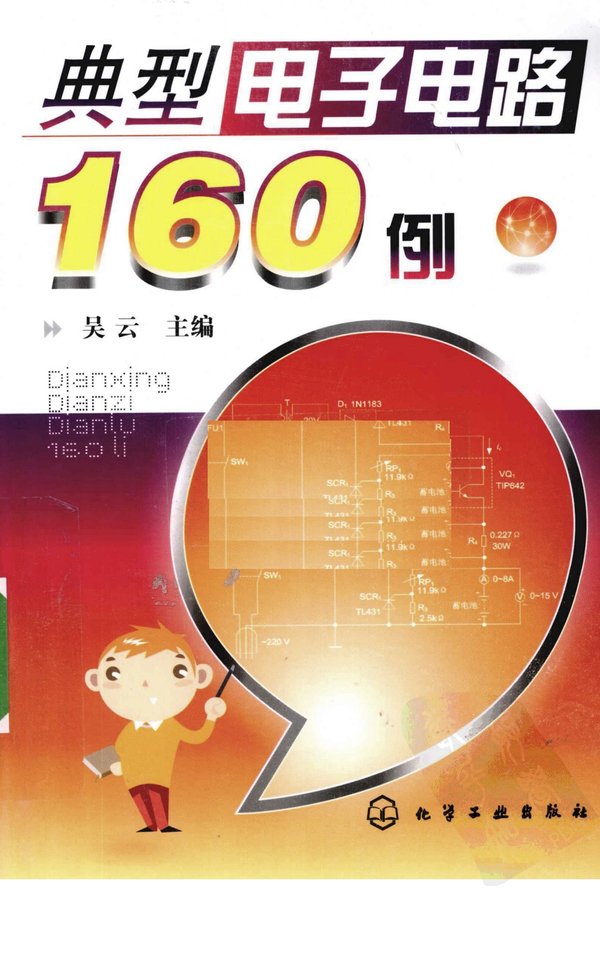
最新评论