数据恢复套件
文章类别:
- 9 12 月, 2022
- 0 条评论
- 系统信息测试工具 [压缩包] FinalWire AIDA64 Extreme Edition v2 50 2000 Multilingual Incl Keymaker-ZWT zip
- 开心一键还原备份系统 v5.0 绿色版
- 企业Windows服务管理平台 v2.4.2675/含破解补丁[压缩包] FireDaemon Trinity v2 4 2675-iNViSiBLE zip
- CFWU810N驱动 v1.00.0238 官方最新版
- 沙盘环境 v3.60 X86/64[压缩包] Sandboxie v3 60 Multilingual Cracked-EAT rar
- 云图tv电脑版 2.1.4官方版 系统工具

 (0 次顶, 0 人已投票)
(0 次顶, 0 人已投票)你必须注册后才能投票!
快捷索引
/thumb.jpg)
软件类型:软件>系统工具
软件性质:破解/免费软件
操作系统:Windows
应用平台:Windows 8, 7, Vista, XP 2008 R2, 2008, 2003, 2000 servers
问题反馈:http://lazesoft.com/support.html
网站链接:http://www.lazesoft.com/lazesoft-recovery-suite.html
软件概述:
Lazesoft Recovery Suite Unlimited Edition 所有功能于一身的恢复光盘恢复数据和系统的安全,轻松地瞬间,套件包含:
Lazesoft Windows Recovery
Lazesoft Data Recovery
Lazesoft Recover My Password
Lazesoft Disk Image & Clone
Recovery Suite Unlimited Edition可以创建一个Resuce CD或USB磁盘,然后启动PC ,由它来轻松地瞬间解决电脑大部分问题,支持服务器数据恢复。
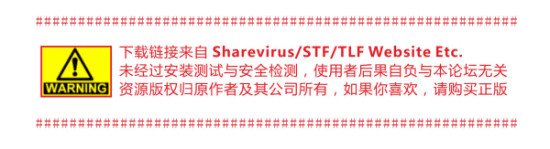
资源更新列表
http://www.VeryCD.com/i/5190747/create/fol…posttime
/thumb.jpg)
/thumb.jpg)
/thumb.jpg)
Completely data, system, Windows password recovery CD.
Need to recover your data or system when Windows can’t start normally?
You can Create an Lazesoft Recovery Suite Resuce CD or USB disk, then boot PC from it to fix most of computer problems easily and instantly.
Main Functions of Lazesoft Recovery Suite
Lazesoft Windows Recovery
Fixing all Windows boot and crash problems including booting failure, virus affections,blue/black screen, and more.
Lazesoft Data Recovery
Recover any files from your hard disk, memory card and flash drive no matter deleted, formatted, disk corrupted.
Lazesoft Recover My Password
Recover Windows local and domain admin password when you forgot or lost it; Find Windows CD key when you need to reinstall it.
Lazesoft Disk Image & Clone
Disk Backup and Clone solutions including disk/partition imaging, cloning, wiping, partition creating, formating and more.
Boot up any computer
Lazesoft Recovery Suite is capable of loading completely from a Lazesoft Recovery Suite Live CD, giving you access to your computer in ways Windows can’t – or when Windows is completely broken.
Support various brands of desktops, laptops and tablet PCs, like Dell, Hp, Sony, Toshiba, Acer, Samsung and ThinkPad, etc.
With WinPE-based and linux-base bootable disk builder, Lazesoft Recovery Suite has best hardware compatibility.
Boot up computer from CD or usb disk.
Support any types of hard disks like RAID, SATA, IDE and SCSI
Support WinPE 64 bit
Create WinPE USB boot disk
Fast, easily, natively create PE Recovery Disk on 64 bit of Windows Vista, 7, 8, 2008
Improved WinPE Builder New!
Improved Media Builder GUI New!
Instantly repair PC when Windows can’t start normally
recover Windows from critical system errors when BSOD or it displayed a black screen.
Recover MBR and partition information
Recover missing or corrupted Windows system files such as ‘ntldr is missing’, ‘bootmgr is missing’, etc.
Recovery or edit corrupted registry, virus-infected registry key value.
Edit and Repair Windows boot file boot.ini or BCD
Rescue Windows XP Vista and Windows 7 32 and 64 bit.
Rescue Windows Server 2003/2008, SBS 2003/2008/2011, 32 and 64 bit.
Recover partition after accidental deletion or partition table damage
Easily recover data from non-working computer or disk
Access and copy files from computer even if Windows can’t start.
Recover deleted files even if emptied from the Recycle Bin
Rescue files after a hard disk crash
Rescue files after accidental format, even if you have reinstalled Windows.
Rescue files after a partitioning error
Rescue files after RAW partition or RAW hard drives
Recover files including documents, photos, video music and email etc.
Quickly reset Windows Local and Domain Account admin passwords
Reset Windows password even if forgot or lost it.
Clear Windows Local Password
Reset Windows Domain Password
Unlocks and Enables user accounts.
Find Windows key when you want to reinstall it
100% recovery rate.
Clone & Backup Partition or Disk
Create Backup Disk or Partition Compression Image.
Create Raw Disk or partition Image (sector by sector copy).
Clone entire Windows or Data hard drive or partitions to an internal or external disk.
Transfer disk or partitions from an old hard disk drive to a new one.
Partitions can be copy either with original sizes and locations, or Resizes transferred partitions to match new hard disk size.
Clone with fast mode and complete mode.
There are two methods can be used when cloning, Only copy used blocks or sector by sector copy.
Create, format, delete, Wipe partition and disks
Bootable rescue CD or USB disk.
Format FAT, NTFS Partition.
Create, Delete partitions of any type.
Supports large disks: up to 2TB volumes on MBR.
Wipe Partitions or disk for data security reason.
Hide/unhide partition New!
Set active partition New!
Most functional Completely data, system, Windows password recovery CD for IT administrator.
As a System Administrator and Technician, do I need to prepare a couple of Recovery CD, Windows 2003 recovery CD, Windows 2008 recovery CD, Windows 2003 64 bit Recovery CD, Windows 2008 64 bit Recovery CD, Windows 7 Recovery CD, Data Recovery CD, Partition Manager CD, Windows Password Recovery CD…?
No, with Lazesoft Recovery Suite Unlimited Edition, you just need one Recovery CD for all situations.
Unlimited License and Technician License
Lazesoft Recovery Suite Unlimited Edition covers all features of Server Edition, the Unlimited Edition have Unlimited License and Technician License. The Unlimited Edition is a valuable and cost-effective licensing option for system administrator, technicians and consultants. The Unlimited License – Business license that provides unlimited worldwide licensing for corporation / Government / Educational Institution. Technician License – For System Recovery, Data Recovery, Password Recovery Service Providers / Repair and Maintenance Companies. Provide technical services to your clients, Used on an unlimited number of computers.
Why Unlimited Edition?
Unlimited installations and usages within your enterprise.
Provide technical services with unlimited usage.
Free lifetime preferential technical service.
Boot up any computer
Support RAID and all Windows Operating Systems.
Fixing all Windows boot and crash problems including booting failure, virus affections,blue/black screen, and more.
Recover any files from your hard disk, memory card and flash drive no matter deleted, formatted, disk corrupted.
Recover Windows local and domain admin password when you forgot or lost it; Find Windows CD key when you need to reinstall it.
Disk Backup and Clone solutions including disk/partition imaging, cloning, wiping, partition creating, formating and more.
30 Day Money Back Guarantee!
System Requirements
Comparison
What are the requirements to create a bootable CD of the software?
Since, Lazesoft Recovery Suite runs only from a bootable CD, you need to create a boot disk for using the system. For this purpose, you require the following resources:
* A working Windows computer on which you can download bootable image of the software.
* A CD drive to burn the software image on CD.
* A recordable CD.
What version of Microsoft Windows is supported by Lazesoft Recovery Suite Unlimited Edition?
The software supports:
* Windows Server 2008 and 2008 R2 SP1 (all editions, including SBS)
* Windows Server 2003 and 2003 R2 (all editions, including SBS)
* Windows 2000 Server.
* Windows 8, 7, Vista, XP
代码
会员福利
同类文章
文章类别:
本文链接: http://www.books51.com/310405.html
【点击下方链接,复制 & 分享文章网址】
数据恢复套件 → http://www.books51.com/310405.html |
上一篇: O amp;O安全擦除工具软件
下一篇: 反删除数据恢复软件

 (0 次顶, 0 人已投票)
(0 次顶, 0 人已投票)你必须注册后才能投票!

/thumb.jpg)
/thumb.jpg)


最新评论