XML文档比较工具
文章类别:
- 24 9 月, 2022
- 0 条评论

 (0 次顶, 0 人已投票)
(0 次顶, 0 人已投票)你必须注册后才能投票!
快捷索引
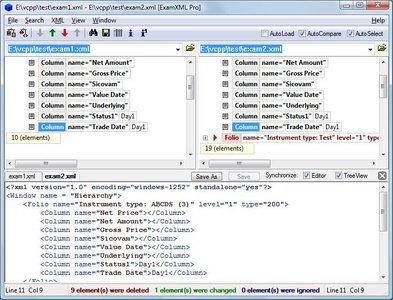
软件类型:软件>应用软件
软件性质:破解软件
操作系统:Windows
应用平台:Windows XP/Vista/7
问题反馈:http://www.a7soft.com/support.html
网站链接:http://www.a7soft.com/examxml.html
软件概述:
ExamXML是一个可视化的易用软件,用来比较两个或多个XML文档细节。
一款可视化的XML文档比较工具,可用于比较XML、CSV文档,合并XML文档,读取和比较SQL servers的数据, 网页等等。ExamXML以树状结构显示XML文档,并可以插入、修改XML元素。可直接从FTP或网页上下载文件进行比较,或从任何数据源(如XML, CVS,SQL Server)读取数据进行比较.
ExamXML is a powerful and easy to use a visual XML differencing tool for Windows 95/98/Me/NT/2000/XP/2003.
It was specially developed for comparing, editing and merging XML files in an intelligent manner and comparing folder hierarchies containing thousands of files.
ExamXML Pro additionally includes command line utilities MDCXML and FolderCMP, Visual tool for comparing directory hierarchies ExamDir, and API for using in customer applications.
It provides best-in-class features that distinguish ExamXML from other XML differencing tools. Unique to ExamXML is its ability to ignore elements that match custom condition. In addition to the usual textual comparison, ExamXML adds ability to compare numbers in numeric format and dates in date / time formats.
Displays XML documents in XML TreeView
ExamXML displays XML documents in a tree view, highlighting differences down to the level of elements, words or attributes, so that you can view exactly which attributes and elements have been added, modified or deleted. Red color means that the element has been removed, green means that the element has been changed.
Easy navigation through the differences
ExamXML lets you visually browse through the differences using either the buttons with arrows on the toolbar or hot keys. Red arrows mean browsing through deleted elements and green arrows mean browsing through changed elements. If you want to browse differences on the current level without expanding elements, press the Ctrl key and hold it pressed down while using navigation buttons. This is especially useful when you need to glance differences within top-level elements without rummaging in details.
会员福利
同类文章
文章类别:
本文链接: http://www.books51.com/31058.html
【点击下方链接,复制 & 分享文章网址】
XML文档比较工具 → http://www.books51.com/31058.html |
上一篇: Altova XMLSpy Enterprise 2010(含注册机)

 (0 次顶, 0 人已投票)
(0 次顶, 0 人已投票)你必须注册后才能投票!


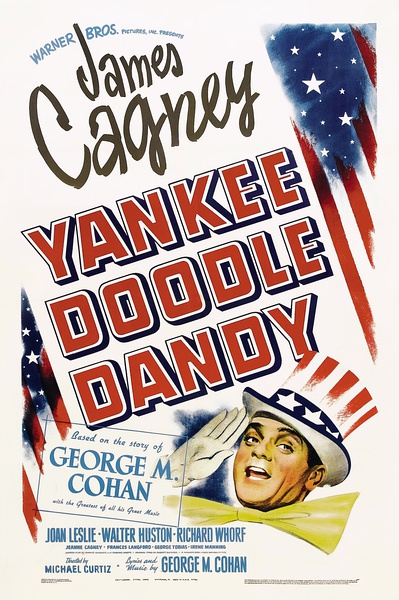
/thumb.jpg)

最新评论