气态流体动力学模拟插件
文章类别:
- 9 12 月, 2022
- 0 条评论

 (0 次顶, 0 人已投票)
(0 次顶, 0 人已投票)你必须注册后才能投票!
快捷索引

软件类型:应用软件
操作系统:windows
应用平台:win 2000/xp/7
网站链接:www.afterworks.com
3dsmax插件-FumeFX 2.1 for 3dsmax2010-2011 32/64Bit(流体动力学插件)
FumeFX是一款强大的流体动力学模拟插件,其强大的流体动力学引擎可以模拟出真实的火、烟、爆炸等常见气体现象。
Overview
For almost 12 years, Sitni Sati has been dedicated to the creation and release of the most popular and widely used plug-in technologies for 3ds Max.
When AfterBurn was released in 1998, it became a huge hit and was immediately considered the de facto standard for volumetric particle effects for 3ds Max. It was initially used to help blast Bruce Willis into space in Armageddon, and over the years has helped companies like Computer Cafe, Blur, Uncharted Territory, Tigar-Hare, Digital Dimension and countless other facilities create stunning smoke trails, dust and explosions in their work. It also opened the doors to other companies who had never owned 3ds Max before, but bought copies of Max and AfterBurn solely to render out these gorgeous effects in that core product.
Eight years later, FumeFX 1.0 was released upon the world for 3ds Max and it was the first commercially available gaseous fluid dynamics simulator for 3ds Max. It is a powerful fluid dynamics engine designed for the simulation and rendering of realistic fire, smoke, explosions and other gaseous phenomena. Its versatility, robustness, and intuitive workflow made it a perfect solution for even the most demanding tasks in the computer graphics industry. Designed for use by visual effects artists, game developers, and visualization professionals who demand the utmost in realism, it is unrivalled in its ability to achieve the nuances and complexity of fluid gas behavior.
Within a few months after FumeFX 1.0 release, it was praised as one of the fastest and most flexible CG fluid dynamics simulation systems available on any platform – capable of producing completely photorealistic visuals of smoke and fire that interacts with the entire scene. FumeFX also takes advantage of the latest in mental ray™ rendering technology so that vfx houses with vast render farms (even those running Linux) can quickly render out fire that creates scene lighting. Never before have 3ds Max artists had such sophisticated tools to help offer their clients this sort of amazing output.
Today on May 20th 2010, Sitni Sati is proud to announce the release of FumeFX 2.0 for Autodesk’s 3ds Max platform.
New features that have been added for FumeFX 2.0 are focused on minimizing project turnaround times and providing the ability to add more detail to the simulations – quickly and memory efficiently.
Project turnaround times can be significantly reduced when there is a need to fine tune final simulation playback speed. Until now, this was only possible by running the whole simulation again with different time scale parameter. That approach has a number of drawbacks, most importantly – it is very time consuming and always results with a different fluid flow. Out proprietary Retimer algorithm operates on existing cache files to re-create missing frames. Retiming process is fast and more importantly, it preserves exactly the same flow as in original caches.
Wavelet Turbulence algorithm is well known to the CG industry for some time and FumeFX 2.0 utilizes it to create additional detail on low detail simulations. In contrast to existing Fluid Mapping code, Wavelet Turbulence scales up the grid and adds detail that is not distorted over the time domain. Computation is fast and has lower memory demands compared to the simulation using same grid spacing.
FumeFX already has been production proven in titles such as 2012, Spiderman 3, X-Men Origins: Wolverine, Superman Returns, Iron Man, The Host (Gwoemul) and various games cinematics such as Warhammer Online, Classic Transformers, Dante’s Inferno and others.
Key Features
– Production proven results demonstrate this technology’s ability to achieve realistic smoke and fire effects for cutting-edge industry applications.
– FumeFX supplements the user’s artistic vision with the power of real-world physics for the ultimate in both style and realism.
– A multitude of parameters and FumeFX helpers give users maximum control of the fluid’s behavior and appearance.
– Easy to use, basic effects can be created with just a few clicks.
– Options include the use of powerful AFC and Gradient controls, which are unified through all Sitni Sati products.
– Plug-in design incorporates extensive support for Particle Flow and Thinking Particles.
– Dynamic simulations allow for bi-directional influence between FumeFX and particle systems.
– Advanced scripting via MAXScript is possible with almost every aspect of FumeFX, including access to all simulation data.
– FumeFX is capable of dynamic interaction with other scene objects.
– For those technical artists who want to write their own shaders, a standalone rendering library is avilable for Windows and Linux, both 32 and 64 bit versions.
Simulation
– Start simulations from scratch or by using other simulation results as a starting point.
– Stop, pause and continue simulations at any point.
– Simulation is multithreaded – users can select how many CPU’s to dedicate to their simulation.
– Users can watch the simulation progress in the interactive Preview Window.
– Draft simulations can be created in mere minutes for fast previewing.
– User has control of which data is written to output files for rendering and further processing.
– Wavelet Turbulence algorithm quickly adds extra detail to low resolution simulation caches while preserving the existing overall motion.
– Retimer is a very efficient and fast method to slow down or speed up caches without the need to re-run simulation.
– Post Processing module can significantly reduce cache size by optimizing grid size around smoke/fire. It also allows users to decide which channels will be excluded from the final caches.
Rendering
– mental ray for 3ds Max renderer support – available for both Windows and Linux.
– The Preview Window gives users almost instant feedback on render settings.
– Fast self-shadowing is produced through an Illumination Map which is integrated inside of the FumeFX object.
– A highly efficient Multiple Scattering model enhances light dispersion throughout fluid.
– Fluid Mapping integrates procedural map details with fluid motion.
– The dynamic FusionWorks atmospheric renderer provides:
– Render Elements: Fire, Smoke, Velocity
– Proper blending with AfterBurn and ScatterVL Pro.
– Balanced mixing of FumeFX and compatible atmospherics with 3ds Max Fog
– Ability to apply Image Motion Blur
– Option to affect Effect Channel
– Z depth
会员福利
同类文章
文章类别:
本文链接: http://www.books51.com/311741.html
【点击下方链接,复制 & 分享文章网址】
气态流体动力学模拟插件 → http://www.books51.com/311741.html |
上一篇: 精灵虚拟光驱高级版
下一篇: 索内DVD刻录

 (0 次顶, 0 人已投票)
(0 次顶, 0 人已投票)你必须注册后才能投票!


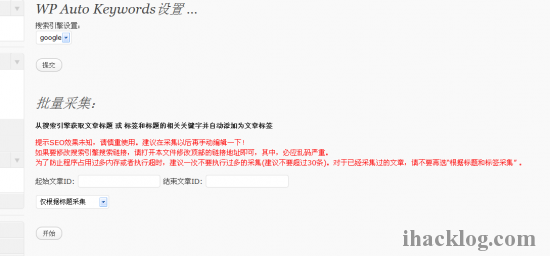
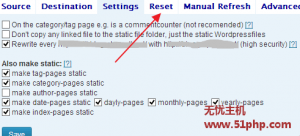

最新评论