便携式计算机设备数据加密解密软件
文章类别:
- 12月 9, 2022
- 0 条评论

 (0 次顶, 0 人已投票)
(0 次顶, 0 人已投票)你必须注册后才能投票!
快捷索引
/thumb.jpg)
软件类型:软件>应用软件
软件性质:破解软件
操作系统:Windows
应用平台:Windows
问题反馈: http://www.sophos.com/support/
网站链接: http://www.sophos.com/products/enterprise/encryption/safeguard-easy/
软件概述:
SafeGuard Easy在便携电脑和工作站上提供全公司范围内的敏感信息的保护。使用强有力算法的启动保护,预启动用户鉴定和硬盘加密,对未被授权进入和黑客攻击提供保证。 SafeGuard Easy只需要两个简单安装并且在那些背景内透明地运行。数据对于一个企业来讲是相当重要的,现在人们有经常将数据储存于笔记本电脑以及USB这些可移动设备中,安全性大大降低。SafeGuard Easy在这个方面提供了保护,未授权用户将不能浏览一些重要信息,也不能进入企业网络。完整的硬盘防护使得即便硬盘被卸除之后未授权的人还是看不到里面的内容!
SafeGuard Easy 磁盘加密程序,提供三种操作模式:标准(用于硬盘和软驱加密)、启动保护(用于引导扇区、文件系统表和根目录)和分区(用于个人分区和软驱)。由于启动保护不必加密和解密整个磁盘,它对性能的影响最小,但对启动到另一种替代操作系统和试图重写驱动器信息并不进行保护。事实证明,标准加密的速度并没有慢很多,而且,它使整个文件系统置于保密之下,使别人不能在网络上或就地阅读你的磁盘文件。
SafeGuard Easy选择在启动时部署PreBoot Authentication(PBA)来生成加密密钥,因而这种密钥没有存储在盘中。SafeGuard Easy有一种加密算法做适当补充。如果速度比安全更重要,请从简单的XOR选择,或者使用DES、IDES、Stealth-40或Blowfish- 16。密钥可以由用户规定或随机生成。当使用PBA时,系统启动到一种像DOS那样的口令提示。用户不能注意到SafeGuard Easy的运行。它提供了一个恢复选择,且可以增强,这样,只有利用系统密钥加密的软盘才可以用来挽救磁盘。
Key features
SafeGuard Easy full disk encryption software encrypts your entire hard drive, rendering data completely undecipherable to unauthorized users. Users work uninterrupted as SafeGuard® Easy encrypts and decrypts your hard drive’s data seamlessly, providing true data at rest security for your laptop,desktop PC, or server.
Disk encryption plus pre-boot authentication
SafeGuard Easy combines the security of full disk encryption with pre-boot authentication. Pre-boot user authentication forces the laptop owner to provide credentials before the operating system is loaded, guaranteeing a secure environment before Windows starts. SafeGuard Easy’s pre-boot authentication (PBA) supports passwords, biometric fingerprint readers, and tokens.
SafeGuard Easy incorporates independently approved standards-based algorithms and ciphers such as 128-bit and 256-bit Advanced Encryption Standard (AES) and 128-bit IDEA, thus blocking unauthorized access to your laptop or desktop PC’s disk while in use or at rest.
Secure, feature robust and user-friendly
SafeGuard Easy is the most robust security tool in the industry, yet is virtually invisible to the end user. Because SafeGuard Easy encrypts and decrypts on demand, users will never be interrupted. SafeGuard Easy offers the largest feature set in the industry, including secure hibernation, a secure Wake-On-LAN mode and TPM integration—making it the most successful and widely used full disk encryption software on the market today.
Why encrypt with SafeGuard Easy?
Data is one of the most valuable assets that companies and organizations own today. These assets are increasingly vulnerable as mobile computing becomes ever more widespread: Sensitive information is often stored on notebooks and removable media without any firewall protection.
Mobile devices and media—along with the sensitive and valuable information that is stored on them—are especially at risk of loss or theft. A company’s management team is responsible for taking all the appropriate steps to protect the organization’s data.
SafeGuard Easy provides this protection: No unauthorized user may access the device and read data, or use the device as a tool to enter the company network. If a device gets into unauthorized hands, the data is securely protected even if the hard disk is removed. The entire hard disk is completely encrypted and a user authentication procedure runs before the operating system boots, providing secure protection.
SafeGuard Easy is truly user-proof. It operates transparently in the background, so end users don’t have to undergo training or alter their work behaviors. For security officers, IT managers and system administrators, SafeGuard Easy offers transparent security, easy security policy implementation and simple deployment.
Whether a single laptop or 10,000 PCs need protection, SafeGuard Easy allows easy implementation and enforcement of the IT security policy. With more than 3 million licenses sold and certified according Common Criteria EAL 3, SafeGuard Easy is the market leader for hard disk encryption worldwide.
System requirements
Hardware
PC with Intel Pentium or similar
Minimum 25MB free hard disk space
RSA SID800
Aladdin eToken PRO, Aladdin eToken NG-FLASH and NG-OTP (all with CardOS)
Operating system
Microsoft Windows XP/2000 (latest Service Packs)
Microsoft Windows 2003 Server Standard Edition
Network
All Microsoft-supported networks
代码
[安全检测]★未经过安全检测
【注】
★本帖概述的文本内容转自网络,如有出入则以官方站点公布之信息为准,凡摘自网络相关图文概述内容的本帖不另行标注出处,原创作者如有异议可提出以便删除。
★关于软件破解及注册机可能被杀毒软件报病毒或间谍木马(若已检测到的则将在帖中特别标注),请自行甄别和取舍,不另行加以解释。
★资源下载后请对文件做必要的安全检测,该下载内容仅限于个人测试学习之用,不得用于商业用途,并且请在下载后24小时内删除。
★各计算机系统环境各不相同,因此不保证该软件完全兼容于你的计算机系统,最终解决软件安装运行问题请联络官方站点寻求相关技术支持。
★凡标注为下载链接转自其他站点的,无法保证资源的供源以及资源本身等情况的完整性和可用性(不可控)。
★资源版权归作者及其公司所有,如果你喜欢,请购买正版。
会员福利
同类文章
文章类别:
本文链接: http://www.books51.com/311839.html
【点击下方链接,复制 & 分享文章网址】
便携式计算机设备数据加密解密软件 → http://www.books51.com/311839.html |
上一篇: 事件管理工具
下一篇: 数字文档管理软件

 (0 次顶, 0 人已投票)
(0 次顶, 0 人已投票)你必须注册后才能投票!

/thumb.jpg)

/thumb.jpg)
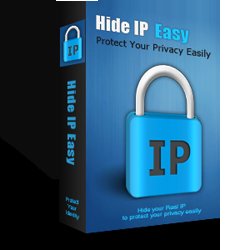
最新评论