Photomatix曝光混合滤镜
文章类别:
- 9 12 月, 2022
- 0 条评论

 (0 次顶, 0 人已投票)
(0 次顶, 0 人已投票)你必须注册后才能投票!
快捷索引
/thumb.jpg)
软件类型:软件>应用软件
软件性质:破解软件
操作系统:Windows
应用平台:Windows
问题反馈: support@hdrsoft.com
网站链接: http://www.hdrsoft.com/download/pluginwin.html
软件概述:
Tone Mapping Plug-In for Photoshop 是 Photomatix Pro 将其调节映射(Tone Mapping)功能以滤镜插件的形式制作成可用于 Photoshop CS2/CS3/CS4 的插件程序。
Photomatix Pro 是一款数字照片处理软件,它能够把不同曝光程度的多张照片混合到一张照片中,并保持高光和阴影区的细节。Photomatix 提供了两种不同的解决方案:
多重曝光(Exposure Fusion) – 将不同曝光量的照片迭加在一起,从而扩大照片的动态范围;
调节映射(HDR Tone Mapping) – 将高光过曝和缺少暗部细节的照片同时放入 HDR 文件内组合曝光,处理过后的照片保证出色的印刷质量。
你要做的只是打开在同一场景下拍摄的不同曝光度的照片,然后选择一个曝光混合方法。Photomatix Pro 能让你在6种联合模式中选择:平均+5种曝光混合方法,每个方法都基于不同的算法。最新 3.x 升级版提供了对诸多新上市的数码相机,如 佳能 EOS 450D、尼康 D60 等的 RAW 文件的支持,功能和用户界面都有所改进,值得一试。
Requirements Requirements:
The 32-bit edition of the Plug-In is compatible with Photoshop CS2, CS3, CS4 and CS5. It also works with Photoshop CS, Photoshop 7.0 and Photoshop Elements 4.0 and 5.0. However, it will be limited to images in 16 bits/channel in those cases, as only Photoshop CS2 or higher supports HDR images.
The 64-bit edition of the Plug-In can only be installed on a 64-bit OS and requires the 64-bit edition of Photoshop CS4 or CS5.
Installation instructions for the Tone Mapping Plug-In 32-bit:
1. Double-click on the file you downloaded to launch the installation setup wizard.
2. By default, the setup wizard points to the Plug-Ins directory of Photoshop CS4 and in English language.
If you have Photoshop CS5 instead, please select the Plug-Ins directory of Photoshop CS5:
C:/Program Files/Adobe/Photoshop CS5/Plug-Ins/
If you have Photoshop CS3, then select the Plug-Ins directory of Photoshop CS3:
C:/Program Files/Adobe/Photoshop CS3/Plug-Ins/
And if you have Photoshop CS2, then select the Plug-Ins directory of Photoshop CS2:
C:/Program Files/Adobe/Photoshop CS2/Plug-Ins/
If your language version of Photoshop is other than English, you may have to select another Plug-Ins folder name (for instance, "Zusatzmodule" in German, "Modules externes" in French, "Plug-In" in Italian, "Plugins" in Spanish, "Ekstramoduler" in Danish, …)
3. Start or restart Photoshop.
4. Merge images to HDR or open an image.
5. Choose Filter > Photomatix > Tone Mapping.
Installation instructions for the Tone Mapping Plug-In 64-bit:
1. Double-click on the file you downloaded to launch the installation setup wizard.
2. By default, the setup wizard points to the Plug-Ins directory of Photoshop CS4 64-bit in English language.
If you have Photoshop CS5 instead, please select the Plug-Ins directory of Photoshop CS5:
C:/Program Files/Adobe/Adobe Photoshop CS5 (64 Bit)/Plug-ins/
If your language version of Photoshop is other than English, you may have to select another Plug-Ins folder name (for instance, "Zusatzmodule" in German, "Modules externes" in French, "Plug-In" in Italian, "Plugins" in Spanish, "Ekstramoduler" in Danish, …)
3. Start or restart Photoshop.
4. Merge images to HDR or open an image.
5. Choose Filter > Photomatix > Tone Mapping.
Description:
The Tone Mapping plug-in processes High Dynamic Range images in order to reveal their details in highlights and shadows.
The resulting image can then be converted into an 8-bit or 16-bit file that shows the whole dynamic range available in the original HDR image. Because the tonal range has been compressed while maintaining local contrast, the tone mapped image is ready for display on standard monitors and prints.
The Tone Mapping plug-in can also be applied to a 16-bit image resulting from RAW conversion.
Updated in version 2.0:
– Added Tone Compressor tone mapping method.
– Multi-threading support: complete multi-threading for Tone Compressor method and partial for Details Enhancer method.
– Added support for tone mapping larger files than was previously possible
– Details Enhancer’s Light Smoothing setting (renamed "Smoothing" in v1.1) has now two modes. The new mode is in the form of a slider and produces a slightly different effect. The behavior of previous versions corresponds to the "Light" mode which is in the form of five buttons named "Min", "Low", "Mid", "High" and "Max".
– Details Enhancer’s Highlights Smoothness setting (i.e. the setting that avoids grey highlights and preserves "clean" skies) has been significantly improved.
– Added built-in presets for Details Enhancer. Presets are "Natural", "Smooth Skies", "Painterly" and "Grunge", and are accessible from the Presets combo-box.
– Added buttons for ‘Undo’ and ‘Redo’ of the last settings done
– Bug fixed: Tone mapping a large file sometimes causes Photoshop to crash when there is insufficient memory to perform the operation
Updated in version 1.2:
– Added six new settings: Gamma, Color Temperature, Saturation Highlights, Saturation Shadows, Highlights Smoothing, Shadows Smoothing and Shadows Clipping.
– Bug fixed: scripting should now be correctly supported.
– Bug fixed: actions calling the Tone Mapping plug-in should now play with the correct settings.
– Bug fixed: trying the plug-in on the new layer of an HDR image should not crash Photoshop anymore.
Updated in version 1.1:
– Added setting "Micro-smoothing". This setting smoothes out local details enhancements, which has for effect of reducing noise in the sky for instance and tends to give a "cleaner" look to the tone mapped image.
– Made the settings sticky.
– Renamed setting "Smoothing" into "Light Smoothing" and "Microcontrast" into "Micro-contrast", and changed the controls of both settings from pull-down menus to sliders. A value of "High" for Light Smoothing is now the equivalent of +1.
– Extended the range of setting "Light Smoothing": it can now take a value of +2 (equivalent of "Very High") as maximum instead of +1 (equivalent of "High").
– Fixed bug that produced almost black output, or white corners with some images.
代码[安全检测]★未经过安全检测
[安装测试]★未经过安装测试,使用者后果自负与本论坛无关。【注】
★本帖概述的文本内容转自网络,如有出入则以官方站点公布之信息为准,凡摘自网络相关图文概述内容的本帖不另行标注出处,原创作者如有异议可提出以便删除。
★关于软件破解及注册机可能被杀毒软件报病毒或间谍木马(若已检测到的则将在帖中特别标注),请自行甄别和取舍,不另行加以解释。
★资源下载后请对文件做必要的安全检测,该下载内容仅限于个人测试学习之用,不得用于商业用途,并且请在下载后24小时内删除。
★各计算机系统环境各不相同,因此不保证该软件完全兼容于你的计算机系统,最终解决软件安装运行问题请联络官方站点寻求相关技术支持。
★凡标注为下载链接转自其他站点的,无法保证资源的供源以及资源本身等情况的完整性和可用性(不可控)。
★资源版权归作者及其公司所有,如果你喜欢,请购买正版。
会员福利
同类文章
文章类别:
本文链接: http://www.books51.com/311907.html
【点击下方链接,复制 & 分享文章网址】
Photomatix曝光混合滤镜 → http://www.books51.com/311907.html |
上一篇: AE海洋效果滤镜
下一篇: 鱼缸水质检测软件

 (0 次顶, 0 人已投票)
(0 次顶, 0 人已投票)你必须注册后才能投票!

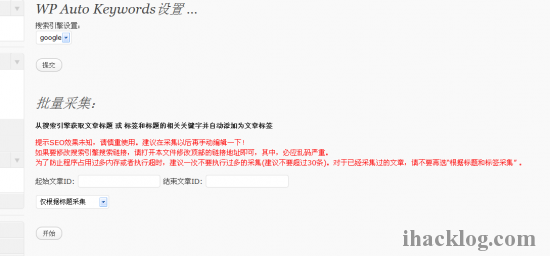
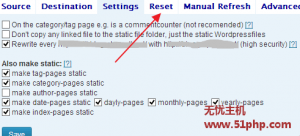

/thumb.jpg)
最新评论