文本朗读软件
文章类别:
- 9 12 月, 2022
- 0 条评论
- 优顾炒股电脑版 5.9.21
- 文件比较工具 v3.3.3.14128专业版/含注册机[压缩包] Beyond Compare Pro v3 3 3 14128 Incl Keymaker-CORE zip
- 塑料模具常用零部件名称与作用 V4.0
- U盘速度测试器 汉化版
- 压缩解压工具 2011 更新v15.0.2 MacOSX/含注册机[压缩包] StuffIt Deluxe 2011 v15 0 0 MacOSX Incl Keymaker-CORE rar
- 办公文档优化工具 v5.0.8 Multilingual[压缩包] Neuxpower NXPowerLite Desktop Edition v5 0 8 Multilingual Incl Keymaker-ZWT zip

 (0 次顶, 0 人已投票)
(0 次顶, 0 人已投票)你必须注册后才能投票!
快捷索引
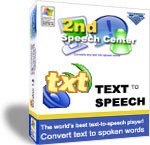
软件类型:软件>应用软件
软件性质:破解软件
操作系统:Windows
应用平台: Win95,Win98,WinME,WinNT 4.x,Windows2000,WinXP,Windows2003,Windows Vista Starter,Windows Vista Home Basic,Windows Vista Home Premium,Windows Vista Business,Windows Vista Enterprise,Windows Vista Ultimate,Windows 7
问题反馈: http://www.zero2000.com/contact.html
网站链接: http://www.zero2000.com/
软件概述:
引用多国发音引擎见此(scroll至页面最下方):
http://www.2ndspeechcenter.com/软件简介:将任何文本转换成声音或MP3/WAVE音频文件的工具。2nd Speech Center是一款率获殊荣的文本到声音的播放器,可以让你听文档,email或网页,而无需再去阅读。除了文本,2nd Speech Center 也支持将文本转换成声音文件以备后用。2nd Speech Center支持超过11种语言,几十种男女声音及机器合成发声。2nd Speech Center会自动监测win的剪贴板并处理其中的内容。此外,2nd Speech Center集成了许多有用的功能,诸如闹铃,事务提醒和强大的命令行。无需担心,直观的VCR风格界面绝对简单易用。
2nd Speech Center v3.2!
The World’s Best Text-To-Speech Player!
Listen to documents, e-mails or web pages instead of reading on screen! In addition to text, also allows you to convert text to MP3 or WAVE files for listening later with your portable MP3 player. Supports dozens of male, female and robotic voices, for over 11 languages.
Here’s the deal. 2nd Speech Center™ is a lightweight, super-powerful Text-to-Speech software. But don’t let its small size fool you! It’s filled with features…
* Output synthesized speech either to your speakers or to audio files. Choose between WAVE and MP3 audio file formats.
* It’s shockingly easy to use – just a simple copy and click, that’s it!
* It runs on all Windows™ operating systems (i.e., 98/NT/Me/2K/XP/2003/Vista).
* You decide how 2nd Speech Center behaves when your computer’s clipboard changes.
* Pronunciation Correction is useful when you want to change the spelling of words, or separating syllables, corrects a word’s pronunciation.
* You can ignore special character set when reading. It’s useful if your document contains many annoying characters.
* Just as an alarm clock, 2nd Speech Center can announce time to you every special interval depend on your settings. And 2nd Speech Center also maintains a reminders list to remind you of your important business. Note, they are talking!
* 2nd Speech Center allows you to define your favorite global hotkeys to control 2nd Speech Center even in any running application. This feature is very useful for weak-eyed users.
* The "Output Sample Frequencies" and "Output Bitrates" options allow you to make a choice between the quality and the size.
* As an advanced user, you can use the command lines of 2nd Speech Center to do what you want to do.
System Requirements:
Win95,Win98,WinME,WinNT 4.x,Windows2000,WinXP,Windows2003,Windows Vista Starter,Windows Vista Home Basic,Windows Vista Home Premium,Windows Vista Business,Windows Vista Enterprise,Windows Vista Ultimate,Windows 7
Intel® Pentium® Processor or compatible
64 MB RAM
10 MB available hard disk space for program installation
Sound Card
http://www.2ndspeechcenter.com/images/iiscss.gif
http://www.2ndspeechcenter.com/images/option0.gif
http://www.2ndspeechcenter.com/images/option1.gif
http://www.2ndspeechcenter.com/images/option2.gif
http://www.2ndspeechcenter.com/images/option3.gif
http://www.2ndspeechcenter.com/images/option4.gif
http://www.2ndspeechcenter.com/images/option5.gif
http://www.2ndspeechcenter.com/images/option6.gif
http://www.2ndspeechcenter.com/images/option7.gif
http://www.zero2000.com/2nd-speech-center/main.gif
代码
[安全检测]★未经过安全检测
【注】
★本帖概述的文本内容转自网络,如有出入则以官方站点公布之信息为准,凡摘自网络相关图文概述内容的本帖不另行标注出处,原创作者如有异议可提出以便删除。
★关于软件破解及注册机可能被杀毒软件报病毒或间谍木马(若已检测到的则将在帖中特别标注),请自行甄别和取舍,不另行加以解释。
★资源下载后请对文件做必要的安全检测,该下载内容仅限于个人测试学习之用,不得用于商业用途,并且请在下载后24小时内删除。
★各计算机系统环境各不相同,因此不保证该软件完全兼容于你的计算机系统,最终解决软件安装运行问题请联络官方站点寻求相关技术支持。
★凡标注为下载链接转自其他站点的,无法保证资源的供源以及资源本身等情况的完整性和可用性(不可控)。
★资源版权归作者及其公司所有,如果你喜欢,请购买正版。
引用软件通用解压/安装方法:
0、安装文件或(和)破解文件都来自0day小组的破解。本人只是搬运工,保持原样发布,未作任何修改。
1、解压eMule下载好的zip或rar到当前目录,得若干zip文件。
2、“全选”所有zip文件,解压到当前目录,得到与zip相同数量的.r00.r01.r02系列文件或part1.rar.part2.rar系列文件或.001.002.003系列文件。
3、如为.r00.r01.r02文件或part1.rar.part2.rar系列文件,则“任意选中”一个rar文件,解压到当前目录。如为.001.002.003文件,则选中.001文件,使用7-zip解压。
4、安装。部分安装程序杀软可能误报。
5、请仔细阅读安装和破解说明。再按照说明使用注册码、注册机或覆盖文件的方法破解。部分注册机杀软可能误报。
会员福利
同类文章
文章类别:
本文链接: http://www.books51.com/311917.html
【点击下方链接,复制 & 分享文章网址】
文本朗读软件 → http://www.books51.com/311917.html |
上一篇: 桌面截图和录像工具
下一篇: 巴西渲染器

 (0 次顶, 0 人已投票)
(0 次顶, 0 人已投票)你必须注册后才能投票!

/thumb.jpg)
/thumb.jpg)
/thumb.jpg)
/thumb.jpg)
最新评论