桌面搜索工具
文章类别:
- 9 12 月, 2022
- 0 条评论

 (0 次顶, 0 人已投票)
(0 次顶, 0 人已投票)你必须注册后才能投票!
快捷索引

/thumb.jpg)
软件类型:软件>应用软件
软件性质:破解软件
操作系统:Windows
应用平台: Winll
问题反馈: http://www.taggtool.com/contactus.php
网站链接: http://www.taggtool.com/taggtooldesktop.php
软件概述:
Taggtool是一个小型的桌面搜索工具,它座落在您的文件元数据关键字。一个无等级的关键字或分配到一条信息,例如互联网书签,数字图像,或计算机文件(任期)。这种元数据描述了一种有利于项目,并允许它被发现通过浏览或搜索一次。当你需要找到一个文件,只需输入一些标签和您的文件将在几秒钟内显示出来。
TaggTool Server v3.5.1
什么是文件标签?标签是用来标识数字照片或者office文档,这样就帮助你在任何时候可以通过标签来快速查找文件。跟微软查找说再见吧。server版针对多个用户啊,并且通过网络储存类似NAS, 多个用户可以并发查找。
/thumb.jpg)
Taggtool – this software to combine multiple files or entire groups and associations on their tags, all of which need to more quickly find a specific file type.
Features:
1. Saving of time
2. Quick and easy search
3. Usability
4. Friendly user interface
5. Practical life
A Tag is a keyword or term assigned to a piece of information such as a digital photo or office document. The idea is that you assign serveral tags to your files/documents in order to find them at any time by entering tags into the search box. Wave goodbye to finding files with the Windows File Explorer or disk thrashing desktop search programs!
What kind of files can I tag?
You can add tags to any file you like including PDF’s, MS Office documents, photo’s, audio and video files.
You can add tags to files on home computers, network shares and removeable media such as CD-ROM’s/DVD’s or flash disks.
Taggtool Features:
Powerful metadata
Add tags, descriptions and ratings to ANY files or folders on your pc or network.
Import existing metadata
Automatically import embedded metadata
in files such as MS Office, PDF’s, JPG’s and MP3’s.
Search embedded metadata
Easily search embedded metadata such as author, subject, title etc.
Preview Files
Preview the contents of common files such
as images, PDF’s and Audio files.
Windows Integration
Integrated with Windows, simply right click a file and select ‘Add Tags’ from the file explorer popup menu.
Desktop Widget
when application is minimized a small search box
sits on your desktop providing quick searching without restoring the main application.
Multiple Databases
Create multiple databases, for example you may wish to
create a database for your digital photo’s and another for
your day to day work or personal documents.
Fresh Files
Add tags to newly created files via the ‘fresh Files’ panel.
Automatic Tagging
Automatically tag files using simple rules.
Tag Cloud
Build search queries in no time with the graphical tag cloud and tag graph displays.
Quick Backups
Perform quick file backups of all your tagged files.
代码
代码
下载链接来自sharevirus,
未经过安装测试与安全检测,使用者后果自负与本论坛无关
软体版权归原作者及其公司所有,如果你喜欢,请购买正版
会员福利
同类文章
文章类别:
本文链接: http://www.books51.com/312122.html
【点击下方链接,复制 & 分享文章网址】
桌面搜索工具 → http://www.books51.com/312122.html |
上一篇: 文件管理器
下一篇: 科学绘图和数据分析专业版(破解版)

 (0 次顶, 0 人已投票)
(0 次顶, 0 人已投票)你必须注册后才能投票!

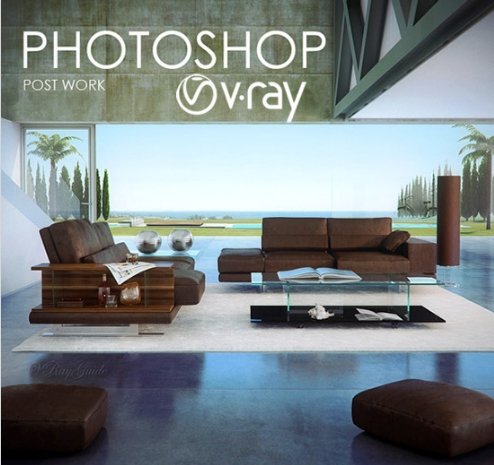


/thumb.jpg)
最新评论