天际遨游
文章类别:
- 9 12 月, 2022
- 0 条评论

 (0 次顶, 0 人已投票)
(0 次顶, 0 人已投票)你必须注册后才能投票!
快捷索引
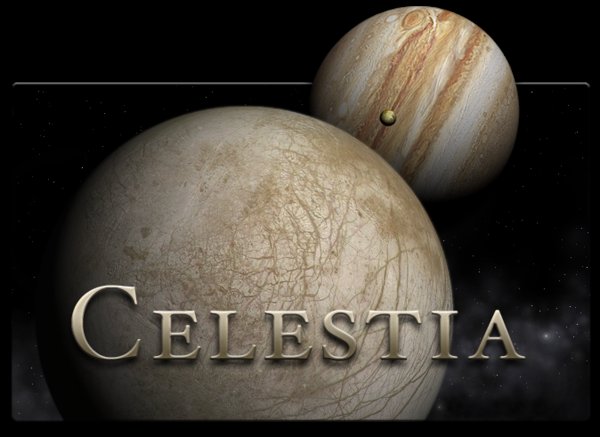
Celestia是一个免费的开放源代码天文类软件,通过它你不仅可以鸟瞰地球,还可以畅游太阳系,以及其它多达10万颗星,甚至是银河系以外的星座。你可以远观星云,也可以近看飞行器。还可以通过设定时间,查看星体的运行轨迹。所有的查看和缩放都非常平滑。Celestia 包含了巨大的天文数据库,包括恒星,行星,卫星,彗星以及太空船;如果原带的这些库还不能满足你,你可以方便的下载和安装扩展信息库。 提醒诸位,如果你以后打算在此模型中加载数据的话清把此模型装在你最大的盘里,最好不要装在C盘,小心以后加了别的东西后影响电脑速度。
Celestia与Stellarium最大的不同是视角的不同:Stellarium模拟的是当地的星空,以地面为出发点,仰望星空。Celestia则飞出地球,在太空中遨游。它还内置了抓图及录像功能,方便用户把精彩的瞬间即时记录并且和朋友分享。另外,Celestia还有自己的Motherlode,允许用户创建3D模型。
Celestia操作并不复杂,甚至可以通过快捷键控制。[F8>开始运行,按1~9是快捷键,代表九大行星(现在是八大了,便宜了冥王星了^0^),再按“G”可以飞到你想要的行星了。空格键是暂停和恢复。“K”和“L”是时间加速和减速。“O”是显示轨道。上下左右控制方向。
引用Celestia
NASA uses Celestia in its outreach program. The software uses facts when possible, and at other times it guesses how the cosmos look using astronomical theory. Celestia doesn’t tell you what’s a fact and what’s a guess, so you may see something — for example, the sunspots on Polaris — and wonder if it’s real. I think Celestia’s guesses make it more useful, not less.
Celestia needs hardware graphic acceleration on most computers. It has GNOME, KDE, and generic Gimp Toolkit (Gtk) front ends, but you need to choose which one to use when you compile Celestia, or choose the Celestia package for your distribution. I used the KDE front end for this review.
Celestia comes with a lot of detail: it has images and data that help render the surface of all the planets and major moons in our solar system, several planets outside our solar system, and thousands of stars. And if that isn’t enough, Celestia’s official add-on site, The Celestia Motherlode, has more than 10GB of extensions. Some extensions render high-quality images of specific places or spacecraft. Others add planets and space ships from science fiction and fantasy universes such as Babylon 5 and Star Wars.
Start Celestia from a desktop menu icon or type celestia into a command prompt. You start with the view from an invisible spacecraft orbiting the Sun near Earth.
You can get a feel for Celestia by using its built-in demo. Press d on the keyboard, and Celestia takes you on a tour of the universe and of Celestia’s features. Or just start driving your space ship: press a to move forward, use the keyboard arrow keys to change direction, and press z to slow down.
Similar to Stellarium, you can press l to speed up time and press k to slow it down. While watching Earth, speeding up time makes the change from night to day happen every few seconds. Speed up time more to make the moon complete a full orbit every few seconds. Watch carefully and you’ll see lunar and solar eclipses. During a solar eclipse, I suggest you slow down time to watch the Moon’s shadow travel across Earth. You can compare Celestia to pictures of a real solar eclipse taken by astronauts on the International Space Station.
Click on a light source to display information about it. Double-click on the light source to center it in your display. Press g to go to the selected object or press f to follow it as it moves.
Press p, m, and b to turn on and off the labels of nearby planets, moons, and stars. Press / to draw lines between the stars in constellations. With the constellation lines turned on, you can travel far outside the solar system to see how the constellations change and eventually become unrecognizable.
I don’t know of any free software educational program that is more fun or more beautiful than Celestia. I wish it were a little easier to use — sometimes I think that learning to fly the space shuttle is probably easier than learning to fly Celestia’s invisible space ship — but mastering Celestia puts all the beauty of the cosmos at your fingertips.
Windows
The Windows package of Celestia is a self-extracting archive; download it to your computer and then run it.
Mac OS X
The Mac OS X package is a disk image. Download it to your computer, double click it, and follow the instructions in the README.
Linux (x86) Version 1.4.1
If you are running Linux, you should check first with your distribution; there is a good chance that the package is available to you in the format best suited to your installation. A pre-compiled 32-bit version is provided in the autopackage format. It should run on any distribution that has OpenGL and GTK+ 2.6.
Source Code
Celestia is an open-source project. As such, its source code is provided and is freely modifiable and redistributable as per the GNU Public License. Installation instructions are provided in the INSTALL file.
软件说明:第一个文件为PC版安装包,第二个文件为Mac版安装包,第三个文件为Linux安装包,请您根据自己系统合理下载。PC版具体使用操作参看主程序“帮助—->键盘操作帮助”。另外,本人上网时间有限,且为共享宽带上网,欢迎大家做种分流。
官方网站:http://www.shatters.net/celestia/
运行环境:Windows 2000/XP/Vista/7;MacOS X 10.3.x or greater;Linux(x86)with OpenGL and GTK+ 2.6
安全检测: 经Microsoft Security Essentials检测无毒,版本2.0.657.0
安装测试:windows 7下已通过安装测试/thumb.jpg)
/thumb.jpg)
会员福利
同类文章
文章类别:
本文链接: http://www.books51.com/312174.html
【点击下方链接,复制 & 分享文章网址】
天际遨游 → http://www.books51.com/312174.html |
上一篇: 制作自动运行光盘工具
下一篇: CHM格式转PDF工具

 (0 次顶, 0 人已投票)
(0 次顶, 0 人已投票)你必须注册后才能投票!

/thumb.jpg)
/thumb.jpg)


最新评论