东石®虚拟光碟软件
文章类别:
- 10 12 月, 2022
- 0 条评论

 (0 次顶, 0 人已投票)
(0 次顶, 0 人已投票)你必须注册后才能投票!
快捷索引
/thumb.jpg)
软件类型:软件>应用软件
软件性质:破解软件
操作系统:Windows
应用平台: Windows 8 ,7 ,Vista,XP,2008,2003,2000 (any version)
问题反馈:http://www.farstone.com/support/
网站链接:http://www.farstone.com/software/virtualdrive-pro.php
软件概述:
虚拟光驱将CD以及未受保护的DVD复制为压缩映像或“虚拟光碟”。此映像将在光碟原始位置运行,最多运行数量最多可达23个虚拟光碟。
将所有的虚拟光碟存放在光碟柜中,转移至笔记型计算机中。还可以透过网络共享此虚拟光碟。虚拟光碟可直接在硬盘上使用,这样既可以减少CD-ROM驱动的磨损,也可以延长笔记型计算机电池的寿命。虚拟光碟的读取速度比CD-ROM快200倍,大大的改善了计算机游戏,照片光碟以及模拟光驱的应用程序的性能。
虚拟光碟专业版可以将扩展包,程序以及文件在瞬间制作为自订光碟。也可以预加载虚拟光碟同时运行多张光碟。在运行过程中,可以随意切换,且不需要等待加载。虚拟光碟在Windows资源管理器中会显示代号。这样一来虽然只是虚拟驱动,Windows资源管理器也一样将其视为物理光驱。
Farstone Virtual Drive Pro是一款虚拟CD/DVD光驱程序。它远不只是一个CD/VCD刻录程序,它还提供了两个独特的附加功能:
1.CD/VCD模拟:这是由FarStone公司开创的技术.它可以在你的硬盘中建立光驱镜象,从而不需要直接访问光驱或光盘.
2.硬盘模拟:利用你电脑的内存建立一个"虚拟硬盘",可使原来文件传输速度提升至340倍!
虚拟快碟
让您在运行文件和应用程序的过程中,享受比硬盘驱动快340倍的运行速度。
光碟支持
虚拟光碟支持以下的CD/DVD光碟格式:CD-ROM,音讯CD,混合模式CD,照片CD,视频CD,(数据模式DVD-ROM)DVD-ROM(DVD数据光碟)、UDF 光碟。同时为视频档加密同时也提供虚拟光碟11的游戏和光碟支持。
免费在线升级
获取最新的产品功能,补丁,修正和游戏支持。此功能在虚拟光驱的现有版本中都是免费的。
优化性能
运行游戏和应用程序光碟,其存取速度比物理光碟快200倍。另外, 无需等待很长时间。
储存CD/DVD
在光碟库中管理虚拟光碟。
直观的界面
虚拟光碟专业版提供最新的画面,让整个接口看起来耳目一新。
光碟备份
使用高质量的光碟映像,以防光碟丢失,盗窃或是被破坏。
使用多张光碟
不用等待读取物理光碟,可以预加载23个虚拟光碟并随意在游戏和其它虚拟光碟之间反复使用。
携带方便
在笔记型计算机,外部硬盘或其它常见数字储存设备中存放您的虚拟光碟。
建立自订光碟
建立各种虚拟光碟,比如应用软件,文件等等.还可以透过网络储存光碟。
烧录CD/DVD
利用虚拟光碟可以烧录数据,音乐,游戏光碟以及备份您最喜欢的游戏光碟。
支援Windows Vista
虚拟光驱支持64 及 32位 Windows Vista, XP, 2000, Server 2003。
/thumb.jpg)
/thumb.jpg)
/thumb.jpg)
VirtualDrive® 15 Pro
The Original and Best CD/DVD/BD Emulation, Managing, & Burning Software
VirtualDrive Virtual CD for Windows 8
VirtualDrive is a Virtual CD/DVD emulation, managing and burning software. VirtualDrive converts a CD/DVD/BD into a Virtual CD file (VCD), which plays in any one of up to 23 emulated virtual CD/DVD/BD drives. VirtualDrive allows you to emulate, burn, copy, create, and share CD/DVD/Blu-ray. VirtualDrive provides a fast and instant responsive playback without leaving any wear or tear on your CD/DVD.
Emulate, Play, Burn, Copy, Create and Share CD/DVD/BD
Play games from hard drive at 200X speed without the actual CD/DVD
All functions you would need for managing CD/DVD/BD(s)
No more CD/DVD drive noise, no wear or tear on CD/DVD, no lost CD/DVD
Perfect for UltraBook, netbook, and Win PAD without CD/DVD drive
Run up to 23 CD/DVDs simultaneously
Share CD/DVDs network and over internet
Smartphone style flow UI and touch screen support
What’s New for VirtualDrive Pro v15?
VirtualDrive was the original and is still the best. VirtualDrive has been helping hundreds of thousands people to emulate, play, burn, copy, and share CD/DVD/BD since 1996. VirtualDrive 15 supports Windows 8, Windows Server 2012, and provides touch screen flow user interface to further ease the usage.
Support Windows 8 and Windows 2012
Enhanced cover flow and user interface
Touch screen support
Support Blu-ray (UDF 2.6 ISO)
Doesn’t require administrator privilege
Support Win PAD, Ultrabook and Netbook
VirtualDrive Features:
Recommended gear by pro. gamers
– Play CD/DVD games at blazing speed
Ideal for PC without CD/DVD drive
– Best add-on for Ultrabook, netbook and laptop user without a CD/DVD drive
Innovative Display Mode
– Cover flow UI provides an intuitive visual interface to manage virtualized CD/DVD/Blu-ray cabinets
Touch screen support
– Enlarged icons makes the program easy to use with touch screen
CD/DVD/BD Burning
– Make backup copies of your favorite game CD preventing damage or lost.
Blu-ray Support
– VirtualDrive enables you to easily read, burn, record, clone unprotected Blu-ray discs
Wizard Procedure
– Create and burn CDs/DVDs/BDs with easy clicks
Customizable Cover
– Users can create a custom cover picture for every virtual CD
Disc Supported
– VirtualDrive Pro reads Blu-Ray, CD-ROMs, audio CDs, mixed-mode CDs, photo CDs, video CDs (DVD-ROMs data-mode), and unencrypted video DVDs.
Free Live Update Subscription
Get the latest product features, patches, fixes, and game support. It’s free in all current versions of VirtualDrive Pro!
–>
Optimal Performance
– Run games and applications as virtual CDs with access rates more than 200 times faster. Plus, there’s no spin-up delay, no wear and tear!
CD/DVD/BD Archiving
– Organize your virtual CDs in a searchable library.
Intuitive GUI
– VirtualDrive’s new user-friendly Cover-Flow interface gets you up and running in no time!
CD/DVD Backup
– Protect your CDs/DVDs/BDs from loss, theft, and damage by using virtual CD on VirtualDrive.
Multiple CD Play
– Pre-load up to 23 virtual CDs and toggle back and forth between games or virtual CDs without having to wait for physical CDs to spin up.
Portability and Convenience
– Transport your virtual CDs on a laptop, an external hard drive, and other common digital storage media.
Custom virtual CD Creation
– Make a virtual CD from music, video, photos, files, documentations and folders, ; and share it over a network.
System Requirements
Operating System Supported
check Windows 8 (any version)
check Windows 7 (any version)
check Windows Vista (any version)
check Windows XP (any version)
check Windows 2008 (any version)
check Windows 2003 (any version)
check Windows 2000 (any version)
Hard Drive
check At least 100 MB hard disk space for installation of the VirtualDrive software
代码
会员福利
同类文章
文章类别:
本文链接: http://www.books51.com/312579.html
【点击下方链接,复制 & 分享文章网址】
东石®虚拟光碟软件 → http://www.books51.com/312579.html |
上一篇: PDF文件恢复软件
下一篇: 阿香婆刻录软件12

 (0 次顶, 0 人已投票)
(0 次顶, 0 人已投票)你必须注册后才能投票!


/thumb.jpg)
/thumb.jpg)
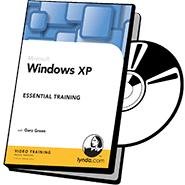
最新评论