局域网辅助工具
文章类别:
- 11 12 月, 2022
- 0 条评论

 (0 次顶, 0 人已投票)
(0 次顶, 0 人已投票)你必须注册后才能投票!
快捷索引
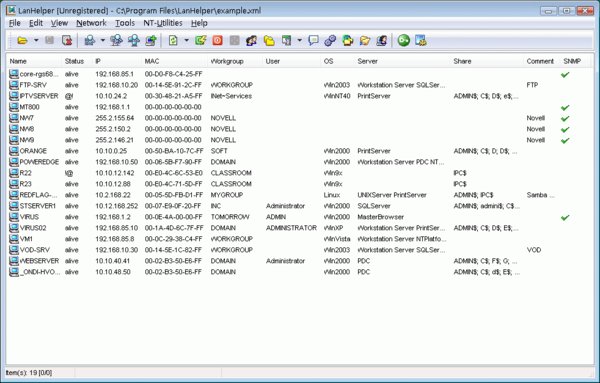
引用
1.UNZiP,UNRAR,iNSTALL PROGRAM
2.COPY CRACKED FiLE TO APP’S DiR, iNPUTS NAME AND SN WHiCH ANY YOU WANTS.
3.ENJOY!
软件类型: -网络辅助
软件性质:免费破解软件
操作系统:windows
应用平台:NT4/2000/XP/2003/Vista/7
问题反馈:support@hainsoft.com
网站链接:http://www.hainsoft.com/
软件概述:
局域网辅助性工具,具有快速扫描网络,网络唤醒,远程关机或远程重启和取消关机(不需要客户端),发送消息,检测在线主机等功能和特点,并使用了多线程,XML等技术。
(1)强力扫描引擎,可以快速获取网络上主机的主机名、工作组、IP地址、MAC地址、共享文件夹、共享打印机、隐藏共享、共享文件夹是否可写或密码保护、系统 (Windows)版本等信息,可以按工作组来扫描整个局域网或指定的多个工作组,或者指定一个IP范围来扫描网络。
(2)网络唤醒远程主机。通过扫描得到其他主机的MAC地址后,以后就可以在对方关机的情况下将其唤醒,前提是对方没有断开电源连接。
(3)远程关机和重启。不需要在对方安装任何客户端程序,只要有适当的权限就可以通过网络关闭或重启对方电脑。
(4)在局域网中发送各种消息。有多种发送方式,可以发送给列表框中的多个主机或工作组、整个局域网等等。
(5)全面使用多线程技术改写,多线程并发扫描,速度比以前版本大大提高。
(6)使用XML来保存或显示扫描结果,扫描结果可以通过XML样式表XSL的处理后以排序表格的形式直接打开在浏览器中显示,方便查看。
(7)快速查看主机是否在线,并方便的访问主机或其共享资源。
LanHelper is an advanced network management software for Windows servers and workstations, which integrates NT administration utilities and LAN monitoring features. Owing to the optimized user interface, LanHelper allows network administrators to administer numerous remote computers simultaneously at high speed. Detailed logs are available for helping network administrators to quickly find and solve network problems.
Without installing any server side program, you would find network management is more easy by using LanHelper’s NT administration utilities and other tools. With LanHelper you can:
* Scan IP ranges, LAN, or domain controller to collect machine data such as MAC address, logged-on user, OS type, SNMP and more. Easy to manage the machine data with XML and XML-group features.
* View groups, create groups, delete groups and more.
* View users, copy users, reset passwords, enable & disable users and more.
* View service, install service, delete service and more.
* View shares, create shares, delete shares and more.
* Execute commands, run programs or open other files on remote computers. With LanHelper Integrated Command you can even do more, e.g. lock computer, capture screen, get software & hardware information, kill process by name at regular interval, etc.
* Send the Wake-On-LAN commands (Magic Packet) to power on remote computers on LAN or WAN. Now supports schedule and service.
* Shutdown or reboot the remote machines on local network. Now supports local schedule.
* sessions management, open files management.
* Send network message in a flexible way.
* Monitor the machines on your network, check machines status, and detect whether the computer names or the IP addresses have been modified or not. Once the status changing is detected, LanHelper will immediately notify administrators through e-mail, network message, etc.
Different from other similar network management software, most of the LanHelper NT administration utilities provide many bulk actions which can speed up the operation progress, and also provide detailed real-time logs for analyzing and researching.
Reporting and exporting are fully supported in LanHelper. LanHelper creates XML & HTML report of machine data, or exports machine data into delimited text files. LanHelper also creates delimited text files or structured XML files of users, groups, services, shares, sessions, open files, scheduled tasks, etc. The exported text files and XML ones can be easily imported into databases or spreadsheet programs.
引用
【系统要求】
Microsoft Windows NT4/2000/XP/2003/Vista/7.
Pentium-200MHz or better.
64 MB RAM or more.
3 MB hard disk space.
Network adapter.
会员福利
同类文章
文章类别:
本文链接: http://www.books51.com/315901.html
【点击下方链接,复制 & 分享文章网址】
局域网辅助工具 → http://www.books51.com/315901.html |
上一篇: SSH远程登录
下一篇: 网页编辑软件

 (0 次顶, 0 人已投票)
(0 次顶, 0 人已投票)你必须注册后才能投票!

/thumb.jpg)
/thumb.jpg)

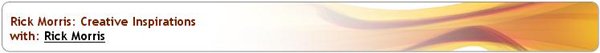
最新评论