PcWinTech简单流量监视器
文章类别:
- 11 12 月, 2022
- 0 条评论

 (0 次顶, 0 人已投票)
(0 次顶, 0 人已投票)你必须注册后才能投票!
快捷索引
/thumb.jpg)
已通过安全检测]McAfee VirusScan Enterprise 程序版本: 8.5.0i 特征版本: 5882.000(2010-02-04)
[已通过安装测试]Win2003+SP2
【注】
该下载内容仅限於个人测试学习之用,不得用於商业用途,并且请在下载后24小时内删除。
软体版权归作者及其公司所有,如果你喜欢,请购买正版。
共享服务时间:7*24
共享服务器:no1.eserver.emule.org.cn
软件类型:软件
软件性质:共享软件
操作系统:Windows
应用平台:Windows XP, 2003, Vista, 2008, & Win7 (32bit & 64bit)
网站链接:http://www.pcwintech.com/simple-internet-meter
软件概述:
PcWinTech.Simple.Internet.Meter是一款新的网络流量监视器。虽然软件名中有simple的意思,但软件的功能还是很强大的,尤其对在意流量的朋友来说还是很有用的。
功能列表如下:
监控网络流量。
监测端口段
每日或者每小时日志记录
自动保存报告到文件。
轻松更改颜色以适应你的风格和品位。
可以随意调整流量监视器的大小与透明度
混合到桌面模式使您的监视器与桌面融成一体(壁纸模式)。
幽灵模式让监视器在壁纸模式下仍可点击。
系统托盘图标可以动画显示网络流量。
可以从托盘图标右键菜单打开网络连接和Windows防火墙设置。 (这样在Vista和Windows 7不用点很多下来打开防火墙设置了)
从右键菜单修复并查看网络信息。
查看详细的Netstats,显示哪些端口正在使用以及被何种程序使用。
额外统计
远程视图(从世界上任何地方监控多台计算机上的流量)
带宽配额
配额提醒
确定什么是互联网流量和本地流量
Monitor Network Traffic.
Monitor a range of ports
Keep logs of Daily & Hourly Usage
Auto save any report to a file.
Easily change the colors to fit your style and taste.
Resize the monitors to make then very small and transparent, keeping them out of the way
Blend to desktop mode makes the monitors blend to your desktop.
Ghost mode makes the monitors click through.
System tray icon can be animated to show network traffic.
Open network connections and Windows firewall settings from the right click menu of the tray icon. (This makes getting to these areas much easier in Vista and Windows 7)
Repair and view Network Information from the right click menu.
View Detailed Netstats, showing what ports are being used and by what program.
Extra Stats
Remote View (Monitor Multiple Computers from any where in the world)
Bandwidth Quotas
Quota Alerts
Determine what is Internet & Local Traffic
会员福利
同类文章
文章类别:
本文链接: http://www.books51.com/315911.html
【点击下方链接,复制 & 分享文章网址】
PcWinTech简单流量监视器 → http://www.books51.com/315911.html |
上一篇: FTP服务器
下一篇: 网站简易设计工作室

 (0 次顶, 0 人已投票)
(0 次顶, 0 人已投票)你必须注册后才能投票!

/thumb.jpg)
/thumb.jpg)
/thumb.jpg)
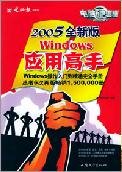
最新评论