远程部署工具
文章类别:
- 12月 11, 2022
- 0 条评论

 (0 次顶, 0 人已投票)
(0 次顶, 0 人已投票)你必须注册后才能投票!
快捷索引
/thumb.jpg)
软件类型:软件>
软件性质:破解软件
操作系统:Windows
应用平台: Windows 2000 (with SP4 or later), Windows XP, Windows XP x64, Windows 2003, Windows 2003 x64, Windows Vista, Windows Vista x64, Windows 2008, Windows 2008 x64, Windows 2008 R2, Windows 7, Windows 7 x64
问题反馈: http://emcosoftware.com/support
网站链接:http://emcosoftware.com/remote-deployment
软件概述:
EMCO Remote Deployment Enterprise 是 一款pc 软件应用程序自动化网络远程部署工具。它可帮助您执行跨网络的应用程序安装或卸载。检测到的文件系统和注册表的更改可以自动转换到安装包中。
/thumb.jpg)
/thumb.jpg)
/thumb.jpg)
/thumb.jpg)
/thumb.jpg)
======================================
下载链接来自sharevirus,
未经过安装测试与安全检测,使用者后果自负与本论坛无关
软体版权归原作者及其公司所有,如果你喜欢,请购买正版
======================================
With EMCO Remote Deployment the process of remote software installation is extremely easy and consists of just two steps: deployment package creation and its remote installation. If you have original installation or uninstallation to be replicated on remote PCs, the first step can be fully automatic. You only need to press the button in EMCO Remote Deployment and make a system snapshot to capture current state of file system, registry and services. Then you can follow installation or uninstallation procedure and as soon as it will be completed you need to make another system snapshot. Comparing information from two snapshots application can automatically detect changes and generate deployment package.
Finally, when package is ready, you can scan network to detect available PCs and select those where you plan to install package. Remote deployment process is executed in parallel on multiple PCs and works invisible for remote users.
Remote Software Deployment
Any installation or uninstallation process, executed locally, can be replicated to one or multiple remote PCs to perform mass remote software installation or uninstallation. No client modules installation or special remote PCs configuration is required.
Unattended software installation and uninstallation
Mass application deployment to remote PCs
Silent deployment process on remote side
Automatic Deployment Package Generation
Deployment package is automatically prepared by taking two OS snapshots: before and after running application installation or uninstallation procedures. Detected file system, registry and other changes are included into the package.
Package generation for any installation and uninstallation
Fast snapshoting process that takes less than 1 minute
Snapshoting of processes that require system reboot
Remote Deployment Services
Automated deployment gives you an ability to remotely install software to any node in your network, located in domain or workgroup. You only need to have an administrative access to remote PC in order to make remote installation.
Schedule deployment by adding task to Windows schedule
Execution of defined process before and after deployment
E-mail notifications upon remote installation completion
Deployment Package Settings
Deployment package includes set of file system, registry and services changes that can be replicated to remote PCs. It is environment-independent, so you can deploy it to computers with different OS and system settings.
Using system variables instead of platform-specific paths
Automatic filtering of configured resources modification
Starting and stopping services in scope of installation
EMCO Remote Deployment System Requirements
Computer running EMCO Remote Deployment must meet following requirements.
Minimum Hardware Requirements
1 GHz Intel Pentium processor or equivalent
512MB of RAM
250MB of free disk space
Recommended Hardware Requirements
2 GHz Intel Pentium processor or equivalent
1GB of RAM
500MB of free disk space
Supported Platforms
Windows 2000 (with SP4 or later), Windows XP, Windows XP x64, Windows 2003, Windows 2003 x64, Windows Vista, Windows Vista x64, Windows 2008, Windows 2008 x64, Windows 2008 R2, Windows 7, Windows 7 x64
Requirements
Administrative rights on the local computer
Enabled NetBIOS over TCP/IP
Requirements for Remote Computers
Remote computers, accessed by EMCO Remote Deployment must meet following requirements.
Platform: Windows 2000 (with SP4 or later), Windows XP, Windows XP x64, Windows 2003, Windows 2003 x64, Windows Vista, Windows Vista x64, Windows 2008, Windows 2008 x64, Windows 2008 R2, Windows 7, Windows 7 x64
An access with a Local or Domain administrator rights
Enabled NetBIOS over TCP/IP
Enabled File and Printer sharing
Enabled access to the ADMIN$ share
An ability to ping the computer within 1500 ms
Started services: Computer Browser, Remote Registry
TCP ports opened: 135, 139, 445, 6245
UDP ports opened: 137, 138
代码
会员福利
同类文章
文章类别:
本文链接: http://www.books51.com/316122.html
【点击下方链接,复制 & 分享文章网址】
远程部署工具 → http://www.books51.com/316122.html |
上一篇: 远程桌面控制软件
下一篇: 超级隐藏IP软件

 (0 次顶, 0 人已投票)
(0 次顶, 0 人已投票)你必须注册后才能投票!

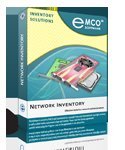

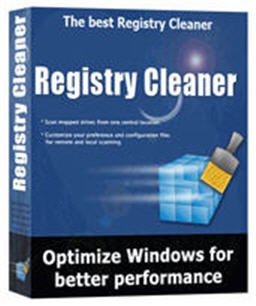
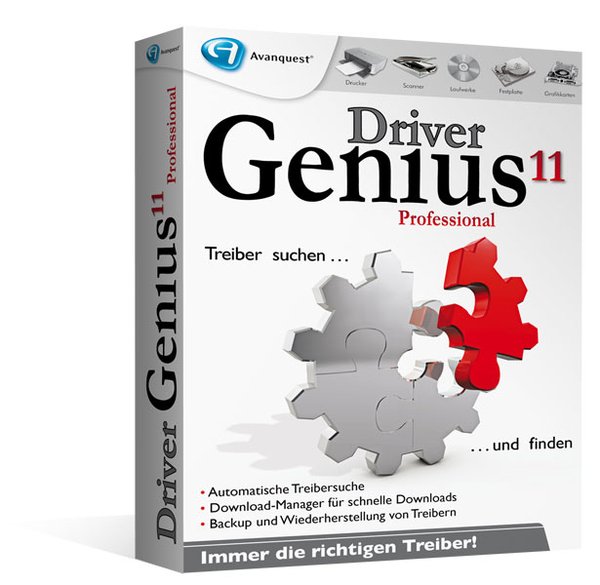
最新评论