网络流量监控
文章类别:
- 11 12 月, 2022
- 0 条评论

 (0 次顶, 0 人已投票)
(0 次顶, 0 人已投票)你必须注册后才能投票!
快捷索引
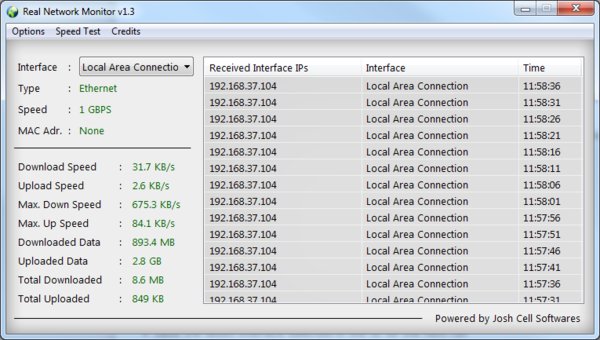
软件类型:软件>
软件性质:免费破解软件
操作系统:Windows
应用平台:WinAll
问题反馈:http://www.joshcellsoftwares.com/p/id-111144.html
网站链接:http://www.joshcellsoftwares.com/
软件简介:
Real Network Monitor用来监视互联网和局域网的流量以及局域网上客户机的IP地址等
可以看到上行和下行速度及总流量。
该软件需要在 .Net 环镜下才能运行,请安装 .NET Framework V3.5 可再发行组件包
/thumb.jpg)
Real Network Monitor, is a professional solution to monitor the Internet Traffic with all informations and statistics with simplicity
Features:
Virus FREE Software
Accurate Internet Benchmark Speed Test, and Ping Latency Time function embedded in the application
Auto-Update and Auto-Select the new connected interfaces, if internet is down in DialUP case
Consumes minimal computer resources, Memory / CPU usage always is lowest
Only select the interface for see all statistics
Portable / Auto-Installable versions
Coded with maximum security features
Compatible with all adapters, including DialUP / Bluetooth / Wireless Connections
See the properties of the current Adapter, including DNS and IP Addresses
Save all data in a encrypted text file located in the root of EXE
Save the latest inferface selected in the UI for the next run
See the local IPs and variations with connection by Time
Written in English and Português do Brasil languages
Minimize to tray and other UI functions
Using Smart Installer Technology for the Setup, one click to install this program
Smart Uninstaller will kill all running applications of the program
Functions:
Type / Speed / MAC Adress
Maximum Download / Upload Rate
Downloaded / Uploaded data by connection
Total Downloaded / Uploaded data with program running
* All with high precision and captured in bytes
How to use?
Very simple, only select the interface, and see the results !
I can’t see my IP or interface isn’t listed ?
Make the sure of:
The interface is connected
Is Enabled, Installed and Working
Compatibility:
Windows 7
Windows Vista
Windows XP Family
Windows Server 2003 / 2008 / 2011 Family
* All Editions / Versions, including x64 systems
* Requires .NET Framework v3.5
引用
v1.3 [2011/11/13]
– Added an Advanced Property Installer, coded with many security features, simply, and faster install / uninstall
– Added an Advanced Speed Test with 3 levels, for all networks, working with all speeds
– Now, always notify the Minimize to Tray in a baloon
– Now save the latest inferface selected in the UI
– Organized the Form Showns, in the center parent
– Added an benchmark time for SpeedTest Function
– Added "AutoWriteConfig" every 30 seconds
– Accurate Speed Test finished now
– Added Minimize to Tray Function
– Optimized the code engineering
– Corrected codung conversions
– Added Aways On Top Function
– Added RunAtStartup Function
– Advanced Ping Latency Time
– Added some protections
– Updated the GUI Menus
– Fixed some bugs
会员福利
同类文章
文章类别:
本文链接: http://www.books51.com/316145.html
【点击下方链接,复制 & 分享文章网址】
网络流量监控 → http://www.books51.com/316145.html |
上一篇: 浏览器opera
下一篇: 远程电脑管理软件

 (0 次顶, 0 人已投票)
(0 次顶, 0 人已投票)你必须注册后才能投票!

/thumb.jpg)

/thumb.jpg)
/thumb.jpg)
最新评论