远程监视软件
文章类别:
- 12月 11, 2022
- 0 条评论

 (0 次顶, 0 人已投票)
(0 次顶, 0 人已投票)你必须注册后才能投票!
快捷索引
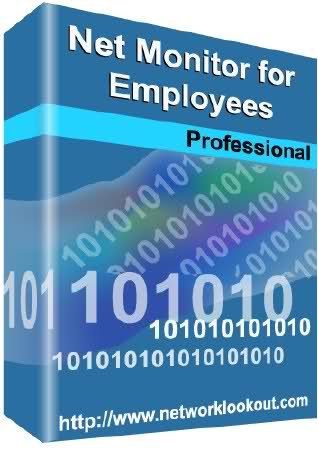
软件类型:软件>
软件性质:破解软件
操作系统:Windows
应用平台:Windows 98/2000/XP/2003/2008/Windows Vista/Windows Vista x64/Windows 7/ Windows 7 x64 Windows 8
问题反馈:http://www.networklookout.com/contact.htm
网站链接:http://www.networklookout.com/employees_pro.htm
软件概述:
Net Monitor For Employees 是一个远程的雇员监视软件,它允许您"查看"一台远程计算机的屏幕,这样您就能够观察您的雇员在做什么了。
/thumb.jpg)
/thumb.jpg)
/thumb.jpg)
Net Monitor for Employees Professional allows you to see screens of computers connected to the network. This way you can observe what your employees are doing! Additionally, you have the ability to take control of a remote computer by controlling the mouse and keyboard. You can record remote computers screens even when you are not monitoring them. When your employees need instructions, you can show them your desktop. To increase your efficiency the console now include several tools that can be executed on all or just selected remote computers. When you need attention you can send a message to employees and/or lock the remote computer.
You can now record remote computers screens!
Additionally you can show your desktop to employees.
What is new in this release?
Block individual websites.
Monitors and controls all Terminal Services sessions (thin clients, RDP, TS)
Record remote computers screens to AVI files.
Stop applications on remote computers.
What is it useful for?
For monitoring and recording your employees activities on a remote computers
For preventing internet browsing on remote computers
For starting and stopping applications and processes on remote computers.
For monitoring students in the classroom to achieve better discipline or, just to assist them when they are in trouble (by using the remote control feature).
For administrating all computers just from one location – your computer.
For presenting your screen to students.
For locking students computers while they are waiting for further instructions or assignments.
Helping your students by showing your desktop to them.
Turning off, restarting, …. remote computers with one click.
What are the major benefits of using Net Monitor for Employees Professional?
Installation and use of the application is very easy since all of the functions can be accessed with a few mouse clicks.
You have complete control over what remote users are doing.
This application provides you with a live picture of the remote computer screens. The live screen (due to some optimizations) does not use a high bandwidth, but even when the lower network bandwidth is required the refresh interval can be enlarged using one mouse click.
You can make the presentation by showing your live screen to students
Application allows you to take over the remote computer by controlling its mouse and keyboard.
The remote computers´ screens are represented in the table with a customizable number of rows as thumbnails.
Using this application, you can always see which user is actually logged on to the remote computer.
Schedule remote computers desktop recording to AVI files
Execute several actions on all remote computers with on click
Block network ports
Block or allow individual websites
Works in Terminal Services (RDP) environment – monitor all sessions
Main Features:
Displaying a live picture of a remote computer.
You can take control of a remote computer by controlling its mouse and keyboard.
More remote screens can be displayed in a table.
Computers can be organized in computer groups (e.g. classrooms)
A remote screen can be zoomed to an actual size.
The name of the connected user is displayed.
Record remote computers screens to AVI files.
Show your desktop to students
Power off, restart, hibernate, suspend remote computers
Log off desktop users
Lock workstation
Control screensaver
Block internet
Multi-monitor support
Control over running processes
You can lock selected remote computers
You can display a message on selected remote computers.
When lower bandwidth is required, the refresh interval can be enlarged.
Automatic connection to a remote computer is optional.
Settings for the agent are encrypted and password protected.
Connection to a remote computer is password protected.
Access to monitoring the console is password protected. If more users use the same computer, different profiles and access passwords can be set.
More monitoring consoles can be connected to the same remote computer – you can monitor your students from different locations.
Application can optionally use encrypted communication.
Agent can be remotely installed.
Fast users switching is supported.
Monitor and control thin clients (TS, RDP).
代码
会员福利
文章类别:
本文链接: http://www.books51.com/316174.html
【点击下方链接,复制 & 分享文章网址】
远程监视软件 → http://www.books51.com/316174.html |
上一篇: 网络优化加速工具软件
下一篇: VNC查看器增强版

 (0 次顶, 0 人已投票)
(0 次顶, 0 人已投票)你必须注册后才能投票!

/thumb.jpg)
/thumb.jpg)
/thumb.jpg)
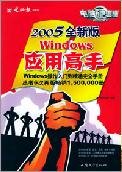
最新评论