无线网络扫描管理软件
文章类别:
- 11 12 月, 2022
- 0 条评论

 (0 次顶, 0 人已投票)
(0 次顶, 0 人已投票)你必须注册后才能投票!
快捷索引
/thumb.jpg)
软件类型: 软件>
软件性质:破解/免费软件
应用平台:Mac OS X
操作系统:Mac OS X 10.6 or later
问题反馈:http://accessagility.com/contact.html
网站链接:http://accessagility.com/products/wifi-scanner.html
软件简介:
WiFi Scanner是一个802.11无线扫描仪和连接管理。如果SSID正在播出这将检测在Ad-hoc模式下的接入点和客户端。它可以用于无线现场调查,发现无线并且连接到WiFi网络。该工具报告信号强度在dBm和显示接入点BSSID/ MAC地址。
/thumb.jpg)
/thumb.jpg)
/thumb.jpg)
/thumb.jpg)
A 802.11 wireless scanner and connection manager for Mac OS X. WiFi Scanner will detect access points and clients in ad-hoc mode if the SSID is being broadcasted. It can be used for wireless site surveys, wireless discovery, and to connect to wifi networks. The tool reports signal strength in dBm and shows access point BSSID/MAC addresses.
– Change Column Positions
– Sort Results
– Resolve Vendor OUI
– Noise and Signal/Noise Info
– Autoscan/Refresh
– Access Point Finder Using Audio Alert
– Integration with Sensor Pro as a remote GPS device
Updates / Fixes
– plot RSSI value for SSIDs
– detect 40 MHz channels
– updated OUI database
– signal and noise plot for interface
– performance improvements
System Requirements
– Mac OS X 10.6 or later
WiFi Scanner is the most feature rich and complete WiFi scanning app on the app store and is a great tool for personal use and for IT professionals. All features available on 10.6 and later (Snow Leopard and Lion)
WiFi Scanner is an 802.11/WiFi wireless scanner and connection manager for 802.11 a/b/g/n networks. WiFi Scanner is an easy to use tool for designing, verifying, and troubleshooting WiFi coverage. The tool provides information such signal strength, noise, manufacturer name based on MAC address prefix of device (OUI), and AP channel assignments for WiFi access points.
WiFi Scanner can also be used a security tool for detecting unauthorized and rogue access points. The app includes an audio alert (beep) feature that is directly related to RSSI / access point signal strength. This feature can be used to track down devices by listening for beep frequency instead of watching app screen.
Scan Tab
• Scans 802.11 a/b/g/n
• Scans both 2.4 GHz and 5 GHz bands
• Displays channel number per device
• Indicates if channel is in 2.4 GHz or 5 GHz channel band
• Detects devices operating using 20 MHz or 40 MHz channel bandwidth
• Correctly identifies if 40 MHz channel width is above (channel, +1) or below (channel, -1) primary channel
• Auto starts scanning when app is launched
• Stop / pause / resume scan / start new scan
• Plot RSSI value for SSIDs for a single, multiple or all detected access points
• Can toggle on / off RSSI value on plot
• Sort any column and app remembers on next open
• Move columns to desired position and app remembers position on next open
• Copy/Paste rows of results into own documents
• Expandable/collapsible graph area
• Expandable/collapsible table view area
• Join button per SSID that allows user to join WiFi network
• Option to merge scan results from similar SSIDs into single strongest signal SSID
• The tool reports signal strength in dBm
Test Name/Scan Name
• Left column automatically logs each scan session when stop/play is clicked using "Scan #" format
• Double click default scan name to edit and customize name. For example Floor 1, Floor 2, etc
• Review previous scans while app is open. Great for comparing scans per floor/area
Monitor Window
• Double click results row to view new window with RSSI and graph. See second screen shot below.
• Audio beep in monitor window increases as RSSI increases for access point being tracked. Very handy for rogue access point tracking
Interface Info Tab
• Turn interface on/off
• Disconnect from access point but leave interface enabled
• Detailed information about connected WiFi network
• Signal and noise plot for connected WiFi network
• Create Ad-hoc network / IBSS
• Transmission rate for connected WiFi network
• Displays supported channels for computer
• Displays supported WiFi types for computer (802.11 a/b/g/n)
Remote GPS Tab
• UDP listener for use with Sensor Pro remote GPS iPhone app
代码
会员福利
文章类别:
本文链接: http://www.books51.com/316185.html
【点击下方链接,复制 & 分享文章网址】
无线网络扫描管理软件 → http://www.books51.com/316185.html |
上一篇: 转换器播放器
下一篇: IP地址获取工具

 (0 次顶, 0 人已投票)
(0 次顶, 0 人已投票)你必须注册后才能投票!

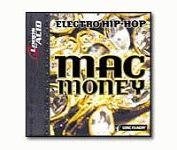



最新评论