3DS Max 2010 的贴图与材质 Lynda com – 3dsMax – 3DSMax 2010 Textures And Materials isz
文章类别:
- 14 12 月, 2022
- 0 条评论

 (0 次顶, 0 人已投票)
(0 次顶, 0 人已投票)你必须注册后才能投票!
快捷索引

Lynda.com公司也是CG培训业内的顶顶大名的,出过不少好的教程。这是 Lynda.com2010年新出的一部关于3ds max2010材质方面的教程。比较详尽的讲解了max自身所带的Material,包括程序贴图和材质贴图。对于想了解max自身Material的朋友来说是一部不错的教程。下面是教程的目录:
目录
Introduction
Welcome
How to use this course
Using the exercise files
1. Material Building Essentials
Building a realistic material
Material Editor overview
Important Material Editor tools and icons
When the sample slot looks wrong
Applying and retrieving materials
Copying and pasting materials and maps
Using the Asset Browser
Selecting the right rendering engine
2. Material Shader Types
Blinn
Phong
Oren-Nayer-Blinn
Metal
Strauss
Anisotropic
Multi-Layer
Translucent
3. Material Map Channels
Diffuse
Bump
Opacity
Specular Level and Specular Color
Self-Illumination
Reflection
Refraction
Displacement
4. Material Types
Standard
Blend
Double-Sided
Top/Bottom
Multi Sub-Object
Matte Shadow
Ink and Paint
Mental ray arch and design materials
Mental ray ProMaterials
5. Creating Surfaces and Textures with Maps
Bitmap editing
Using noise maps
Using other procedural maps
Using gradient maps
Creating realistic reflections
Using composite maps to layer images
Using mix maps
Adjusting the color of a map
6. Mapping Techniques
The UVW map modifier
Mapping coordinate types
Controlling map placement on a surface
The importance of mapping location in the Modifier Stack
Mapping at the sub-object level
Mapping lofted objects
Using multiple map channels
The Unwrap UVW modifier
Pelt mapping
7. Advanced Material Applications
Animating materials and maps
Creating realistic glass
Creating and positioning decals
Creating billboard tree maps
Using material ID numbers to add glow
8. Material Libraries
Material library essentials
Creating a custom material library
Accessing materials from a different project
9. Project: Using Bitmaps to Build a Complex Material
Creating a metal rivet
Building the hot metal material
Tweaking the materials
Animating the look of the hot metal material
10. Project: Creating Materials and Mapping and Adding Them to
a Medieval Dagger
Building the handle material
Building the hand guard material
Building the trim material
Building the blade material
Applying and mapping the handle material
Applying and mapping the hand guard and trim materials
Applying and mapping the blade material
Applying the final touches MB
11. Project: Combining 3ds Max and Photoshop to Create a Company Logo
Building the logo in Photoshop
Adding the text
Creating the image’s alpha channel
Creating the logo material in 3ds Max
Mapping the object using multiple map channels
Conclusion
Goodbye
/thumb.jpg)
会员福利
同类文章
文章类别:
本文链接: http://www.books51.com/325143.html
【点击下方链接,复制 & 分享文章网址】
3DS Max 2010 的贴图与材质 Lynda com – 3dsMax – 3DSMax 2010 Textures And Materials isz → http://www.books51.com/325143.html |
上一篇: Flash制作前导展示动画 txt
下一篇: LAMP网站开发黄金组合随书盘 iso

 (0 次顶, 0 人已投票)
(0 次顶, 0 人已投票)你必须注册后才能投票!

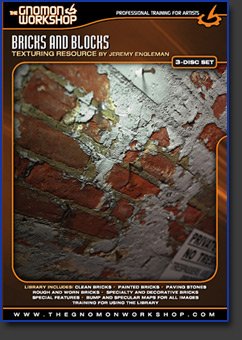
/thumb.jpg)
/thumb.jpg)
/thumb.jpg)
最新评论