Adobe Photoshop Lightroom视频教程
文章类别:
- 12月 14, 2022
- 0 条评论
-
Adobe Photoshop Lightroom 3 数码摄影师使用指南 (The Adobe Photoshop Lightroom 3 Book for Felix NelsonCindy SnyderKim DotyKim GabrielDave DamstraJessica MaldonadoScottKelby
-
Adobe Photoshop Lightroom视频教程 TLF-SOFT-Lynda com Up and Running with Photoshop Lightroom 4-iNKiSO iso
-
Adobe Photoshop 8.0 中文完整绿色破解版 应用软件
-
Adobe Photoshop CS2 Total Training Video Workshop

 (0 次顶, 0 人已投票)
(0 次顶, 0 人已投票)你必须注册后才能投票!
快捷索引
/thumb.jpg)
In Up and Running with Photoshop Lightroom 4, author Jan Kabili introduces the Adobe Photoshop Lightroom features for organizing, enhancing, and sharing digital photos and video clips. The course shows how to import photos and video clips from a camera and from a hard drive, explaining how Lightroom catalogs work along the way, and how to manage and organize photos and video clips with the Library module. The course also covers enhancing photos in the Develop module, including cropping, adjusting exposure, recovering details from highlights and shadows, sharpening and adding clarity, and correcting part of a photo, as well as enhancing video clips. The course concludes with a look at sharing photos: posting them on Facebook, creating photo books, exporting, and printing.
Topics include:
What is Lightroom used for?
Importing photos and videos
Organizing your library with collections
Adding keywords and ratings to photos
Cropping and straightening photos
Adjusting color and white balance
Reducing digital noise
Working with video
Making changes with the Adjustment Brush and Graduated Filter tools
Sharing photos on Facebook
Printing photos
会员福利
随缘推荐
同类文章
文章类别:
本文链接: http://www.books51.com/327021.html
【点击下方链接,复制 & 分享文章网址】
Adobe Photoshop Lightroom视频教程 → http://www.books51.com/327021.html |
上一篇: 精华PS教程集2009.9月版DVD
下一篇: Photoshop CS3 特效与艺术设计100例

 (0 次顶, 0 人已投票)
(0 次顶, 0 人已投票)你必须注册后才能投票!

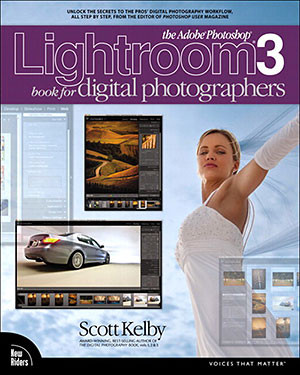
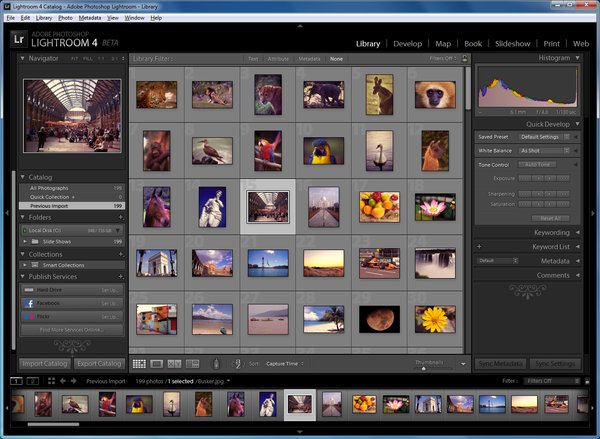

最新评论