Photoshop Lightroom 3基础视频教程
文章类别:
- 12月 14, 2022
- 0 条评论
- PS相片处理教程 (Photoshop CS2 – Designing With Photos)PhotoShop Video Training [ISO]
- Lynda.com Photoshop CS3新功能教学之一 (Lynda.com Photoshop CS3 One-on-One:The Essentia
- Photoshop CS Secrets Special FX
- Photoshop CS2中文版课堂实录
- Photoshop+Illustrator完美创意设计 全彩 (韩)全相炫
- Photoshop CS4-以假乱真的照片拼贴 (How To Cheat In Photoshop CS4)

 (0 次顶, 0 人已投票)
(0 次顶, 0 人已投票)你必须注册后才能投票!
快捷索引
/thumb.jpg)
中文名:Photoshop Lightroom 3基础视频教程
英文名:Lynda.com – Photoshop Lightroom 3 Essential Training
语言:English
视频/音频编码: AVC 960×600 15fps ~ 100Kbps | AAC 48kHz 2ch 96Kbps
类别: Video training
出品公司: lynda.com
发布时间: 06/28/2010
国家: United States
语言: English
作者/主讲人: Chris Orwig
时长: ~ 13 1/2 hours
样片: None
Adobe周二(6/8)发布数字照片编辑软件Photoshop Lightroom 3正式版,售价为299美元,升级价为99美元,免费试用版期限则到今年6月底截止。
Photoshop Lightroom是Adobe专为数字照片所开发的编辑及组织软件,Adobe是在去年10月发布Lightroom 3公开测试版,迄今已有逾60万次的下载。该软件最吸引用户的地方在于它能够编辑由单眼数字相机所拍摄照片的源文件,例如在不影响照片质量的情况下将照片改成暖色调,亦便于储存更多的颜色信息;此外,它亦允许使用者加注照片说明或关键词,以利照片搜寻。
新版主要改善了执行及加载图片的速度,并新增预览及默认数据文件夹功能,以加快文件访问速度,此外,Lightroom 3亦开始支持由数字单眼所拍摄的影片,同时兼容于特定Nikon与Canon机种的Tethered Shooting功能,通过USB或无线网络实时将所拍摄的照片或影片传送到计算机上。
Lightroom 3新增亮度工具及色彩杂质抑制工具,可将高ISO或曝光不足的照片转为清晰的照片,并有自动镜头校正功能以改善几何失真、色差或是制造镜头暗角效果。 Lightroom亦强化与照片分享网站的兼容性,允许Flickr用户将照片同步到Lightroom中,其它网站亦可透过第三方插件执行同步功能,另有客制化的输出样版、水印功能,也能将照片输出成幻灯片播放,并嵌入声音或标题。
Lynda.com – Photoshop Lightroom 3 Essential Training
English | AVC 960×600 15fps ~ 100Kbps | AAC 48kHz 2ch 96Kbps
Genre: Video training
Manufacturer: lynda.com
Release Date: 06/28/2010
Country: United States
Language: English
Author: Chris Orwig
Duration: ~ 13 1/2 hours
Sample Files: None
Description: In Photoshop Lightroom 3 Essential Training, author Chris Orwig provides a comprehensive look at Adobe Photoshop Lightroom in March, the popular photo-asset management, enhancement, and publishing program. The course covers indispensable techniques such as importing, processing, and organizing images in the Library, correcting and adjusting images in the Develop module, and creating slideshows, web galleries, and print picture packages. In addition to exploring all of Lightroom 3’s capabilities, this course is rich with creative tips and expert advice on photographic workflow.
Topics include:
* Understanding the difference between Lightroom and Photoshop
* Using interface shortcuts to navigate the workspace quickly
* Working with catalogs
* Making incremental adjustments
* Grouping images with collections and smart collections
* Creating virtual copies of adjusted images
* Correcting white balances
* Adjusting color with Vibrance and Saturation
* Cropping images and changing aspect ratios
* Using the Adjustment Brush
* Toning with the HSL controls
* Outputting images to slideshows and web galleries
* Printing photos
Format: Clips QuickTime (. Mov)
Video: AVC 960×600 15fps ~ 100Kbps
Audio: AAC 48kHz 2ch 96Kbps
引用
转自TLF
会员福利
同类文章
文章类别:
本文链接: http://www.books51.com/327117.html
【点击下方链接,复制 & 分享文章网址】
Photoshop Lightroom 3基础视频教程 → http://www.books51.com/327117.html |
上一篇: Photoshop CS4 智能对象

 (0 次顶, 0 人已投票)
(0 次顶, 0 人已投票)你必须注册后才能投票!

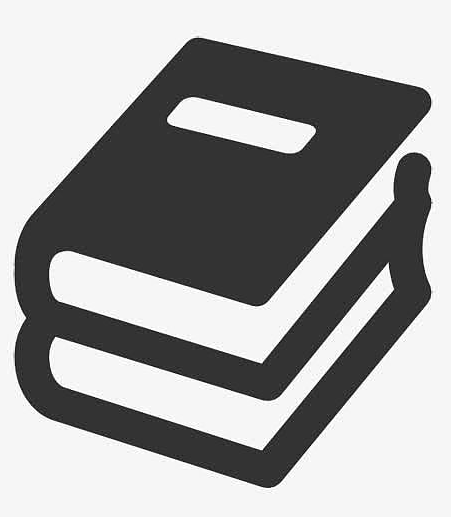


最新评论