系统与硬件信息查看工具
文章类别:
- 9月 26, 2022
- 0 条评论

 (0 次顶, 0 人已投票)
(0 次顶, 0 人已投票)你必须注册后才能投票!
快捷索引

/thumb.jpg)
软件类型:系统工具–系统检测
软件性质:破解软件
应用平台:Mac OS X
操作系统:Mac OS X 10.6 or later
问题反馈:http://www.adnx.com/i/support
网站链接:http://www.adnx.com/i/apps/xscan4mac
软件概述:
xScan—–系统与硬件信息查看工具
系统与硬件信息查看 工具. 支持查看基本软硬件信息.
处理器信息 硬盘信息 , 网络信息等. 是您了解您电脑运转情况的帮手
/thumb.jpg)
/thumb.jpg)
/thumb.jpg)
/thumb.jpg)
The most essential utility to scan your Mac. xScan has been specifically designed to help you monitor the behavior and health of your Mac in a simple and straightforward manner. This is done in real time. No more needing to go -beneath the hood- to find out all those technical details that could be affecting your system. We-ve done all the work for you!
xScan is able to detect common problems with a Mac and OS X, and will also provide useful tips to help you fix them. It-s as easy as looking at the dashboard of your car!
The first thing you will likely notice about xScan is the minimal interface. Upon opening xScan, you will be greeted by a simple black Toolbar down the right-hand side of your screen. That is all. This enables you to manage your Mac-s system with as little interruption to your work as possible. From the preferences, you can control which side of the screen the Toolbar appears on, and also adjust the Toolbar-s Transparency.
A powerful feature of xScan is its ability to alert you to potential problems with your system. xScan is able to detect any hardware failures on your Mac. Recent Macs have sensors integrated into the hardware that xScan uses to assess the state of your system. It can also detect the health of all connected disks and will check if there are any major issues.
Thus, xScan is a great solution in keeping an eye on your Mac!
Main Features:
– Detect the most common issues on a Mac including
all hardware failures (information from sensors included on the motherboard and fans) and all hard drives failures (information from S.M.A.R.T. status)
– Full alerts management (you can setup the level of alerts. Option to receive alerts per email)
– Monitor the behavior and temperature of processors (level of charge)
– Monitor the size of your disks (level of free space even for hidden partitions)
– Monitor the state of processes: used memory and processor level (even for background processes)
– Monitor the used bandwidth (IN and OUT)
– Detect the communication of Apps with remote servers
– Detect available wifi networks with useful technical information
– Display the main information of your computer
– Display the number of items (Apps, Fonts, Widgets, Plug-ins, Drivers, etc)
– Display a visual map of any directory (innovative chart)
– Uninstall Apps with related items
– View recent crash reports from Apps or the system
– Export a report to PDF format
– And much more !
Requirements: Mac OS X 10.6 or later
会员福利
同类文章
文章类别:
本文链接: http://www.books51.com/37154.html
【点击下方链接,复制 & 分享文章网址】
系统与硬件信息查看工具 → http://www.books51.com/37154.html |
上一篇: PC硬件工具全集企业版
下一篇: 主板维修资料

 (0 次顶, 0 人已投票)
(0 次顶, 0 人已投票)你必须注册后才能投票!

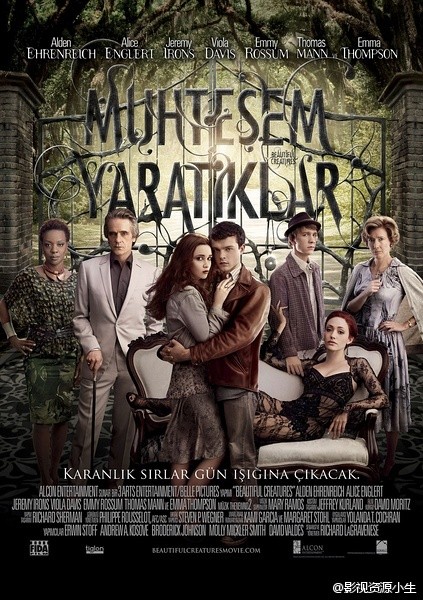
最新评论