混合型备份和版本控制工具
文章类别:
快捷索引

软件类型:系统工具
软件性质:破解软件
操作系统:Windows
应用平台:Windows 8, 7, Vista & XP
问题反馈: http://www.altaro.com/support.php
网站链接: http://www.altaro.com/home-pc-backup/
软件概述:
Altaro Oops!Backup是一款使用了独特的BackInTime ™ 技术的不同于普通备份产品的工具。Oops!Backup可以备份不同时间的不同文件版本,包括重要文件,照片或任何其他文件!Oops!Backup份是一种混合型备份和版本控制。
一旦安装了Oops!Backup,它会在后台跟踪您正在使用的文件,照片和其他文件;当它检测到这些文件或现有文件变化任何或产生新版本,它自动会保存这些变化的副本,让你还原任何时间点的变化!
特点:
节省空间 – 使用ReverseDelta™技术,只备份部分文件
连续数据保护(CDP)
双备份驱动器
备份到NAS,网络驱动器和USB
自动备份和保护
内置BackInTime技术,还原不同版本文件
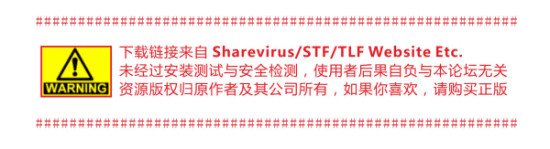
资源更新列表
http://www.VeryCD.com/i/5190747/create/fol…posttime
/thumb.jpg)
/thumb.jpg)
/thumb.jpg)
Easy to Use PC Backup Software – Time Machine for Windows
Backup for Windows 8, 7, Vista & XP
Backup & automatic versioning of docs, images and other files, allows you to preview & restore versions of your files from different points in time. Mistakes such as saving over another file, deleting a complete document etc. are now a thing of the past.
Very Fast Backup & Restore
Your data is protected every time you make a change – without slowing down your PC.
BackInTime Technology
Go back in time and choose different versions of your files from different points in time.
Fully Automatic – No Hassle
Detects file changes automatically and versions and backs up the files for you.
Save Space – Only back up sections of files that changed using ReverseDelta™ Technology
Using its ReverseDelta™ incremental technology, Oops!Backup will only back up the actual changes you make to a file – without needing to back up the whole file again every time you make a change.
Continuous Data Protection (CDP) for Best Protection
Highly tuned file-change-detection technology ensures that you are protected at all times.
Double-Protection with Backup Drive Redundancy
Automatically keep a double-backup to protect against theft, fire or loss of your backup drive.
Back up to NAS, Network Drive & USB
Choose the locations where you want to back up to; offices can choose to backup to their server or NAS drive..
Automatic Backup on Connect with Plug & Protect™ – for Laptop Users
Automatically initiates a backup once the backup drive is connected to the computer.
Restore different versions of your files with inbuilt BackInTime Technology
Restore from multiple points in time rather than ‘the most recent backup’
Altaro Oops!Backup > System Requirements
Supported Operating Systems
Windows 8 – All Editions – 32 and 64 bit
Windows 7 – All Editions – 32 and 64 bit
Windows Vista – All Editions – 32 and 64 bit
Windows XP SP3 – 32 bit only
Minimum System Requirements
256 MB RAM
Intel or AMD Processor – 1 GHz or faster
128 MB Free Hard Disk Space
代码
混合型备份和版本控制工具 → https://www.books51.com/310364.html |
下一篇: Win8开始菜单
最新评论