办公文档优化工具
文章类别:
快捷索引

软件类型:软件>应用软件
软件性质:破解软件
操作系统:Windows
应用平台: Windows XP/2000/Vista/7
问题反馈:http://www.neuxpower.com/
网站链接:http://www.neuxpower.com/products/nxpowerlite-desktop/
软件简介:
在为文件过大而烦恼吗?
文件过大难以通过电子邮件发送,并且浪费系统存储空间。
需要通过电子邮件发送大文件吗?
NXPowerLite Desktop Edition 5 可大大减小过大的 Word、Excel、PowerPoint、JPEG 和 PDF 文件大小,使之可更为轻松地通过电子邮件进行发送。
NXPowerLite Desktop Edition 在全球拥有一百多万用户,它可处理核心区文件冗余,使 PowerPoint、Word、Excel、JPEG 和 PDF 文件的压缩率高达 95%*。它还可与您的电子邮件客户端集成**,以在发送时自动压缩电子邮件附件。
NXPowerLite能通过智能地压缩图片和文字来优化Microsoft Word文档,Excel电子数据表和PowerPoint演讲文件。
它运行快速,高效,并且极其便于使用。只需选择需要压缩的Word,Excel或PowerPoint文件,然后选择适当的压缩级别并点击“压缩”按钮即可完成操作。
压缩设置完全可以根据实际需要定制,因此你可以根据实际需要选择质量和压缩比率之间的最佳平衡点。
批处理选项意味着你可以一次优化许多文件,这位批量操作节省了时间,也能节省大量的硬盘或网络存储空间。
你可以从Word,Excel或PowerPoint内部优化文件 – 或通过在Windows浏览器中右击鼠标实现。NXPowerLite还能与Microsoft Outlook集成 – 因此你能在发送电子邮件之前自动优化邮件附件。
文件接收方无需安装NXPowerLite来打开经压缩的文件。这些被压缩过的文件将保持其原始的格式和所有的功能特性,因此任何有相关软件(如,Microsoft Office)的人都能打开和编辑它们。
NXPowerLite能通过智能地压缩图片和文字来优化Microsoft Word文档,Excel电子数据表和PowerPoint演讲文件。它运行快速,高效,并且极其便于使用。只需选择需要压缩的Word,Excel或PowerPoint文件,然后选择适当的压缩级别并点击“压缩”按钮即可完成操作。压缩设置完全可以根据实际需要定制,因此你可以根据实际需要选择质量和压缩比率之间的最佳平衡点。批处理选项意味着你可以一次优化许多文件,这位批量操作节省了时间,也能节省大量的硬盘或网络存储空间。你可以从Word,Excel或PowerPoint内部优化文件 – 或通过在Windows浏览器中右击鼠标实现。NXPowerLite还能与Microsoft Outlook集成 – 因此你能在发送电子邮件之前自动优化邮件附件。文件接收方无需安装NXPowerLite来打开经压缩的文件。这些被压缩过的文件将保持其原始的格式和所有的功能特性,因此任何有相关软件(如,Microsoft Office)的人都能打开和编辑它们。
主要特性:
极其简单
在Word,Excel和PowerPoint -或在Windows资源管理器中右键单击即可优化文件。
简单的用户界面
NXPowerLite Desktop Edition是一款快速,有效,使用极其方便的软件。简单的用户界面将立即给您熟悉的感觉,您可以在几秒钟内优化您的Word,Excel,PowerPoint和JPEG文件。
☆主要功能:
从根本上减少文件大小
减小Word,Excel,PowerPoint和JPEG文件的大小达98%而且没有明显的质量损失,不需要解压缩。
令人难以置信的压缩率
远远比ZIP压缩更为强大,压缩文件到其原始大小的一小部分。
防止电子邮件出现反弹
快速而又高效的自动压缩电子邮件附件。
电子邮件整合
自动优化附件
NXPowerLite桌面版集成了自动优化电子邮件附件的客户端*。如果你决定了不想优化的附件,很容易就可以暂时禁用优化(下次您发送附件时将被重新启用)。
无需解压
文件保留为原来的格式,使他们能够立即打开和编辑。
支持的文件类型
Microsoft Word documents (Word 97-2008)
Microsoft Excel spreadsheets (Excel 97-2008)
Microsoft PowerPoint presentations (PowerPoint 97-2008)
JPEG images
上述所有格式的ZIP压缩文件
实时回收现有的服务器的存储
在您的服务器上减少PowerPoint,Word和Excel文件大小。缩短备份窗口的延迟以及减少未来的资本投资。
保留文件属性
文件保留原来的格式,质量没有明显的损失-而且也没有必要在使用前进行解压缩。并保留所有原始属性-包括日期,时间和创造者。
加速备份
缩短备份窗口,降低成本和减少备份媒体的需求。
缩短网络响应时间
庞大的文件放慢您的整个网络。用NXPowerLite压缩他们可显着减轻负荷,降低数据传输成本,提高网络的响应时间-让远程用户可以’感觉’彼此的存在。
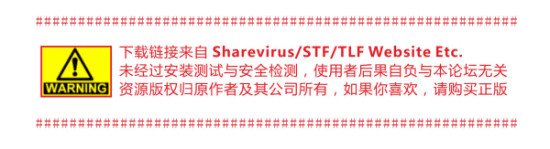
资源更新列表
http://www.VeryCD.com/i/5190747/create/fol…posttime
/thumb.jpg)
NXPowerLite Desktop Edition
Compress PDF, PowerPoint, Word, Excel and JPEG files
NXPowerLite can shrink giant files by up to 95%*. Its magic powers will mean all of the email attachments that once bounced back now get delivered every time.
It’s really easy-to-use, your original file stays the same, NXPowerLite just creates a new version that’s lots smaller and still in the same file format. So a PDF stays just that a PDF, it just becomes a compressed PDF.
What’s new in NXPowerLite Desktop Edition 5?
Compress PDF files
PDF is an incredibly popular format. According to Google, it’s the most common file type on the Internet.
But many PDF files contain unnecessarily bloated elements and large chunks of irrelevant data inserted by the software that created them.
NXPowerLite can now remove bloat and redundant data from PDF files, compressing them by an average of 30-50%.
Fully compatible with Office 2010
NXPowerLite can now compress files created using the latest version of Microsoft Office.
A lot has changed ‘under the hood’ in Office 2010, and NXPowerLite has been optimized to make the most of these changes. We’ve tested NXPowerLite with thousands of Office 2010 files, to ensure that they are as small as possible and look identical to the originals.
NXPowerLite is also fully integrated with Office 2010 applications (32-bit), so you can compress your files within PowerPoint, Word or Excel 2010.
Ensure compressed files look amazing – even on large screens
Since NXPowerLite was first released in 2001, computer screens have got bigger and better. So we’ve changed NXPowerLite’s default settings* to reflect today’s higher resolution devices.
Now, you can be sure that your compressed files will look amazing, no matter how large your screen is.
* The new default settings mean that some files may be larger than if they had been compressed using previous versions of NXPowerLite. Learn how to replicate NXPowerLite’s old default settings.
Reduce JPEG file sizes without changing their dimensions
Older versions of NXPowerLite cut JPEG file sizes by reducing their physical dimensions. NXPowerLite can now compress JPEG files without resizing – so your files get smaller, not your images.
It speaks your language
NXPowerLite is now available in twelve languages**. So now even more people can reduce the size of their Word, Excel, PowerPoint, JPEG and PDF files, wherever they are in the world.
** Currently supported languages: Brazilian Portuguese, Chinese (simplified and traditional), Dutch, English, French, German, Italian, Japanese, Korean, Portuguese, Russian and Spanish.
Features
Simple user interface
NXPowerLite Desktop Edition is fast, effective and incredibly easy to use. The simple user interface will feel instantly familiar so you can compress PDF, PowerPoint, Word, Excel and JPEG files within seconds.
Choice of optimization levels
You can optimize for screen, print or mobile devices – or select your own custom compression settings. Whichever you choose, you’ll find that NXPowerLite is far more effective than ZIP file compression on image-heavy files.
Microsoft Office integration
You can use NXPowerLite file compression from within PowerPoint, Word or Excel. You can also optimize a file by right-clicking it in Windows Explorer.
Batch processing
You can optimize multiple files in one sitting – simply drag them onto the NXPowerLite window to build a list of files to optimize. If you add a folder or standard ZIP archive to the list, NXPowerLite will search through it and compress PDF, PowerPoint, Word, Excel and JPEG files contained within.
Automatically compress email attachments
NXPowerLite Desktop Edition integrates with your email client to automatically compress big PDF, Powerpoint, Word, Excel and JPEG files attached to emails. If you ever decide that you don’t want to compress an email attachment, it’s easy to temporarily disable the optimization (it will be re-enabled next time you send an attachment).
Supported email clients
Lotus Notes (6.0-8.5), Microsoft Outlook (2002-2010), Outlook Express / Windows Mail (6.0+).
Works with Lotus Notes, Microsoft Outlook, Outlook Express and Windows Mail
Minimum requirements
NXPowerLite Desktop Edition 5.0.8 is compatible with PCs running Microsoft Windows 2000 or later. Microsoft Office integration requires Office 2002-2010 (32-bit).
Compatible with Windows 7, Ready for IBM Lotus
Languages
Chinese (simplified), Chinese (traditional), Dutch, English, French, German, Italian, Japanese, Korean, Portuguese (Brazil), Portuguese (Portugal), Russian, Spanish.
代码
办公文档优化工具 → http://www.books51.com/312643.html |
下一篇: 文件复制工具
最新评论